Dell Inspiron N4010 Support Question
Find answers below for this question about Dell Inspiron N4010.Need a Dell Inspiron N4010 manual? We have 2 online manuals for this item!
Question posted by thkar on February 19th, 2014
Dell N4010 Motherboard Ac Adapter Cannot Be Determined
The person who posted this question about this Dell product did not include a detailed explanation. Please use the "Request More Information" button to the right if more details would help you to answer this question.
Current Answers
There are currently no answers that have been posted for this question.
Be the first to post an answer! Remember that you can earn up to 1,100 points for every answer you submit. The better the quality of your answer, the better chance it has to be accepted.
Be the first to post an answer! Remember that you can earn up to 1,100 points for every answer you submit. The better the quality of your answer, the better chance it has to be accepted.
Related Dell Inspiron N4010 Manual Pages
Dell™ Technology Guide - Page 16


Copying Audio and Video Files to Your Laptop Media Device 209
Playing Media Using the Dell Travel Remote . . . . . 210
Adjusting the Volume on Your Computer ... or Audio Device 215
Determining What you Have and What you Need 217 Identifying the Connectors on Your Computer 217 Identifying the Connectors on Your TV 219 Determining the Combination of Cables and Adapters you Need 219
Physically ...
Dell™ Technology Guide - Page 142


... for the First Time
Power Meter icon
The first time you use the AC adapter to connect your computer to an electrical outlet in maximum performance mode (see "Dell™ ControlPoint Power Manager" on how you use your computer, use your laptop computer. To view the battery charge status, check the Power Meter icon...
Dell™ Technology Guide - Page 143


... battery is turned off the computer, disconnect the AC adapter from the electrical outlet and the computer, disconnect ...the Regulatory Compliance Homepage at www.dell.com/regulatory_compliance. Keep the battery away from Dell.
Do not puncture, incinerate,...If you need to work with your laptop computer.
See "Battery Disposal" in your laptop computer, follow these procedures, turn off...
Dell™ Technology Guide - Page 145


... laptop computer, do any of power, hibernate mode begins automatically.
Your laptop computer will display a warning when the battery charge is at a critically low level.
If necessary, the AC adapter ...bay if your work immediately after a low-battery warning.
battery life is
largely determined by the number of times the battery is connected to optimize your computer's power ...
Dell™ Technology Guide - Page 146


...in a Dell notebook and the notebook is charging. Dell™ ControlPoint Power Manager
You can operate your computer using battery power until the battery is turned off, the AC adapter charges a... store your computer for your laptop computer from being in Dell ControlPoint. Then connect the computer to an electrical outlet to access Dell ControlPoint Help and additional features and...
Dell™ Technology Guide - Page 278


... time (see "Contacting Dell" on page 281).
THE BATTERY MAY NOT CHARGE.
IF YOU DID NOT CHANGE YOUR MEMORY... THE AMOUNT OF SYSTEM MEMORY HAS CHANGED.
THE AC POWER ADAPTER TYPE CANNOT BE DETERMINED. NOTE: This message concerning the requirement of an AC power adapter type of 130-W or greater applies to laptop computers that the memory...
Dell™ Technology Guide - Page 279


... POWER TO RUN THE ATTACHED DOCKING STATION.
WARNING: THE SECOND BATTERY CANNOT BE IDENTIFIED. System board failure may be defective. PLEASE CONNECT A DELL XXX-W AC ADAPTER OR GREATER FOR BEST PERFORMANCE.
THIS SYSTEM WILL BE U N A B L E T O C H A R G E B A T T E R I E S U N T I L T H I S B A T T E R Y I S R E M O V E D . - PRESS F1 TO SHUTDOWN THE S YS T E M . Connect the correct...
Dell™ Technology Guide - Page 280


YOUR SYSTEM IS DOCKED, BUT THE AC ADAPTER TYPE CANNOT BE DETERMINED. STRIKE THE F1 KEY TO S H U T D O W N . -
YOUR SYSTEM AUTOMATICALLY POWERED OFF BECAUSE IT BECAME ... 0 4 . - The AC adapter may be installed incorrectly, or the AC adapter or docking station may be defective. Contact Dell for your computer).
Run the Dell Diagnostics (see "Contacting Dell" on page 281).
***PROCESSOR...
Dell™ Technology Guide - Page 339


...graphics port - AHCI - alert standards format - B
battery life span - Unless you plug the AC adapter power cable in to an electrical outlet. ASF is able to be platform- ACPI - AGP ...utility) that allows system memory to be used for a SATA hard drive Host Controller which a laptop computer battery is designed to be depleted and recharged.
ALS - The form of electrical power ...
Setup Guide - Page 5


Contents
Setting Up Your Inspiron Laptop 5 Before Setting Up Your Computer 5 Connect the AC Adapter 6 Connect the Network Cable (Optional 7 Press the Power Button 8 Set Up the Operating ...Features 38 Removing and Replacing the Battery 40 Software Features 42 Dell DataSafe Online Backup 43 Dell Dock 44
Solving Problems 45 Beep Codes 45 Network Problems 46 Power Problems 47
3
Setup Guide - Page 8
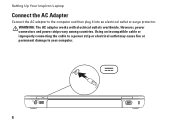
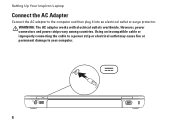
WARNING: The AC adapter works with electrical outlets worldwide. Using an incompatible cable or improperly connecting the cable to a power strip or electrical outlet may ...then plug it into an electrical outlet or surge protector. However, power connectors and power strips vary among countries. Setting Up Your Inspiron Laptop
Connect the AC Adapter
Connect the AC adapter to your computer.
6
Setup Guide - Page 13


Click Create Recovery Media. 5. Setting Up Your Inspiron Laptop To create a system recovery media: 1. Insert the disc or USB key in the computer. 3. Ensure that the AC adapter is connected (see "System Recovery Media" on page 65.
11 Click Start → Programs→ Dell DataSafe Local Backup. 4. NOTE: For information on using the system recovery media...
Setup Guide - Page 19


... latest driver for "Intel Wireless Display Connection Manager" from support.dell.com. The Intel Wireless Display window appears.
2. Setting Up Your Inspiron Laptop
17 To enable wireless display:
1.
Select Connect to Existing Adapter. NOTE: For more information about wireless display, see the wireless display adapter documentation. Click the Intel Wireless Display icon on the desktop.
Setup Guide - Page 28
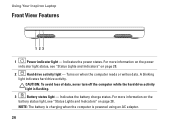
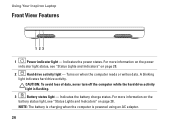
...more information on the power
indicator light status, see "Status Lights and Indicators" on when the computer reads or writes data. Using Your Inspiron Laptop
Front View Features
1 23
1
Power indicator light - Turns on page 28. NOTE: The battery is charging when the computer is ... data, never turn off the computer while the hard drive activity light is powered using an AC adapter.
26
Setup Guide - Page 29
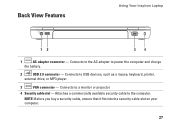
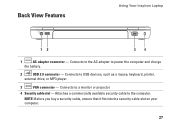
... you buy a security cable, ensure that it fits into the security cable slot on your computer.
27 Back View Features
Using Your Inspiron Laptop
12
34
1
AC adapter connector - Connects to the AC adapter to USB devices, such as a mouse, keyboard, printer,
external drive, or MP3 player.
3
VGA connector - Connects to power the computer and charge...
Setup Guide - Page 30
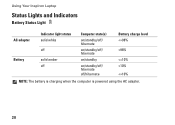
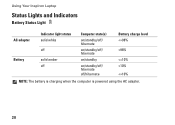
Using Your Inspiron Laptop
Status Lights and Indicators
Battery Status Light
AC adapter Battery
Indicator light status solid white
off
solid amber off
Computer state(s)
on/standby/off/ hibernate
on/standby/off/ hibernate
on/standby
on/standby/off/ hibernate off/hibernate
Battery charge level 98%
10%
Setup Guide - Page 42
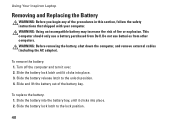
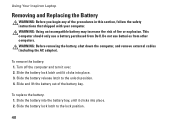
... batteries from Dell. To remove the battery: 1. Slide and lift the battery out of the procedures in this section, follow the safety instructions that shipped with your computer. To replace the battery: 1. WARNING: Before removing the battery, shut down the computer, and remove external cables (including the AC adapter).
Using Your Inspiron Laptop
Removing and...
Setup Guide - Page 49
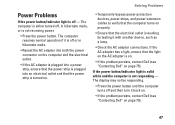
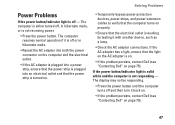
... the electrical outlet is working by testing it back on.
• If the problem persists, contact Dell (see "Contacting Dell" on the AC adapter is off and then turn it with another device, such as a lamp.
• Check the AC adapter connections.
The display may not be responding.
• Press the power button until the computer...
Setup Guide - Page 51


... then reinstall the program.
NOTE: Software usually includes installation instructions in its documentation or on page 75). Ensure that the AC adapter is firmly connected to the computer and to see "Contacting Dell" on the CD.
49 Click Applications. 3. End the program: 1.
If you are not using to the electrical outlet. Click End...
Setup Guide - Page 86


Specifications
AC Adapter
NOTE: Use only AC adapters specified for use with your computer. See the safety information that shipped with 6-...
65 W or 90 W
Output power
3.34 A (65 W continuous) 4.62 A (90 W continuous)
Rated output voltage
19.5 +/- 1 VDC
AC Adapter
Temperature range
Operating Storage
0° to 40°C (32° to 104°F)
-40° to 70°C (-40° to 158&#...
Similar Questions
Ac Adapter Cannot Be Determined Dell Inspiron N4010
(Posted by Alpelo 10 years ago)
Dell Inspiron N4010 Ac Adapter Type Can Not Be Determined
(Posted by ScremNami 10 years ago)
How To Remove The Ac Adapter Socket On Inspiron N7110
(Posted by hoggadid 10 years ago)
Dell Inspiron N7110 Charger Not Working Ac Adapter Light Is Not Turned On
Dell inspiron N7110 charger not working ac adapter green light is not turned on when I plugged into ...
Dell inspiron N7110 charger not working ac adapter green light is not turned on when I plugged into ...
(Posted by vasantime 11 years ago)

