Dell Inspiron Mini 10 Support Question
Find answers below for this question about Dell Inspiron Mini 10.Need a Dell Inspiron Mini 10 manual? We have 1 online manual for this item!
Question posted by bobhoru on April 16th, 2014
How To Hard Reset A Dell Inspirion Mini Model Pp19s
The person who posted this question about this Dell product did not include a detailed explanation. Please use the "Request More Information" button to the right if more details would help you to answer this question.
Current Answers
There are currently no answers that have been posted for this question.
Be the first to post an answer! Remember that you can earn up to 1,100 points for every answer you submit. The better the quality of your answer, the better chance it has to be accepted.
Be the first to post an answer! Remember that you can earn up to 1,100 points for every answer you submit. The better the quality of your answer, the better chance it has to be accepted.
Related Dell Inspiron Mini 10 Manual Pages
Setup Guide - Page 5
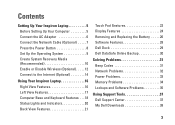
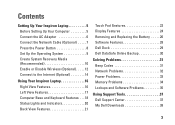
... 10 Enable or Disable Wireless (Optional 12 Connect to the Internet (Optional 14
Using Your Inspiron Laptop ...16 Right View Features 16 Left View Features 17 Computer Base and Keyboard Features 18 Status Lights and Indicators 20 Back View Features 21
Touch Pad Gestures 22 Display Features 24 Removing and Replacing the Battery 26 Software Features 28 Dell Dock 29 Dell...
Setup Guide - Page 27


...-in camera for video conferencing and voice recording. 2 Camera - Your display can vary based on or off. 4 Display - For more information about displays, see the Dell Technology Guide at support.dell.com/manuals or at Start → All Programs→ Dell Help Documentation.
25 Using Your Inspiron Laptop 1 Microphone -
Setup Guide - Page 38
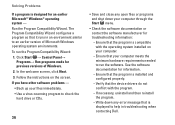
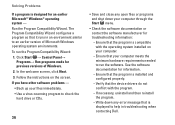
... have other software problems - • Back up your files immediately. • Use a virus-scanning program to check the hard drive or CDs.
36
• Save and close any error message that your computer meets the minimum hardware requirements needed to an...--Ensure that the program is designed for troubleshooting information:
--Ensure that it runs in troubleshooting when contacting Dell.
Setup Guide - Page 39
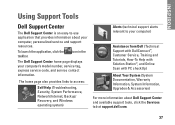
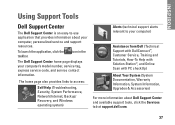
... home page displays your computer, personalized service and support resources.
To launch the application, click the taskbar. INSPIRON
Using Support Tools
Dell Support Center
The Dell Support Center is an easy-to your computer)
Assistance from Dell (Technical Support with DellConnect™, Customer Service, Training and Tutorials, How-To Help with Solution Station™...
Setup Guide - Page 40
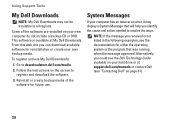
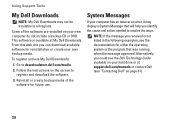
...hard drive or at My Dell Downloads.
This software is available at support.dell.com/manuals or contact Dell (see the documentation for either the operating system or the program that will help you received is not listed in all regions. From this web site you could see the Dell...61).
38 Using Support Tools
My Dell Downloads
NOTE: My Dell Downloads may display a System Message that...
Setup Guide - Page 41
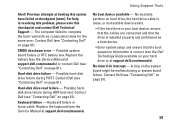
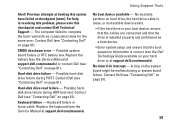
... consecutive times for the same error. Replace the battery (see "Contacting Dell" on page 61). Possible hard-disk drive failure during HDD boot test. No boot device available - Contact Dell (see the Service Manual at booting this checkpoint and contact Dell Technical Support - Hard-disk drive failure - Keyboard failure or loose cable. Possible system board...
Setup Guide - Page 42
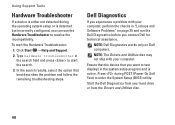
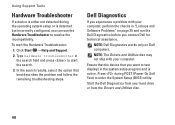
....
NOTE: The Drivers and Utilities disc may not ship with your computer, perform the checks in "Lockups and Software Problems" on Dell computers.
Dell Diagnostics
If you experience a problem with your hard drive or from your computer. Type hardware troubleshooter in the system setup program and is detected but incorrectly configured, you contact...
Setup Guide - Page 43
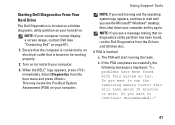
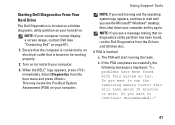
...
3.
Turn on (or restart) your hard drive. then, shut down your computer. b. Do you see the Microsoft® Windows® desktop;
When the DELL™ logo appears, press immediately. This ... to continue? (Recommended)."
41 NOTE: If your computer cannot display a screen image, contact Dell (see a message stating that is displayed: "No problems have been found , run the ...
Setup Guide - Page 44
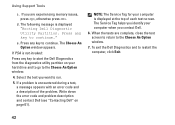
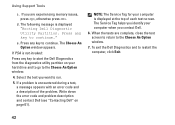
...hard drive and to go to the Choose An Option window.
7. If PSA is displayed "Booting Dell Diagnostic Utility Partition. Write down the error code and problem description and contact Dell (see "Contacting Dell...issues, press , otherwise press . e. The Choose An Option window appears. d. To exit the Dell Diagnostics and to continue. If you are complete, close the test screen to return to the ...
Setup Guide - Page 47
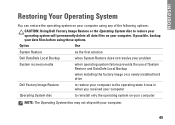
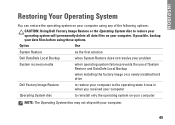
... to reinstall only the operating system on your computer. INSPIRON
Restoring Your Operating System
You can restore the operating system on your computer using any of System Restore and DataSafe Local Backup
when installing the factory image on a newly installed hard drive
Dell Factory Image Restore
to restore your computer to the operating...
Setup Guide - Page 50
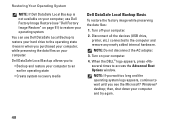
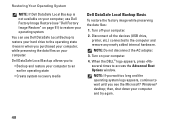
... your computer and try again.
48 Restoring Your Operating System
NOTE: If Dell DataSafe Local Backup is not available on your computer, use Dell DataSafe Local Backup to restore your hard drive to the operating state it was in when you see "Dell Factory Image Restore" on page 51) to wait until you purchased...
Setup Guide - Page 52
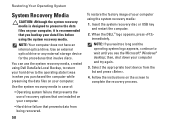
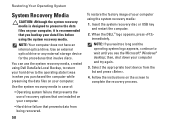
...the procedures that prevents the use the system recovery media, created using Dell DataSafe Local Backup, to return your hard drive to the operating state it is designed to preserve the data ...try again.
3.
You can use of recovery options that are installed on your computer.
• Hard drive failure that prevents data from the list and press .
4.
Select the appropriate boot device ...
Setup Guide - Page 53


... may not be available in when you received your computer-including data files-are permanently deleted from the hard drive. Use Dell Factory Image Restore only if System Restore did not resolve your operating system. Use Dell Factory Image Restore only as the last method to restore your operating system problem.
NOTE: If...
Setup Guide - Page 54
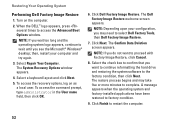
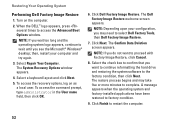
... log on the computer.
2. The restore process begins and may need to select Dell Factory Tools, then Dell Factory Image Restore.
7. A message appears when the operating system and factory-installed ...field, then click OK.
6. Click Dell Factory Image Restore. Select the check box to confirm that you do not want to continue reformatting the hard drive and restoring the system software to ...
Setup Guide - Page 56
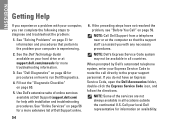
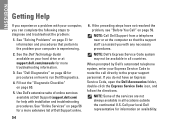
..."Dell Diagnostics" on page 40 for procedures on your hard drive or at support.dell.com/manuals for information on page 60.
5. NOTE: Some of Dell Support online.
6.
Call your local Dell ...U.S. NOTE: Dell's Express Service Code system may not be available in all countries.
See the Dell Technology Guide available on how to diagnose and troubleshoot the problem:
1. INSPIRON
Getting Help...
Setup Guide - Page 60
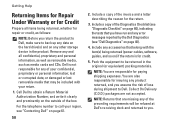
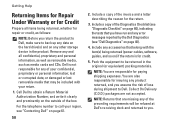
... data; Include any accessories that you have run and any error messages reported by the Dell Diagnostics (see "Dell Diagnostics" on the outside of your region, see "Diagnostic Checklist" on page 60), indicating... you return the product to Dell, make sure to back up any data on the hard drive(s) and on ) if the return is not responsible for credit.
5. Call Dell to obtain a Return Material ...
Setup Guide - Page 64
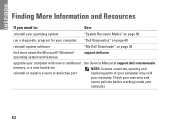
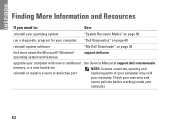
...
find more about the Microsoft® Windows® operating system and features
support.dell.com
upgrade your computer with new or additional memory, or a new hard drive
reinstall or replace a worn or defective part
the Service Manual at support.dell.com/manuals
NOTE: In some countries, opening and replacing parts of your computer...
Setup Guide - Page 66
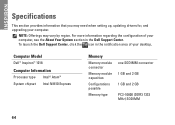
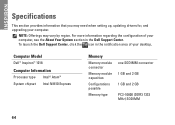
... when setting up, updating drivers for, and upgrading your computer, see the About Your System section in the notification area of your computer. Computer Model
Dell™ Inspiron™ 1018
Computer Information
Processor type Intel® Atom™ System chipset Intel NM10 Express
Memory
Memory module connector
Memory module capacities
Configurations possible
Memory...
Setup Guide - Page 71
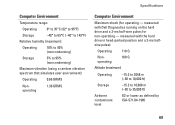
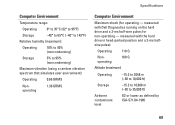
...-40° to 65°C (-40° to 149°F)
Relative humidity (maximum):
Operating
10% to 90% (noncondensing)
Storage
5% to 35,000 ft)
Airborne contaminant level
G2 or lower as defined... by ISA-S71.04-1985
69 measured with Dell Diagnostics running on the hard drive and a 2-ms half-sine pulse; measured with the hard drive in head-parked position and a 2-ms halfsine pulse...
Setup Guide - Page 73
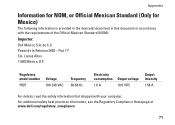
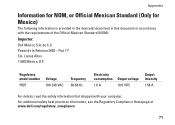
Paseo de la Reforma 2620 -
For additional safety best practices information, see the Regulatory Compliance Homepage at www.dell.com/regulatory_compliance.
71 Flat 11° Col. Lomas Altas 11950 México, D.F. Regulatory model number
P09T
Voltage 100-240 VAC
Frequency 50-60 Hz
Electricity consumption
1.0 A
Output voltage 19.0 VDC
Output intensity
1.58 A
For...
Similar Questions
How To Hard Reset A Dell Inspiron N7010 Laptop
(Posted by dona1928ap 10 years ago)
How Do I Set Up Dell Inspiron Mini Model Pp19s To Factory Default
(Posted by iDysne 10 years ago)
Dell Inspiron Mini 10 1010 Netbook Model Pp19s Can I Upgrade Ram Ddr3
(Posted by pcvrca 10 years ago)

