Dell Inspiron Mini 10 Support Question
Find answers below for this question about Dell Inspiron Mini 10.Need a Dell Inspiron Mini 10 manual? We have 1 online manual for this item!
Question posted by emanSBeang on August 25th, 2014
How To Do A Hard Reset On A Dell Pp19s
The person who posted this question about this Dell product did not include a detailed explanation. Please use the "Request More Information" button to the right if more details would help you to answer this question.
Current Answers
There are currently no answers that have been posted for this question.
Be the first to post an answer! Remember that you can earn up to 1,100 points for every answer you submit. The better the quality of your answer, the better chance it has to be accepted.
Be the first to post an answer! Remember that you can earn up to 1,100 points for every answer you submit. The better the quality of your answer, the better chance it has to be accepted.
Related Dell Inspiron Mini 10 Manual Pages
Setup Guide - Page 4
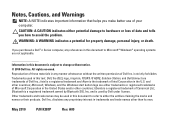
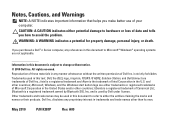
....; A00 Bluetooth is strictly forbidden. Dell Inc. disclaims any manner whatsoever without notice. © 2010 Dell Inc. and is the trademark of Microsoft Corporation in trademarks and trade names other countries; Intel is a registered trademark and Atom is used in this text: Dell, the DELL logo, Inspiron, YOURS IS HERE, Solution Station, and DellConnect are...
Setup Guide - Page 5
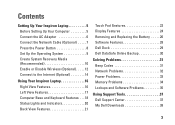
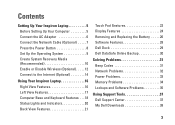
... 10 Enable or Disable Wireless (Optional 12 Connect to the Internet (Optional 14
Using Your Inspiron Laptop ...16 Right View Features 16 Left View Features 17 Computer Base and Keyboard Features 18 Status Lights and Indicators 20 Back View Features 21
Touch Pad Gestures 22 Display Features 24 Removing and Replacing the Battery 26 Software Features 28 Dell Dock 29 Dell...
Setup Guide - Page 7
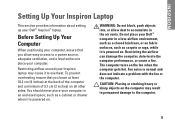
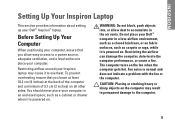
...on the fan when the computer gets hot. To prevent overheating ensure that you leave at least 10.2 cm (4 inches) at the back of the computer and a minimum of 5.1 cm (2 ... does not indicate a problem with the fan or the computer. INSPIRON
Setting Up Your Inspiron Laptop
This section provides information about setting up your Dell™ computer in a low-airflow environment, such as a closed...
Setup Guide - Page 11
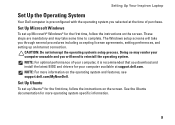
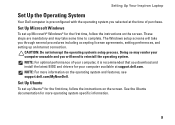
...For more operating system specific information.
9 Setting Up Your Inspiron Laptop
Set Up the Operating System
Your Dell computer is recommended that you through several procedures including accepting ...connection. These steps are mandatory and may render your computer unusable and you selected at support.dell.com. Set Up Ubuntu
To set up Ubuntu® for the first time, follow the instructions ...
Setup Guide - Page 12
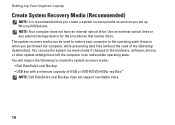
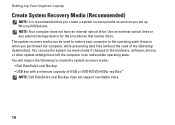
... the computer, while preserving data files (without the need of 8 GB or DVD-R/DVD+R/Blu-ray Disc™ NOTE: Dell DataSafe Local Backup does not support rewritable discs.
10 Setting Up Your Inspiron Laptop
Create System Recovery Media (Recommended)
NOTE: It is recommended that involve discs. The system recovery media can use the system...
Setup Guide - Page 13
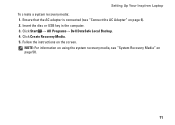
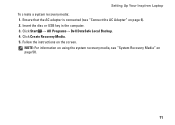
Click Start → All Programs→ Dell DataSafe Local Backup. 4. NOTE: For information on using the system recovery media, see "Connect the AC Adapter" on page 6). 2. Setting Up Your Inspiron Laptop To create a system recovery media: 1. Click Create Recovery Media. 5. Follow the instructions on page 50.
11
Ensure that the AC adapter is connected...
Setup Guide - Page 16
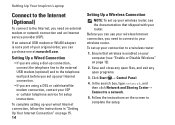
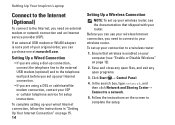
... can use your wireless Internet connection, you need to connect to your wireless router. Setting Up Your Inspiron Laptop
Connect to the Internet (Optional)
To connect to the Internet, you need an external modem or network... to a network.
5. Before you can purchase one at www.dell.com. If an external USB modem or WLAN adapter is enabled on your connection to a wireless router:
1.
Setup Guide - Page 21
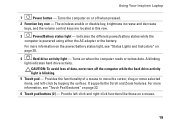
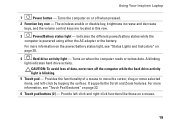
Using Your Inspiron Laptop
1
Power button - Indicates the different power/battery states while the
computer is blinking.
5 Touch pad - Turns on or off the computer while the hard drive activity light is...keys are located in this row.
3
Power/Battery status light - A blinking
light indicates hard drive activity. It supports the Scroll and Zoom features. For more information on the power/...
Setup Guide - Page 22
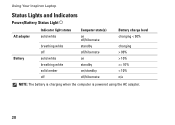
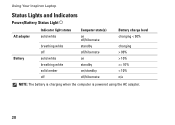
Using Your Inspiron Laptop
Status Lights and Indicators
Power/Battery Status Light
AC adapter Battery
Indicator light status solid white
breathing white off solid white breathing white solid amber off
Computer state(s) on off/hibernate standby off/hibernate on standby on/standby off/hibernate
Battery charge level charging < 90%
charging > 90% > 10% >= 10% < 10% n/a
NOTE: The...
Setup Guide - Page 27


... your
computer. Your display can vary based on or off. 4 Display - For more information about displays, see the Dell Technology Guide at support.dell.com/manuals or at Start → All Programs→ Dell Help Documentation.
25 Using Your Inspiron Laptop 1 Microphone - Provides high quality sound for video capture, conferencing, and chat. 3 Camera activity indicator -
Setup Guide - Page 28
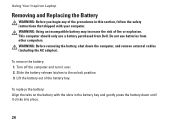
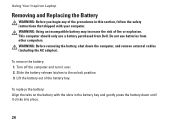
This computer should only use batteries from Dell. To replace the battery: Align the tabs on the battery with your computer. To remove...the computer and turn it clicks into place.
26 Do not use a battery purchased from other computers. Using Your Inspiron Laptop
Removing and Replacing the Battery
WARNING: Before you begin any of the procedures in this section, follow the safety instructions ...
Setup Guide - Page 30


... portable products such as digital cameras and cell phones. Using Your Inspiron Laptop
Software Features
NOTE: For more information about the features described in this section, see the Dell Technology Guide at support.dell.com/ manuals or at Start → All Programs→ Dell Help Documentation. Productivity and Communication
You can access websites, setup an...
Setup Guide - Page 31
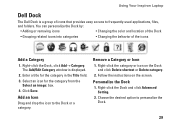
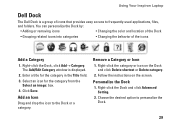
...
• Grouping related icons into categories
• Changing the behavior of icons that provides easy access to frequently-used applications, files,
and folders. Using Your Inspiron Laptop
Dell Dock
The Dell Dock is displayed.
2. Right-click the Dock, click Add→ Category. Click Save.
Setup Guide - Page 32


Dell DataSafe Online is recommended for fast upload/download speeds. For more information, go to delldatasafe... automated backup and recovery service that appear on the taskbar. 2. To schedule backups: 1. Double click the Dell DataSafe Online icon
on the
screen.
30 Using Your Inspiron Laptop
Dell DataSafe Online Backup
NOTE: Dell DataSafe Online Backup may not be available in all regions.
Setup Guide - Page 47
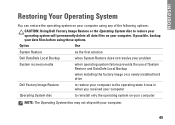
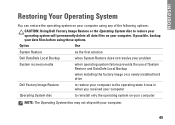
... System Restore and DataSafe Local Backup
when installing the factory image on a newly installed hard drive
Dell Factory Image Restore
to restore your computer to the operating state it was in when... ship with your data files before using any of the following options:
CAUTION: Using Dell Factory Image Restore or the Operating System disc to restore your operating system will permanently delete...
Setup Guide - Page 50
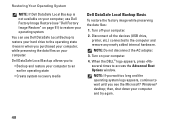
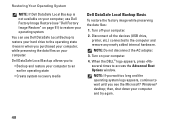
... Image Restore (see the Microsoft® Windows® desktop;
Restoring Your Operating System
NOTE: If Dell DataSafe Local Backup is not available on your computer, use Dell DataSafe Local Backup to restore your hard drive to the operating state it was in when you purchased your computer, while preserving the data files on...
Setup Guide - Page 52
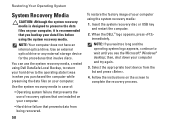
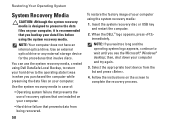
...in when you purchased the computer while preserving the data files on your computer.
• Hard drive failure that you wait too long and the operating system logo appears, continue to the...the list and press .
4.
You can use of recovery options that involve discs. When the DELL™ logo appears, press immediately. Use an external optical drive or any external storage device ...
Setup Guide - Page 56
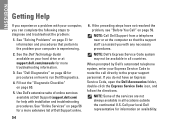
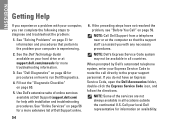
INSPIRON
Getting Help
If you experience a problem with your computer, you can assist you do not have not resolved the problem, see "Before You Call" on page 60.
5. See "Dell Diagnostics" on page ...route the call directly to the problem your hard drive or at the computer so that pertain to the proper support personnel. See the Dell Technology Guide available on availability.
54
If ...
Setup Guide - Page 64
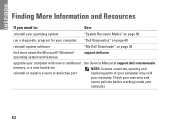
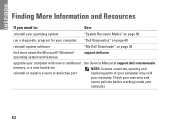
...
find more about the Microsoft® Windows® operating system and features
support.dell.com
upgrade your computer with new or additional memory, or a new hard drive
reinstall or replace a worn or defective part
the Service Manual at support.dell.com/manuals
NOTE: In some countries, opening and replacing parts of your computer...
Setup Guide - Page 71
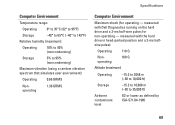
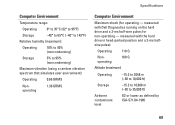
for operating - measured with Dell Diagnostics running on the hard drive and a 2-ms half-sine pulse; Computer Environment
Temperature range:
Operating
0° to 35°C (32° to 95°F)
Storage
-40° to 65°C (-40° to 149°F)
Relative humidity (maximum):
Operating
10% to 90% (noncondensing)
Storage
5% to 35,000 ft...
Similar Questions
How Do I Reset Password Or Bypass Password On My Dell Inspiron Mini 10
(Posted by leita916 8 years ago)
How To Reformat Dell Inspiron Mini 10 Pp19s Hard Drive
(Posted by annaachu 9 years ago)
How To Hard Reset A Dell Inspirion Mini Model Pp19s
(Posted by bobhoru 10 years ago)
How To Hard Reset A Dell Inspiron N7010 Laptop
(Posted by dona1928ap 10 years ago)

