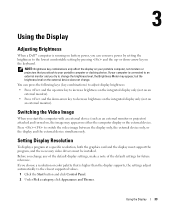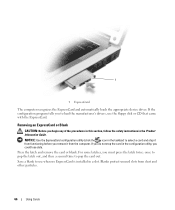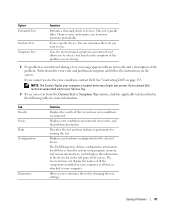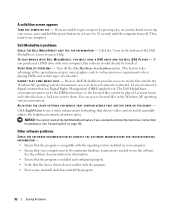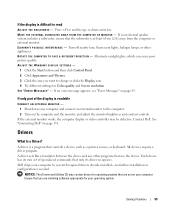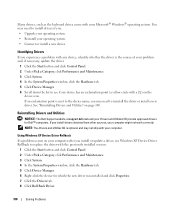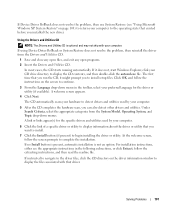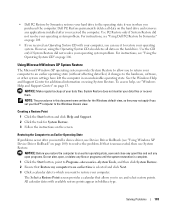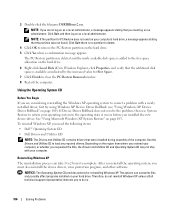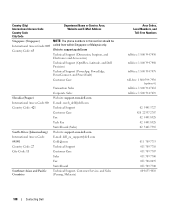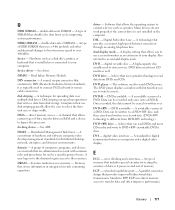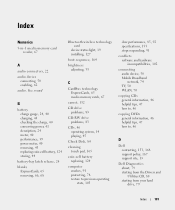Dell Inspiron E1505 Support Question
Find answers below for this question about Dell Inspiron E1505.Need a Dell Inspiron E1505 manual? We have 1 online manual for this item!
Question posted by darwinvalejo on December 16th, 2013
Where I Can Find Base System Device Driver For My Dell E 1505 Laptop?
Current Answers
Answer #1: Posted by prateekk007 on December 16th, 2013 6:26 PM
Please install the Chipset drivers from the link given below and see if that helps you. Ensure to select correct Operating System before you start installation:
Please reply if you have further queries.
To know more about Dell Product Support, Drivers & Downloads, Order & Dispatch status -> choose your region US Customers; India Customers. For Here for Dell support videos.Thanks & Regards
Prateek K
Related Dell Inspiron E1505 Manual Pages
Similar Questions
free of cost
DELL latitude 131L base system device driver