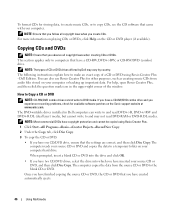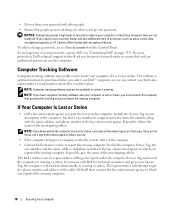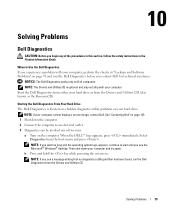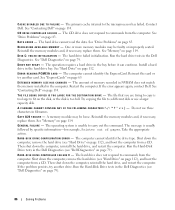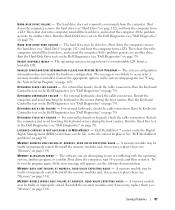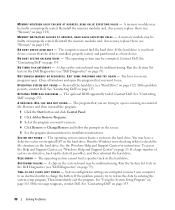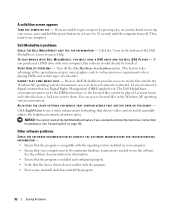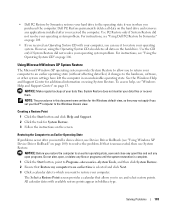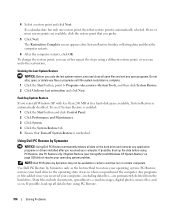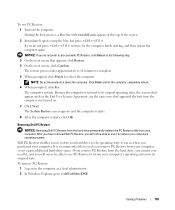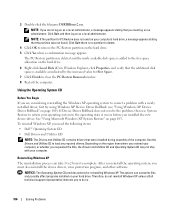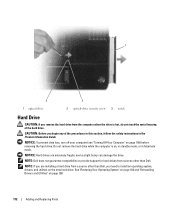Dell Inspiron E1505 Support Question
Find answers below for this question about Dell Inspiron E1505.Need a Dell Inspiron E1505 manual? We have 1 online manual for this item!
Question posted by vkMEh on January 14th, 2014
Dell Inspiron Cannot Find Hard Drive E1505
The person who posted this question about this Dell product did not include a detailed explanation. Please use the "Request More Information" button to the right if more details would help you to answer this question.
Current Answers
Related Dell Inspiron E1505 Manual Pages
Similar Questions
Unlock E1505 System And Administrator Password
need password to unlock dell e1505 system C4YP3C17 595B
need password to unlock dell e1505 system C4YP3C17 595B
(Posted by terry5150moberly 9 years ago)
Hard Drive Error In Inspiron 15r 3521
It' a new Inspiron 15R 3521 Dell laptop. It ran once without any issue. On second time, it started g...
It' a new Inspiron 15R 3521 Dell laptop. It ran once without any issue. On second time, it started g...
(Posted by saiyedsalman 11 years ago)
Dell Inspiron E1501 Usb Not Working 4ports So Pls Give Me Which
(Posted by arifghanchi77 11 years ago)
Price Of Dell Inspiron Hard Drive
CAN I KNOW THE PRICE OF DELL INSPIRON 1464 HARD DRIVE, 250, 320 GB
CAN I KNOW THE PRICE OF DELL INSPIRON 1464 HARD DRIVE, 250, 320 GB
(Posted by saroj774 11 years ago)