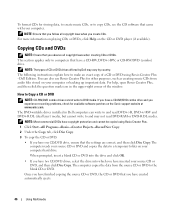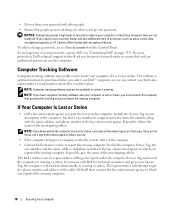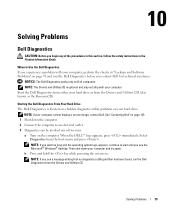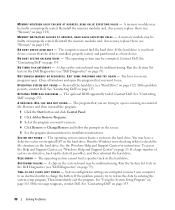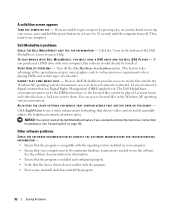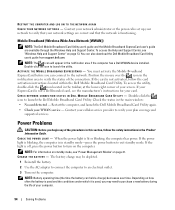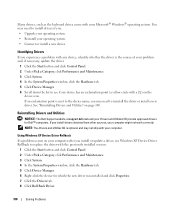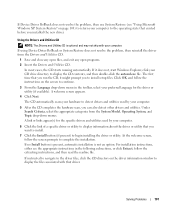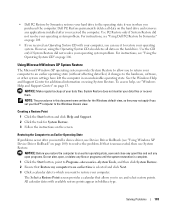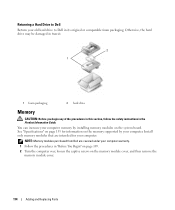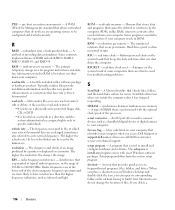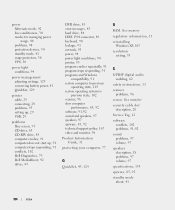Dell Inspiron E1505 Support and Manuals
Get Help and Manuals for this Dell item

View All Support Options Below
Free Dell Inspiron E1505 manuals!
Problems with Dell Inspiron E1505?
Ask a Question
Free Dell Inspiron E1505 manuals!
Problems with Dell Inspiron E1505?
Ask a Question
Most Recent Dell Inspiron E1505 Questions
Where Do I Find The Inspiron E1505 Base Drivers
(Posted by NoteLd 9 years ago)
Unlock E1505 System And Administrator Password
need password to unlock dell e1505 system C4YP3C17 595B
need password to unlock dell e1505 system C4YP3C17 595B
(Posted by terry5150moberly 9 years ago)
Dell Inspiron Cannot Find Hard Drive E1505
(Posted by vkMEh 10 years ago)
Where I Can Find Base System Device Driver For My Dell E 1505 Laptop?
(Posted by darwinvalejo 10 years ago)
Dell Inspiron E1501 Usb Not Working 4ports So Pls Give Me Which
(Posted by arifghanchi77 11 years ago)
Dell Inspiron E1505 Videos
Popular Dell Inspiron E1505 Manual Pages
Dell Inspiron E1505 Reviews
We have not received any reviews for Dell yet.