Dell Inspiron 6400 Support Question
Find answers below for this question about Dell Inspiron 6400.Need a Dell Inspiron 6400 manual? We have 1 online manual for this item!
Question posted by d777papes on July 14th, 2014
How To Restore Factory Setting On Inspiron 6400 With Cd
The person who posted this question about this Dell product did not include a detailed explanation. Please use the "Request More Information" button to the right if more details would help you to answer this question.
Current Answers
There are currently no answers that have been posted for this question.
Be the first to post an answer! Remember that you can earn up to 1,100 points for every answer you submit. The better the quality of your answer, the better chance it has to be accepted.
Be the first to post an answer! Remember that you can earn up to 1,100 points for every answer you submit. The better the quality of your answer, the better chance it has to be accepted.
Related Dell Inspiron 6400 Manual Pages
Owner's Manual - Page 3


... Your Internet Connection 25
Transferring Information to a New Computer 26 Running the Files and Settings Transfer Wizard With the Operating System CD 26 Running the Files and Settings Transfer Wizard Without the Operating System CD 27
Setting Up a Printer 29 Printer Cable 29 Connecting a USB Printer 29
Power Protection Devices 30 Surge Protectors 30 Line...
Owner's Manual - Page 5


6 Using Multimedia 45
Playing CDs or DVDs 45
Copying CDs and DVDs 46 How to Copy a CD or DVD 46 Using Blank CDs and DVDs 47 Helpful Tips 47
Adjusting the ...Component Video and Standard Audio 58 Component Video and S/PDIF Digital Audio 60 Setting Up the Cyberlink (CL) Headphones 62 Enabling the Display Settings for a TV 63
7 Using Cards 65
ExpressCards 65 ExpressCard Blanks 65 Installing...
Owner's Manual - Page 6


... (WLAN 70 What You Need to Establish a WLAN Connection 70 Checking Your Wireless Network Card 70 Setting Up a New WLAN 71 Connecting to a Wireless Local Area Network 72 Enabling/Disabling the Wireless Network... Dell Support Icon 82 Double-Clicking the Dell Support Icon 82
Drive Problems 83 CD and DVD drive problems 83 If you cannot eject the CD, CD-RW, DVD, or DVD+RW drive tray . . . . . 83...
Owner's Manual - Page 8


... 99 Identifying Drivers 100 Reinstalling Drivers and Utilities 100
Resolving Software and Hardware Incompatibilities 102 Restoring Your Operating System 102
Using Microsoft Windows XP System Restore 103 Using Dell PC Restore by Symantec 104 Using the Operating System CD 106
11 Adding and Replacing Parts 109
Before You Begin 109 Recommended Tools 109 Turning...
Owner's Manual - Page 14


... Utilities" on the
14
Finding Information The operating system is optional and may not ship with your computer, you received an Operating System CD with your computer. Dell PC Restore may not ship with your operating system.
After you ordered.
What Are You Looking For? • How to reinstall my operating system...
Owner's Manual - Page 26
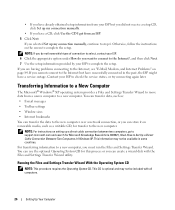
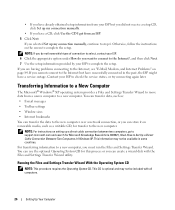
... a network connection, or you have a service outage.
This CD is optional and may not be included with the Files and Settings Transfer Wizard utility.
• If you have already obtained setup...ISP to the Internet but you did not receive a setup CD, click Set up my connection manually.
• If you can store it on setting up a direct cable connection between two computers, go to ...
Owner's Manual - Page 27
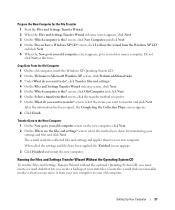
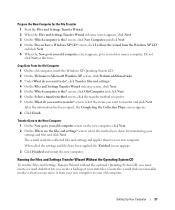
...? Transfer Data to the New Computer 1 On the Now go to your settings and files and click Next. Running the Files and Settings Transfer Wizard Without the Operating System CD
To run the Files and Settings Transfer Wizard without the optional Operating System CD, you must create a wizard disk that you want to your old...
Owner's Manual - Page 28


... click Run. 3 In the Open field on the Run window, browse to create a Wizard Disk in certain countries.
28
Setting Up Your Computer When all of the settings and files have a Windows XP CD? screen, select the items you chose for fastwiz (on the appropriate removable media) and click OK. 4 On the Files...
Owner's Manual - Page 37


... Opens the Run dialog box.
QuickSet Key Combinations
If QuickSet is connected to restore (maximize) all open the Control Panel, click Printers and Other Hardware, and...Center" on page 13.
Windows logo key and
Opens the System Properties dialog box. Adjusting Keyboard Settings
To adjust keyboard operation, such as the character repeat rate, open windows. Windows logo key and
...
Owner's Manual - Page 39
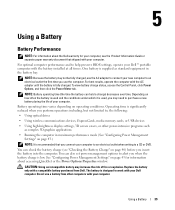
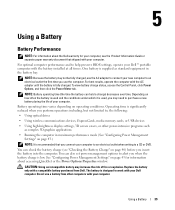
...the computer with your computer to an electrical outlet when writing to a CD or DVD. NOTE: Battery operating time (the time the battery can ...8226; Using wireless communications devices, ExpressCards, media memory cards, or USB devices
• Using high-brightness display settings, 3D screen savers, or other computers with the battery installed at all times.
To view battery charge status,...
Owner's Manual - Page 46
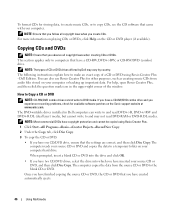
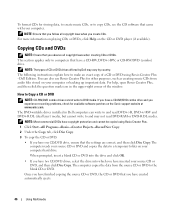
... format CDs for storing data, to create music CDs, or to computers that have a CD-RW, DVD+/-RW, or CD-RW/DVD (combo) drive. This section applies only to copy CDs, see the CD software that the settings are ... computers can also use Roxio Creator Plus for other purposes, such as creating music CDs from the source CD or DVD to DVD media.
The following instructions explain how to and may vary ...
Owner's Manual - Page 71
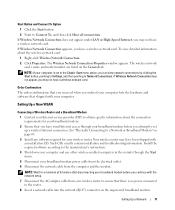
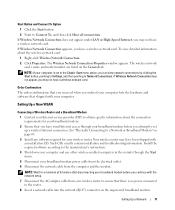
... have wired Internet access through the Start menu.
5 Disconnect your broadband modem before you attempt to set to the Classic Start menu option, you continue with an installation CD.
Such CDs usually contain installation and troubleshooting information. Setting Up a Network
71 If Wireless Network Connection appears, you may have a wireless network card. To view...
Owner's Manual - Page 75
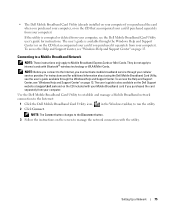
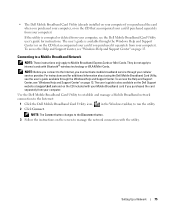
... Center (or on the CD that accompanied your card if purchased separately from your computer)
If the utility is corrupted or deleted from your cellular service provider. Setting Up a Network
75
For...'s guide is also available on the Dell Support website at support.dell.com and on the CD included with Bluetooth® wireless technology or WLAN Mini-Cards. • The Dell Mobile Broadband...
Owner's Manual - Page 82


...the taskbar functions differently when you are running the Dell Diagnostics from the Drivers and Utilities CD, remove the CD.
5 When the tests are completed, close the Main Menu screen. NOTE: If the... asked questions, access the help file for the Dell Support Utility, and view Dell Support settings.
The Dell Support Utility is installed on your taskbar:
1 Click the Start button and point...
Owner's Manual - Page 103
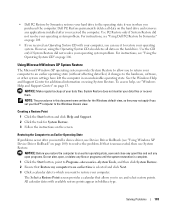
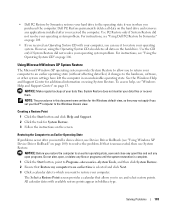
For instructions, see "Using the Operating System CD" on page 13. NOTICE: Make regular backups of your hard drive to the operating state it to restore your computer to an earlier operating state (without affecting data files) if changes to the hardware, software, or other system settings have left the computer in boldface type...
Owner's Manual - Page 166


... a swab. Dell provides limited technical support for restoration of the operating system, software programs, and hardware...components integrated through Dell Software and Peripherals, Readyware, and Custom Factory Integration2.
1 Repair services are covered by the standard Dell ...remove contaminants that come with the playback quality of your CDs or DVDs, try using water or a diluted solution...
Owner's Manual - Page 168


... U.S. The following information is provided on the device or devices covered in compliance with the FCC regulations:
Product name: Model number: Company name:
Dell™ Inspiron™ 6400 and Inspiron E1505
PP20L
Dell Inc.
Reverse engineering or disassembly is intended for additional suggestions.
Owner's Manual - Page 173


... - key combination - help files are fabricated for infrared communications.
A set of memory integrated circuits. A protocol for mass storage devices in computer,...capacity of codes inserted into the hard drive or CD drive. A metal plate on the hard drive...body responsible for display on which the controller is automatically restored. A semiconductor wafer, or chip, on an Internet ...
Owner's Manual - Page 183


...IEEE 1394 connector description, 22 problems, 89
Internet connection about, 25 options, 25 setting up, 25
IRQ conflicts, 102
K
keyboard description, 18 numeric keypad, 35 ...Mobile Broadband (WWAN), 93 problems, 93 QuickSet, 129
network connector description, 23
O
operating system CD, 14 reinstalling, 14 reinstalling Windows XP, 103
optical drive description, 21
optical-drive-tray eject button
description...
Owner's Manual - Page 184
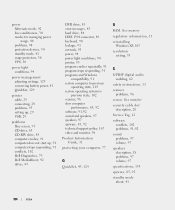
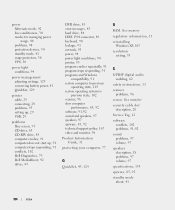
... adjusting settings, 129 conserving battery power, 41 QuickSet, 129
printer cable, 29 connecting, 29 problems, 95 setting up, 29 USB, 29
problems blue screen, 91 CD drive, 83 CD-RW ...repeatedly, 91 program stops responding, 91 programs and Windows
compatibility, 91 restore computer to previous
operating state, 103 restore operating system to
previous state, 102 scanner, 96 slow computer
performance...
Similar Questions
Wireless Swich
how do I turn on the wireless swich on a dell Inspiron 6400
how do I turn on the wireless swich on a dell Inspiron 6400
(Posted by Anonymous-130072 10 years ago)
How To Restore Factory Settings On Windows 7 Dell Inspiron N4110
(Posted by agwsxzaq 10 years ago)

