Dell Inspiron 6400 Support Question
Find answers below for this question about Dell Inspiron 6400.Need a Dell Inspiron 6400 manual? We have 1 online manual for this item!
Question posted by kidi on August 16th, 2014
Inspiron 6400 Does Not Recognize The Ieee 1394
The person who posted this question about this Dell product did not include a detailed explanation. Please use the "Request More Information" button to the right if more details would help you to answer this question.
Current Answers
There are currently no answers that have been posted for this question.
Be the first to post an answer! Remember that you can earn up to 1,100 points for every answer you submit. The better the quality of your answer, the better chance it has to be accepted.
Be the first to post an answer! Remember that you can earn up to 1,100 points for every answer you submit. The better the quality of your answer, the better chance it has to be accepted.
Related Dell Inspiron 6400 Manual Pages
Owner's Manual - Page 2
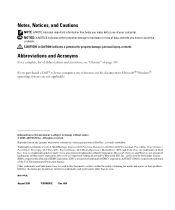
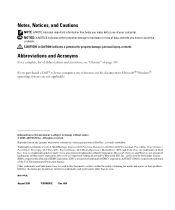
... damage to either the entities claiming the marks and names or their products. Reproduction in any proprietary interest in this text: Dell, the DELL logo, Inspiron, Dell Precision, Dimension, DellNet, OptiPlex, Latitude, PowerEdge, PowerConnect, PowerVault, PowerApp, Dell TravelLite, ExpressCharge, Dell Media Experience, MediaDirect, XPS, and Strike Zone are registered trademarks of...
Owner's Manual - Page 7


E-Mail, Modem, and Internet Problems 84
Error Messages 85
ExpressCard Problems 89
IEEE 1394 Device Problems 89
Keyboard Problems 90 External Keyboard problems 90 Unexpected characters 90
Lockups and Software Problems 91 The computer does not start up 91 ...
Owner's Manual - Page 21


... • xD-Picture Card
About Your Computer
21 Supports one ExpressCard. The 5-in -1 media memory card 5 USB connectors (2) reader
4 audio connectors (2)
6 IEEE 1394 connector
H A R D D R I V E - E X P R E S S C A R D S L O T - O P T I A M E M O R Y C A R D R E A D E R -
The computer ships with a plastic blank installed in the optical drive bay. You can install devices such as a DVD...
Owner's Manual - Page 22
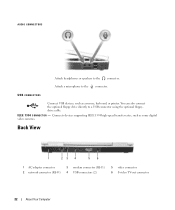
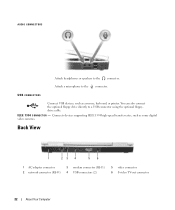
... 2 network connector (RJ-45)
3 modem connector (RJ-11) 4 USB connectors (2)
5 video connector 6 S-video TV-out connector
22
About Your Computer Connects devices supporting IEEE 1394 high-speed transfer rates, such as a mouse, keyboard, or printer. I E E E 1 3 9 4 C O N N E C T O R -
AUDIO CONNECTORS
Attach headphones or speakers to a USB connector using the optional floppydrive...
Owner's Manual - Page 51


... enable your computer in one of the following combinations. Additionally, if you connect video and audio cables to your computer to ensure that the computer recognizes and works properly with the TV. 1
2
3
4
5
1 S-video TV-out connector
4 composite video-output connector
2 composite video adapter 5 S-video connector
3 S/PDIF digital audio connector
1
2
3
4
5
6
1 S-video TV...
Owner's Manual - Page 52
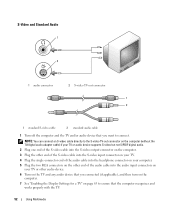
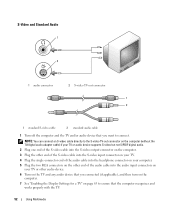
... audio cable into the audio input connectors on your TV or other audio device.
6 Turn on the TV and any audio device that the computer recognizes and works properly with the TV.
52
Using Multimedia
Owner's Manual - Page 54


... you connected (if applicable), and then turn on the computer.
8 See "Enabling the Display Settings for a TV" on page 63 to ensure that the computer recognizes and works properly with the TV.
54
Using Multimedia
Owner's Manual - Page 89
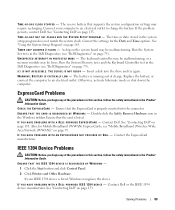
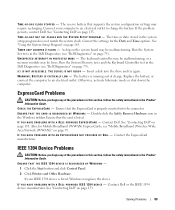
... that supports the system configuration settings may require recharging. TIME-OF-DAY CLOCK STOPPED - The reserve battery that the card is listed, Windows recognizes the device. Connect your IEEE 1394 device is listed. Insert a disk into the connector. Ensure that the ExpressCard is running out of the procedures in this section, follow the...
Owner's Manual - Page 90
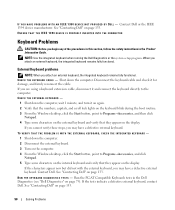
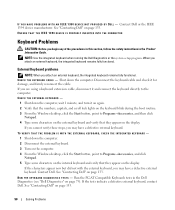
... 133. Disconnect the keyboard cable and check it on again. 2 Verify that the numbers, capitals, and scroll lock lights on the display.
ENSURE THAT THE IEEE 1394 DEVICE IS PROPERLY INSERTED INTO THE CONNECTOR
Keyboard Problems
CAUTION: Before you attach an external keyboard, the integrated keyboard remains fully functional. If you may...
Owner's Manual - Page 133
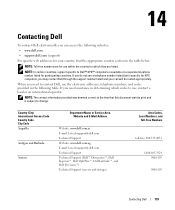
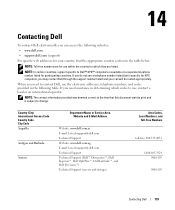
...: [email protected] Technical Support Website: www.dell.com.ag E-mail: [email protected] Technical Support Technical Support (Dell™ Dimension™, Dell Inspiron™, Dell OptiPlex™, Dell Latitude™, and Dell Precision™) Technical Support (servers and storage)
Area Codes, Local Numbers, and
Toll-Free Numbers
toll...
Owner's Manual - Page 137
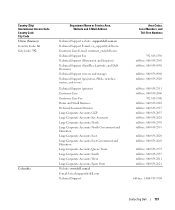
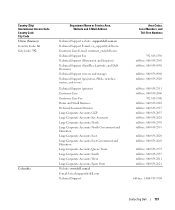
... Support website: support.dell.com.cn Technical Support E-mail: [email protected] Customer Care E-mail: [email protected] Technical Support Fax Technical Support (Dimension and Inspiron) Technical Support (OptiPlex, Latitude, and Dell Precision) Technical Support (servers and storage) Technical Support (projectors, PDAs, switches, routers, and so on)
Technical Support (printers) Customer...
Owner's Manual - Page 141
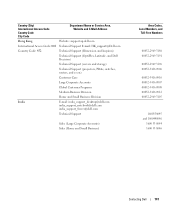
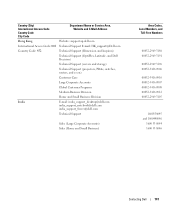
... Address
Hong Kong
Website: support.ap.dell.com
International Access Code: 001 Technical Support E-mail: [email protected]
Country Code: 852
Technical Support (Dimension and Inspiron)
Technical Support (OptiPlex, Latitude, and Dell Precision)
Technical Support (servers and storage)
Technical Support (projectors, PDAs, switches, routers, and so on)
Customer Care
Large Corporate...
Owner's Manual - Page 143


... Code: 001 Technical Support (servers)
Country Code: 81
Technical Support outside of Japan (servers)
City Code: 44
Technical Support (Dimension and Inspiron)
Technical Support outside of Japan (Dimension and Inspiron)
Technical Support (Dell Precision, OptiPlex, and Latitude)
Technical Support outside of Japan (Dell Precision, OptiPlex, and Latitude)
Technical Support (PDAs, projectors...
Owner's Manual - Page 145
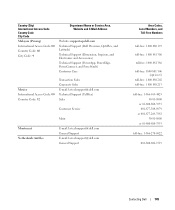
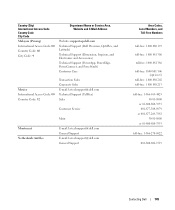
...: 4
Department Name or Service Area, Website and E-Mail Address
Website: support.ap.dell.com Technical Support (Dell Precision, OptiPlex, and Latitude) Technical Support (Dimension, Inspiron, and Electronics and Accessories) Technical Support (PowerApp, PowerEdge, PowerConnect, and PowerVault) Customer Care
Mexico International Access Code: 00 Country Code: 52
Transaction Sales Corporate Sales...
Owner's Manual - Page 148
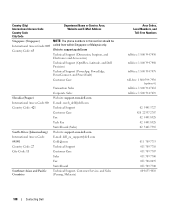
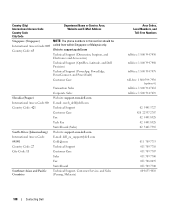
Website: support.ap.dell.com
Technical Support (Dimension, Inspiron, and Electronics and Accessories)
Technical Support (OptiPlex, Latitude, and Dell Precision)
Technical Support (PowerApp, PowerEdge, PowerConnect, and PowerVault)
Customer Care
Slovakia (Prague) International Access Code: ...
Owner's Manual - Page 150
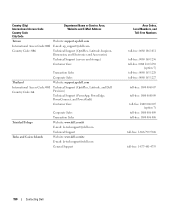
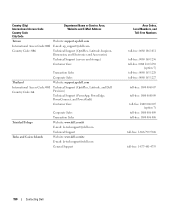
..., Website and E-Mail Address
Taiwan
Website: support.ap.dell.com
International Access Code: 002 E-mail: [email protected]
Country Code: 886
Technical Support (OptiPlex, Latitude, Inspiron, Dimension, and Electronics and Accessories)
Technical Support (servers and storage)
Customer Care
Transaction Sales
Corporate Sales
Thailand
Website: support.ap.dell.com
International Access Code...
Owner's Manual - Page 168


... otherwise authorized by U.S. If necessary, consult a representative of this document in compliance with the FCC regulations:
Product name: Model number: Company name:
Dell™ Inspiron™ 6400 and Inspiron E1505
PP20L
Dell Inc. Use of Dell Inc.
Reverse engineering or disassembly is intended for additional suggestions. The following information is provided on the...
Owner's Manual - Page 173


...to the Internet. kilobit - A unit of frequency measurement that enters and extracts data from electronic equipment, much as 1000 bytes.
hypertext markup language - Hz - IDE -
IEEE 1394 - A high-performance serial bus used interchangeably.
Each device connection must be assigned an IRQ.
kilobyte - H
hard drive - A drive that creates international standards for use in...
Owner's Manual - Page 183


I
icons adjusting the size, 129
IEEE 1394 connector description, 22 problems, 89
Internet connection about, 25 options, 25 setting up, 25
IRQ conflicts, 102
K
keyboard description, 18 numeric keypad, 35 problems, 90 ...
Owner's Manual - Page 184
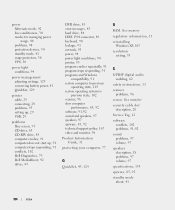
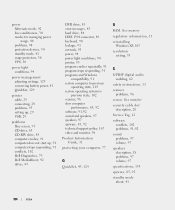
... up, 91 computer stops responding, 91 conflicts, 102 Dell Diagnostics, 79 Dell MediaDirect, 92 drives, 83
DVD drive, 83 error messages, 85 hard drive, 84 IEEE 1394 connector, 89 keyboard, 90 lockups, 91 network, 93 power, 94 power light conditions, 94 printer, 95 program crashes repeatedly, 91 program stops responding, 91 programs...
Similar Questions
How To Restore Factory Setting On Inspiron 6400 With Cd
(Posted by d777papes 9 years ago)
Wireless Swich
how do I turn on the wireless swich on a dell Inspiron 6400
how do I turn on the wireless swich on a dell Inspiron 6400
(Posted by Anonymous-130072 10 years ago)

