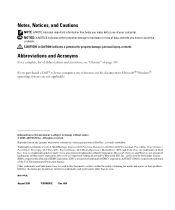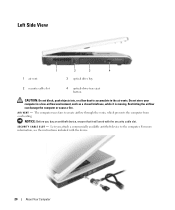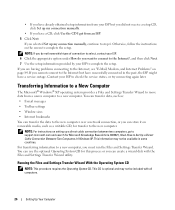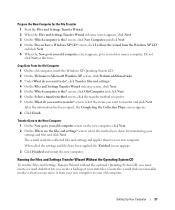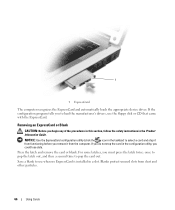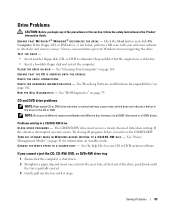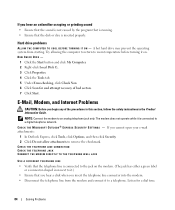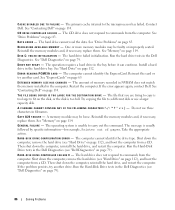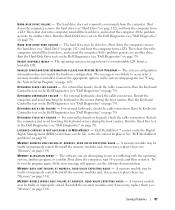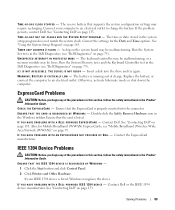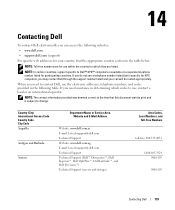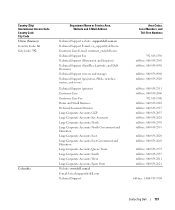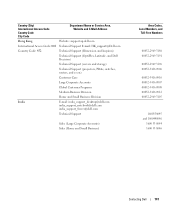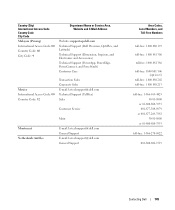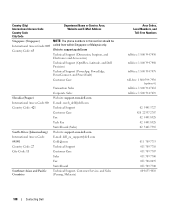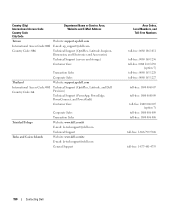Dell Inspiron 6400 Support Question
Find answers below for this question about Dell Inspiron 6400.Need a Dell Inspiron 6400 manual? We have 1 online manual for this item!
Question posted by KagtJnLm on September 23rd, 2014
Can I Buy A Recovery Disk For A Inspiron 6400
Current Answers
Answer #1: Posted by DellJesse1 on September 23rd, 2014 9:35 AM
This system was shipped with Windows xp or Windows vista. Dell no longer has Windows xp disk You can click the link below to request a Windows vista disk. If not, you may need to search the internet for the disk.
Thank You,
Dell-Jesse1
Dell Social Media and Communities
email:[email protected]
Dell Community Forum.
www.en.community.dell.com
Dell Twitter Support
@dellcares
Dell Facebook Support
www.facebook.com/dell
#iwork4dell
Related Dell Inspiron 6400 Manual Pages
Similar Questions
how do I turn on the wireless swich on a dell Inspiron 6400