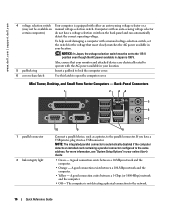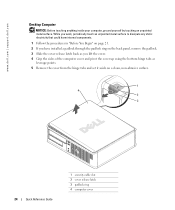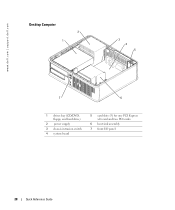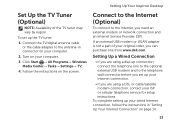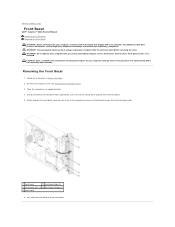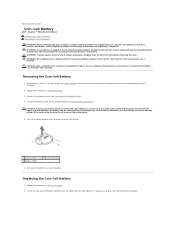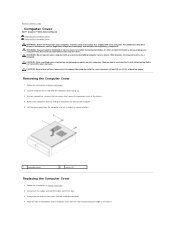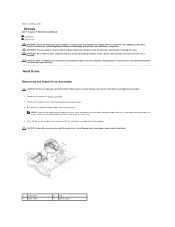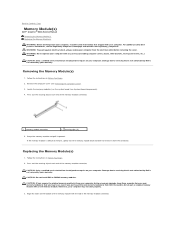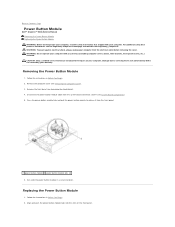Dell Inspiron 620 Support Question
Find answers below for this question about Dell Inspiron 620.Need a Dell Inspiron 620 manual? We have 3 online manuals for this item!
Question posted by rczeit72951 on November 29th, 2011
Settings Tab Location On Dell 620 Desktop
I'd like to know the location of the Settings tab on the Dell 620
Desktop
Current Answers
Related Dell Inspiron 620 Manual Pages
Similar Questions
Is There A Wifi Switch For Dell Inspiron 620 Desktop
(Posted by siprMusi 10 years ago)
Where To Download Drivers For Dell 620s Desktop With Windows 7
(Posted by littlejohn87 10 years ago)