Dell Inspiron One 2305 Support Question
Find answers below for this question about Dell Inspiron One 2305.Need a Dell Inspiron One 2305 manual? We have 2 online manuals for this item!
Question posted by mailusaes on October 20th, 2013
How Do You Open Up A Inspiron 620 Desktop
The person who posted this question about this Dell product did not include a detailed explanation. Please use the "Request More Information" button to the right if more details would help you to answer this question.
Current Answers
There are currently no answers that have been posted for this question.
Be the first to post an answer! Remember that you can earn up to 1,100 points for every answer you submit. The better the quality of your answer, the better chance it has to be accepted.
Be the first to post an answer! Remember that you can earn up to 1,100 points for every answer you submit. The better the quality of your answer, the better chance it has to be accepted.
Related Dell Inspiron One 2305 Manual Pages
Setup Guide - Page 12
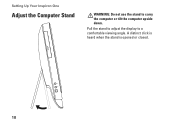
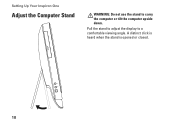
A distinct click is heard when the stand is opened or closed.
10
Setting Up Your Inspiron One
Adjust the Computer Stand
WARNING: Do not use the stand to a comfortable viewing angle. Pull the stand to adjust the display to carry the computer or tilt the computer upside down.
Setup Guide - Page 22
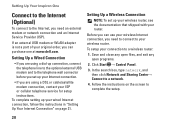
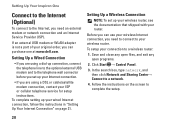
...; Connect to the telephone wall connector before you set up your router.
Setting Up Your Inspiron One
Connect to the Internet (Optional)
To connect to the Internet, you need an external...Your Internet Connection" on the screen to your wireless router. Save and close any open files, and exit any open programs.
2.
To setup your Internet connection.
• If you can use your ...
Setup Guide - Page 23


...do not know which type of connection to complete the setup.
21 Setting Up Your Inspiron One
To set up a new connection or network→ Connect to check the ...ISP to select, click Help me choose or contact your Internet connection:
1. Save and close any open files, and exit any open programs.
2. Follow the instructions on the screen and use the setup information provided by country. Contact...
Setup Guide - Page 24


...window appears.
22 Wireless display can only be supported on all computers. Turn on the desktop.
Double-click the Intel® Wireless Display icon on the TV.
5. Connect the wireless... source for "Intel Wireless Display Connection Manager" available at support.dell.com. Setting Up Your Inspiron One
Set Up Wireless Display (Optional)
NOTE: Wireless display may not be set up on ...
Setup Guide - Page 25


... list.
9. Select Scan for available displays.
8.
NOTE: For more information about wireless display, see the wireless display adapter documentation. Setting Up Your Inspiron One
23
Enter the security code that appears on the desktop. Select your TV. Select Connect to Existing Adapter. To enable wireless display:
1. The Intel Wireless Display window appears.
2. 7.
Setup Guide - Page 29


...of the
display.
5
Brightness decrease button (optional) - Using Your Inspiron One
1 Optical drive - Blinks when you press the optical drive ...brightness level of the
display.
6 Video input source button (optional) - Press to a comfortable viewing angle.
27 Opens the optical drive tray when pressed.
4
Brightness increase button (optional) - For more information, see "Using the ...
Setup Guide - Page 30


... you when placing discs on the optical drive tray. Keep the tray closed when you open or close it.
Press the eject button on the disc tray when you are not using the drive. Using Your Inspiron One
Using the Optical Drive
CAUTION: Do not press on the optical drive. 2. CAUTION: Do...
Setup Guide - Page 39


.... These notes will appear on your pictures. Click or tap the web page preview to open it in the web browser. You can also save notes on the bulletin board the next...frequently-used programs.
Using Your Inspiron One
• StickyNotes - Click or tap the web page preview to open it in the web browser.
• Video - View, organize, or edit your desktop.
• Web Tile ...
Setup Guide - Page 40


... on the direction of the gestures are application-specific and may not work outside the application. To zoom out: Move two fingers close together to open context-sensitive menus.
Flick also works vertically when navigating content such as images or songs in or zoom-out by simulating a right-click. Using Your...
Setup Guide - Page 43


...including CDs, DVDs, and Blu-ray Discs (optional). You can access the service on your desktop.
2.
Follow the instructions on the screen.
41 NOTE: A broadband connection is an automated ... digital cameras and cell phones.
For more information, go to DellDataSafe.com.
Using Your Inspiron One
Entertainment and Multimedia
You can use your computer to watch videos, play games, create...
Setup Guide - Page 45


... provides troubleshooting information for advanced service instructions. If you choose to inaccurate touch sensitivity.
43
INSPIRON WARNING: Only trained service personnel should remove the computer cover. In the Pen and Touch ...window, select the Touch tab and ensure that Use your desktop. See the Service Manual at the factory, and does not require re-calibration. To ...
Setup Guide - Page 54


... Recovery, and Windows operating system)
Alerts (technical support alerts relevant to DellSupportCenter.com.
52
INSPIRON
Using Support Tools
Dell Support Center
The Dell Support Center helps you find the service, support... Dell Support Center and available support tools, go to your desktop. The Dell Support Center home page displays your computer's model number, service tag, express ...
Setup Guide - Page 70


If the preceding steps have an Express Service Code, open the Dell Accessories folder, double-click the Express Service Code icon, and follow the...more extensive list of online services available at the computer so that pertain to the proper support personnel. INSPIRON
Getting Help
If you experience a problem with any necessary procedures. See "Dell Diagnostics" on page 56 for procedures on page ...
Setup Guide - Page 78


INSPIRON
Finding More Information and Resources
If you need to:
reinstall your operating system find your system model number run ... Downloads" on page 53 support.dell.com
the Service Manual at support.dell.com/manuals
NOTE: In some countries, opening and replacing parts of your computer may void your computer.
76 Check your warranty and return policies before working inside your warranty.
Setup Guide - Page 80


... may vary by region. Computer Model
System Chipset
Dell™ Inspiron™ One 2305 Dell Inspiron One 2310
Inspiron 2305
AMD® M880G + SB820M
Processor
Inspiron 2305
AMD Athlon™ II X2 AMD Athlon II X3 AMD Athlon II X4
Inspiron 2310
Mobile Intel 5 Series Express Chipset HM57
Inspiron 2310
Intel® Core™ i3 Intel Core i5 Intel...
Setup Guide - Page 81


Drives
Internally accessible Externally accessible)
Memory
Memory module connectors
Inspiron 2305 Inspiron 2310 Memory module capacities Memory type
one 3.5-inch SATA hard drive one digital microphone
software program menus and media controls
79 Audio
Audio controller
Speakers ...
Service Manual - Page 10
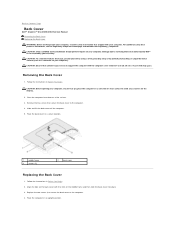
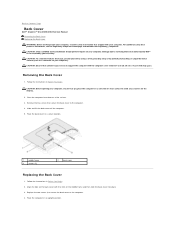
...secure location.
1
middle frame
3
screws (2)
2
back cover
Replacing the Back Cover
1. CAUTION: Before opening your computer, ensure that you place the computer on a soft cloth or clean surface to avoid any ...cover with your computer. Back to Contents Page
Back Cover
Dell™ Inspiron™ One 2305/2310 Service Manual Removing the Back Cover Replacing the Back Cover WARNING: Before...
Service Manual - Page 14


... inside your computer. Back to Contents Page
Before You Begin
Dell™ Inspiron™ One 2305/2310 Service Manual Recommended Tools Turning Off Your Computer Safety Instructions
This manual ...safety best practices information, see Turning Off Your Computer) and all fasteners installed before opening the enclosure to the power source.
Ensure that shipped with your computer. Some ...
Service Manual - Page 16


...and want to save the file on the screen. Click Select Model. NOTE: If you have your desktop. 7. Click Download Now to your computer's Service Tag: a. The file downloads to download the ...the Select Your Product Line list. Go to Contents Page
Flashing the BIOS
Dell™ Inspiron™ One 2305/2310 Service Manual
The BIOS may require flashing when an update is titled the same ...
Service Manual - Page 76


... for your computer. and down your computer (see the Microsoft® Windows® desktop. Press the up -
This prompt can make that the keyboard has initialized. Setup Item....
System Setup Options
Inspiron One 2305 NOTE: Depending on (or restart) your computer.
2.
Back to Contents Page
System Setup Utility
Dell™ Inspiron™ One 2305/2310 Service Manual
Overview...

