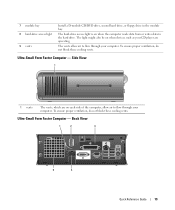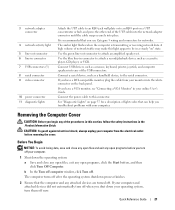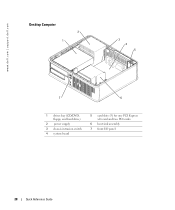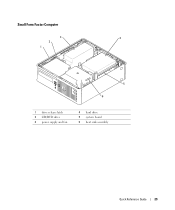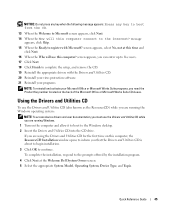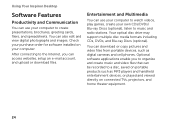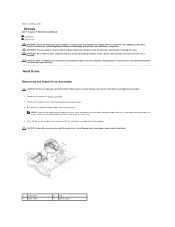Dell Inspiron 620 Support Question
Find answers below for this question about Dell Inspiron 620.Need a Dell Inspiron 620 manual? We have 3 online manuals for this item!
Question posted by wojr on March 12th, 2012
How Do I Get The Cd Drive Drawer, On The Insperion 620 (desk Top) Open?
The person who posted this question about this Dell product did not include a detailed explanation. Please use the "Request More Information" button to the right if more details would help you to answer this question.
Current Answers
Related Dell Inspiron 620 Manual Pages
Similar Questions
Cd Drive Not Working
So i have had this computer for like 3 or 4 years barely used to cd drive and now it won't work? I w...
So i have had this computer for like 3 or 4 years barely used to cd drive and now it won't work? I w...
(Posted by richthomas337 10 years ago)
My Inspiron One 2305 Only Has A Cd Drive On The Left Side, No Brightness Control
My Inspiron One 2305 only has a CD drive on the left side, no brightness control
My Inspiron One 2305 only has a CD drive on the left side, no brightness control
(Posted by philipabrower 11 years ago)
How To Open Cd/dvd Drawer
Hi I have bought a new Inspiron 620 desktop, which is fine everything works Perfect. However I can' ...
Hi I have bought a new Inspiron 620 desktop, which is fine everything works Perfect. However I can' ...
(Posted by jenkinsray 11 years ago)