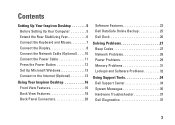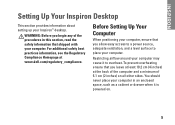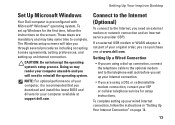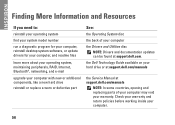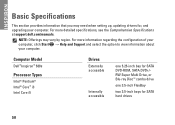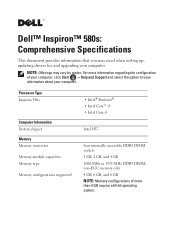Dell Inspiron 580S Support Question
Find answers below for this question about Dell Inspiron 580S.Need a Dell Inspiron 580S manual? We have 3 online manuals for this item!
Question posted by murganappa on June 25th, 2013
I Need Free Drivers And All For My Dell System
Current Answers
Answer #1: Posted by prateekk007 on June 25th, 2013 3:08 AM
You can download the drivers from the below mentioned link, before you start installation ensure that correct operating system has been selected.
Hope that helps you.
For easy access to drivers, manuals and product updates, please visit our Support Site .
Thanks & Regards
Prateek K
Related Dell Inspiron 580S Manual Pages
Similar Questions
I want to upgrade it
I have a Dell Inspiron 580 mid tower computer which I have not added any internal part to as yet. I...