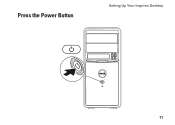Dell Inspiron 580 Support Question
Find answers below for this question about Dell Inspiron 580.Need a Dell Inspiron 580 manual? We have 3 online manuals for this item!
Question posted by 507laird on May 17th, 2011
Linux Compatible?
How comptible is the Inspiron 580 hardware and bios with Linux?
Current Answers
There are currently no answers that have been posted for this question.
Be the first to post an answer! Remember that you can earn up to 1,100 points for every answer you submit. The better the quality of your answer, the better chance it has to be accepted.
Be the first to post an answer! Remember that you can earn up to 1,100 points for every answer you submit. The better the quality of your answer, the better chance it has to be accepted.
Related Dell Inspiron 580 Manual Pages
Dell™ Technology Guide - Page 312
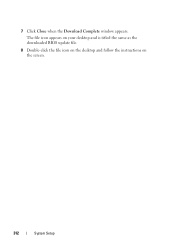
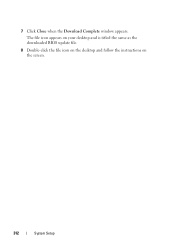
The file icon appears on your desktop and is titled the same as the downloaded BIOS update file.
8 Double-click the file icon on the desktop and follow the instructions on the screen.
312
System Setup 7 Click Close when the Download Complete window appears.
Setup Guide - Page 5
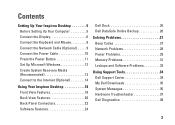
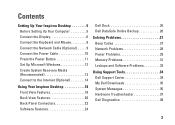
... Set Up Microsoft Windows 12 Create System Recovery Media (Recommended 13 Connect to the Internet (Optional 14
Using Your Inspiron Desktop 18 Front View Features 18 Back View Features 20 Back Panel Connectors 22 Software Features 24
Dell Dock 25 Dell ... Support Tools 34 Dell Support Center 34 My Dell Downloads 35 System Messages 35 Hardware Troubleshooter 37 Dell Diagnostics 38
3
Setup Guide - Page 7
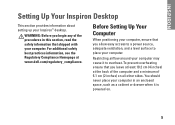
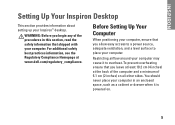
... surface to overheat.
Before Setting Up Your Computer
When positioning your computer, ensure that shipped with your Inspiron™ desktop. To prevent overheating ensure that you begin any of 5.1 cm (2 inches) on .
5 INSPIRON
Setting Up Your Inspiron Desktop
This section provides information about setting up your computer. WARNING: Before you leave at least 10.2 cm...
Setup Guide - Page 8


... based on the connectors available on your computer and display. Refer to the following table to identify the connectors on your computer.
6
Setting Up Your Inspiron Desktop
Connect the Display
Your computer has integrated VGA and HDMI video connectors. NOTE: When connecting to a single display, connect the display to -DVI adapter and...
Setup Guide - Page 9


Connection Type
VGA-to-VGA (VGA cable)
DVI-to-DVI (DVI cable)
Computer
HDMI-to-HDMI (HDMI cable)
HDMI-to-DVI (HDMI-to-DVI adapter + DVI cable)
Setting Up Your Inspiron Desktop
Cable
Display
7
Setup Guide - Page 10


Setting Up Your Inspiron Desktop
Connect the Keyboard and Mouse
Connect the USB keyboard and mouse to the USB connectors on the back panel of your computer.
8
Setup Guide - Page 11


... as a broadband device or Ethernet jack), you have an existing network or Internet connection that the network cable has been securely attached. Setting Up Your Inspiron Desktop 9 To connect your computer.
Connect the Network Cable (Optional)
A network connection is not required to the network connector (RJ45 connector). NOTE: Use only an Ethernet...
Setup Guide - Page 12


To locate the voltage selector switch, see "Back View Features" on page 20.
10 Setting Up Your Inspiron Desktop
Connect the Power Cable
CAUTION: To help avoid damaging your computer, ensure that the voltage selector switch is set for the voltage that most closely matches the AC power available in your location.
Setup Guide - Page 14


NOTE: For more information on the screen. Setting Up Your Inspiron Desktop
Set Up Microsoft Windows
Your Dell computer is recommended that you download and install the latest BIOS and drivers for the first time, follow the instructions on the operating system and features, see support.dell.com/MyNewDell.
12 The Windows setup screens...
Setup Guide - Page 15


...8482; NOTE: Dell DataSafe Local Backup does not support rewritable discs. Click Create Recovery Media. 5. Setting Up Your Inspiron Desktop
Create System Recovery Media (Recommended)
NOTE: It is turned on. 2. The system recovery media can use the ...You can be used to restore your computer to the hardware, software, drivers, or other system settings have left the computer in the computer. 3.
Setup Guide - Page 16


... adapter is not part of your original order, you need an external modem or network connection and an Internet service provider (ISP). Setting Up Your Inspiron Desktop
Connect to the Internet (Optional)
To connect to the telephone wall jack before you set up your ISP or cellular telephone service for setup instructions...
Setup Guide - Page 17


... the screen to your wireless router. Click Start → Control Panel. 3. Save and close any open files, and exit any open programs. 2. Setting Up Your Inspiron Desktop
Windows® 7 1. Setting Up a Wireless Connection
NOTE: To set up your wireless router, see the documentation that shipped with your router. Click Start → Connect...
Setup Guide - Page 18


... and use the setup information provided by country. Contact your country. Save and close any open files, and exit any open programs.
2.
Setting Up Your Inspiron Desktop
Setting Up Your Internet Connection
ISPs and ISP offerings vary by your ISP information ready. If you do not have a service outage. In the search...
Setup Guide - Page 19


... the setup information provided by your ISP to select, click Help me choose or contact your ISP.
4. The Connect to the Internet.
Setting Up Your Inspiron Desktop
17 Click Start → Control Panel.
3. In the search box, type network, and then click Network and Sharing Center→ Set up a new connection or...
Setup Guide - Page 20
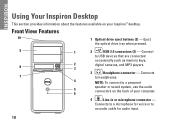
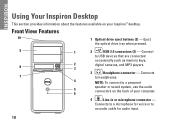
...
to
an audio cable for audio input.
18 Eject the optical drive tray when pressed.
9
1
2
USB 2.0 connectors (2) -
Front View Features
10
1 Optical drive eject buttons (2) - INSPIRON
Using Your Inspiron Desktop
This section provides information about the features available on the back of your...
Setup Guide - Page 21


... reads or writes data. CAUTION: To avoid loss of data, never turn off when pressed. Turns on page 29.
6
Hard-drive activity light - Using Your Inspiron Desktop
8 FlexBay slot -
Can support an optional Media Card Reader or an additional hard drive.
9 Optical drives (2) - Ensure that the side with print or writing is...
Setup Guide - Page 23


Allows to the interior of this connector may not be available on the power supply unit. Using Your Inspiron Desktop
4 Back panel connectors -
Attaches to a standard padlock to prevent unauthorized access to select the voltage rating appropriate for your computer.
21 1 Power connector -
Connects to ...
Setup Guide - Page 60
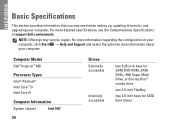
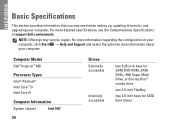
INSPIRON
Basic Specifications
This section provides information that you may vary by region. For more detailed ... Start → Help and Support and select the option to view information about your computer. Computer Model
Dell™ Inspiron™ 580
Processor Types
Intel® Pentium® Intel Core™ i3 Intel Core i5
Computer Information
System chipset
Intel H57
58...
Comprehensive Specifications - Page 1
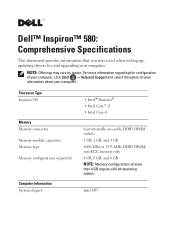
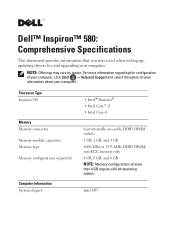
... drivers for, and upgrading your computer. Intel H57
For more information regarding the configuration of more than 4 GB require a 64-bit operating system. Processor Type Inspiron 580
Memory Memory connector Memory-module capacities Memory type Memory configurations supported
Computer Information System chipset
• Intel® Pentium® • Intel Core™ i3...
Similar Questions
Dell Inspiron 580 Desktop 3rd Hd?
Desktop c. 2009, have 2nd HD (750MB). Can I add a 3rd HD (1TB)?
Desktop c. 2009, have 2nd HD (750MB). Can I add a 3rd HD (1TB)?
(Posted by ReederRick 9 years ago)
Desktop Inspiron 1 2320 Black Screen When Restarting
(Posted by tmiskkevi 10 years ago)
Graphic Card Compatible With Optiplex 580 Desktop
I want to upgrade it
I want to upgrade it
(Posted by fredbrooks 10 years ago)