Dell Inspiron 570 Support Question
Find answers below for this question about Dell Inspiron 570.Need a Dell Inspiron 570 manual? We have 3 online manuals for this item!
Question posted by wfounuber on August 29th, 2014
How To Open My Disk Drive On Dell Inspiron 570
The person who posted this question about this Dell product did not include a detailed explanation. Please use the "Request More Information" button to the right if more details would help you to answer this question.
Current Answers
There are currently no answers that have been posted for this question.
Be the first to post an answer! Remember that you can earn up to 1,100 points for every answer you submit. The better the quality of your answer, the better chance it has to be accepted.
Be the first to post an answer! Remember that you can earn up to 1,100 points for every answer you submit. The better the quality of your answer, the better chance it has to be accepted.
Related Dell Inspiron 570 Manual Pages
Dell™ Technology Guide - Page 56


...Detailed information about the benefits of "direct drive" digital monitors, resulting in the most efficient means possible for both external desktop monitors and internal display interfaces.
DisplayPort ...with a group of leading PC, graphics, and semiconductor companies, has developed an open-standards based, royaltyfree, and extensible interface, DisplayPort, suited for delivering flat panel ...
Dell™ Technology Guide - Page 78


.... NOTE: See Windows Help and Support for information on optimum and minimum sizes for Shadow Storage]
6 Press . 7 Click Start → Computer→ Local Disk (C:) to confirm that less
drive space has been allocated to electronic circuitry that uses solid-state memory to continue, click Continue. 5 Type the following :
vssadmin resize shadowstorage /On...
Dell™ Technology Guide - Page 128


... help you find what you are looking for laptop computers. Local Security Policy -
Computer Management -
Adjust visual effects -
Open Disk Cleanup - change how menus and windows appear to check for passwords, local policies, local key policies, software restrictions, and IP security policies.
128
Maintenance Tasks (...
Dell™ Technology Guide - Page 206


... disk. c When prompted, insert a blank disk into the drive.
With a Single Disk Drive:
a Insert the source disk into the drive and click OK. The computer copies the data from the source disk to the blank disk.
HINT: Use Microsoft® Windows® Explorer to drag and drop files to a disk only after you start your CD/DVD creation software and open...
Dell™ Technology Guide - Page 282


...PSA), a series of initial tests of your hard drive.
5 When the Dell Diagnostics Main Menu appears, select the test you see "Contacting Dell" on page 337.
1 Ensure that the computer ...down the error code(s) and see
"Contacting Dell" on page 337. • When the DELL™ logo appears, press immediately. Starting the Dell Diagnostics on Desktop Computers
NOTE: If your computer cannot display ...
Dell™ Technology Guide - Page 291


... windows and open the program...dell.com/regulatory_compliance. Windows Vista 1 Click Start → Control Panel→ Hardware and Sound. 2 Click Device Manager. ENSURE THAT THE CABLE FOR THE IEEE 1394 DEVICE IS PROPERLY INSERTED INTO
THE DEVICE AND INTO THE CONNECTOR ON THE COMPUTER
E N S U R E T H A T T H E I E E E 1 3 9 4 D E V I C E I S E N A B L E D I N -
Insert a disk into the drive...
Dell™ Technology Guide - Page 317


... devices such as hard disk drives and optical drives.
eSATA Port
SATA (...Serial Advanced Technology Attachment) is commonly used for External Direct Attached Storage for transfer of the benefits the SATA interface brings to storage. Pin Signal 1 GND 2 DR+ 3 DR4 GND 5 DT+ 6 DT7 GND
Ports
317 eSATA is a computer bus primarily designed for notebooks, desktop...
Dell™ Technology Guide - Page 341


... to fill unused RIMM slots.
CRIMM - It often is typically used to as a disk drive, printer, or keyboard that shows where the next keyboard, touch pad, or mouse action... that indicates how fast computer components that can read CDs and DVDs and write to over multiple disk drives.
A technique for spreading data over 400 MHz.
Control Panel -
The marker on your computer...
Dell™ Technology Guide - Page 350


...disk's surface for customer service or technical support. A program that is often measured in rpm. An icon that encrypts voice and data transmissions.
Subscriber Identity Module - you restart the computer after you can rename a shortcut icon. RPM - Hard drive speed is used to your computer when you access Dell...-powered clock on your Windows desktop and doubleclick the icon, you...
Setup Guide - Page 19
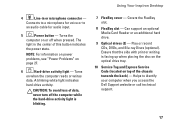
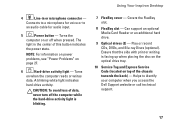
... Service Tag and Express Service Code (located on page 27.
6
Hard-drive activity light - Helps to
an audio cable for voice or to identify your computer when you access the Dell Support website or call technical support.
17
Using Your Inspiron Desktop
4
Line-in the center of this button indicates
the power state. CAUTION...
Setup Guide - Page 22


Using Your Inspiron Desktop
Back Panel Connectors
NOTE: Depending on your computer model, the exact location of connectors may be different. Inspiron 560
Inspiron 570
1
2
3
4
5
11
10
6
7
9
8 20
Setup Guide - Page 24


... your purchase order for software installed on your hard drive or at support.dell.com/manuals. After connecting to the Internet, you to..., greeting cards, fliers, and spreadsheets. Using Your Inspiron Desktop
Software Features
NOTE: For more information about the features described in this section, see the Dell Technology Guide available on your computer.
Optional software applications...
Setup Guide - Page 36


... needs replacement. Keyboard failure -
Possible system board failure or coin-cell battery low.
See the Service Manual at support.dell.com/manuals. Hard-disk drive read failure - See the Service Manual at support.dell.com/manuals. Using Support Tools
CMOS checksum error -
No bootable partition on the system board might be malfunctioning or there...
Setup Guide - Page 42
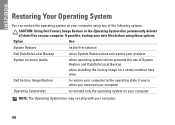
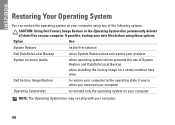
... use of the following options:
CAUTION: Using Dell Factory Image Restore or the Operating System disc ...INSPIRON
Restoring Your Operating System
You can restore the operating system on your computer using these options. If possible, backup your data files before using any of System Restore and DataSafe Local Backup
when installing the factory image on a newly installed hard drive
Dell...
Setup Guide - Page 58
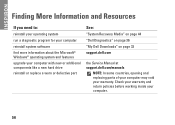
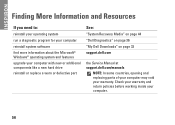
... your warranty and return policies before working inside your warranty. INSPIRON
Finding More Information and Resources
If you need to:
reinstall...drive reinstall or replace a worn or defective part
See:
"System Recovery Media" on page 44 "Dell Diagnostics" on page 36 "My Dell Downloads" on page 33 support.dell.com
the Service Manual at support.dell.com/manuals
NOTE: In some countries, opening...
Setup Guide - Page 60


Computer Model
Dell™ Inspiron™ 560 Dell Inspiron 570
Processor Types
Inspiron 560
Intel® Celeron® Intel Pentium® Dual Core Intel Core™2 Duo Intel Core2 Quad
Inspiron 570
AMD® Sempron™ AMD Athlon™ II X2/X3/X4 AMD Phenom™ II X2/X3/X4
58 For more information regarding the configuration ...
Setup Guide - Page 61


... SATA hard drives
Computer Information
System chipset Intel G43 (Inspiron 560) AMD 785G (Inspiron 570)
Memory
Connectors
Capacities
four internally-accessible DIMM sockets
1 GB and 2 GB
Basic Specifications
Memory
Memory type
DDR3 DIMM; non-ECC memory only
Minimum
1 GB
Maximum
8 GB
NOTE: For instructions on upgrading memory, see the Service Manual at support.dell.com...
Comprehensive Specifications - Page 1


... information regarding the configuration of more than 4 GB require a 64-bit operating system. Processor Types Inspiron 560
Inspiron 570
• Intel® Celeron® • Intel Pentium® Dual Core • Intel ...to view information about your computer. Dell™ Inspiron™ 560/570: Comprehensive Specifications
This document provides information that you may vary by region.
Comprehensive Specifications - Page 2


... Inspiron 560 Inspiron 570
Drives Externally accessible
Internally accessible
Video Integrated
Inspiron 560 Inspiron 570 Discrete
Audio Type
System Board Connectors Memory PCI PCI Express x1 PCI Express x16 Power (system board)
Processor fan Chassis fan Front USB connector
Intel G43 AMD 785G
• two 5.25-inch bays for SATA DVD-ROM, SATA DVD+/-RW Super Multi Drive...
Comprehensive Specifications - Page 4
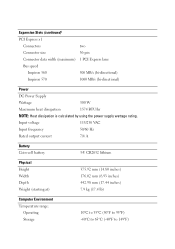
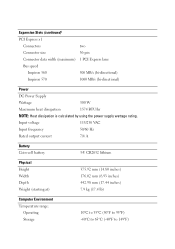
Expansion Slots (continued)
PCI Express x1
Connectors
two
Connector size
36-pin
Connector data width (maximum) 1 PCI Express lane
Bus speed
Inspiron 560
500 MB/s (bi-directional)
Inspiron 570
1000 MB/s (bi-directional)
Power
DC Power Supply
Wattage
300 W
Maximum heat dissipation
1574 BTU/hr
NOTE: Heat dissipation is calculated by using the power...
Similar Questions
Wear On Disk Drive
What is the best way to minimize wear on hard disk drive. Put to sleep yet leave it on? I access it ...
What is the best way to minimize wear on hard disk drive. Put to sleep yet leave it on? I access it ...
(Posted by davidwoodburn 12 years ago)
User Manual For Dell Inspiron 570
Where can I get a users manual for a Dell Inspiron 570?
Where can I get a users manual for a Dell Inspiron 570?
(Posted by agman76 12 years ago)

