Dell Inspiron 570 Support Question
Find answers below for this question about Dell Inspiron 570.Need a Dell Inspiron 570 manual? We have 3 online manuals for this item!
Question posted by nixabe on July 19th, 2014
How To Open Cd Drive On Inspiron 570
The person who posted this question about this Dell product did not include a detailed explanation. Please use the "Request More Information" button to the right if more details would help you to answer this question.
Current Answers
There are currently no answers that have been posted for this question.
Be the first to post an answer! Remember that you can earn up to 1,100 points for every answer you submit. The better the quality of your answer, the better chance it has to be accepted.
Be the first to post an answer! Remember that you can earn up to 1,100 points for every answer you submit. The better the quality of your answer, the better chance it has to be accepted.
Related Dell Inspiron 570 Manual Pages
Dell™ Technology Guide - Page 34


... menu to start software applications and to frequently-used programs, files, or utilities on the desktop, or to change computer settings. Quick Launch toolbar Contains icons for open minimized windows on your computer. The basic sections of the desktop, although you move or resize your computer. FOR MORE INFORMATION: To learn more about...
Dell™ Technology Guide - Page 294


... R O F F - BACK UP YOUR FILES IMMEDIATELY
USE A VIRUS-SCANNING PROGRAM TO CHECK THE HARD DRIVE, CDS, OR DVDS
SAVE AND CLOSE ANY OPEN FILES OR PROGRAMS AND SHUT DOWN YOUR COMPUTER THROUGH THE START MENU
Memory Problems
CAUTION: Before you begin any...IF YOU RECEIVE AN INSUFFICIENT MEMORY MESSAGE -
• Save and close any open programs you are not using to get a response by pressing a key on ...
Dell™ Technology Guide - Page 343


... to the system bus.
A circuit board that state how much radiation
343 expansion slot - Express Service Code - extended display mode - agency responsible for hard drives and CD drives.
A temperature measurement scale where 32° is the freezing point and 212° is the boiling point of static electricity. Federal Communications Commission - An improved...
Dell™ Technology Guide - Page 345


... computers connected to connect IEEE 1394-compatible devices, such as built-in. hypertext transfer protocol - Institute of frequency measurement that is integrated into the hard drive or CD drive. A port that enters and extracts data from your computer. An operation or device that allows you with that device. An address in which thousands...
Dell™ Technology Guide - Page 348


.../output - POST - nanosecond - P
partition - PCI Express can contain multiple logical drives. Pixels are common types of memory that supports 32-and 64-bit data paths, ...data between the processor and devices such as logical drives. ns - A measure of optical drives include CD drives, DVD drives, CD-RW drives, and CD-RW/DVD combo drives. NVRAM is assigned to 4 GB/sec.
Each...
Dell™ Technology Guide - Page 350


... hard drives, CD drives, printers, and scanners. SATA - ScanDisk often runs when you restart the computer after you shut down your computer reside in ROM. The SCSI can rename a shortcut icon. Each device is accessed by an individual identification number on your computer that identifies your Windows desktop and doubleclick the icon, you can open...
Setup Guide - Page 16


...the setup. Save and close any open files, and exit any open programs. 2. Contact your router.
...Setting Up Your Internet Connection
ISPs and ISP offerings vary by country. Have your country. In the search box, type network, and then click Network and Sharing Center→ Connect to complete the setup. Setting Up Your Inspiron Desktop...
Setup Guide - Page 17
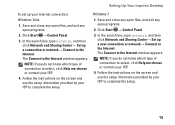
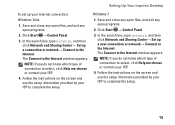
Setting Up Your Inspiron Desktop
To set up a connection or network→ Connect to the Internet. In the search box, type ... select, click Help me choose or contact your ISP to complete the setup.
15 Windows 7
1. Save and close any open files, and exit any open programs.
2. Click Start → Control Panel.
3. The Connect to the Internet window appears.
In the search box, ...
Setup Guide - Page 18


... section provides information about the
10
features available on the back of your Inspiron™ desktop. Connects
to headphones.
5
NOTE: To connect to USB devices that are connected
2... system, use the audio
connectors on your computer.
16 Eject the
optical drive tray when pressed.
2
USB 2.0 connectors (2) - Front View Features
9
1
1 Optical drive eject buttons (2) -
Setup Guide - Page 19
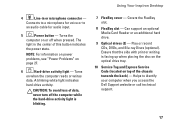
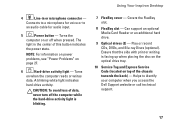
...avoid loss of data, never turn off when pressed. Play or record CDs, DVDs, and Blu‑ray Discs (optional). Ensure that the side....
6
Hard-drive activity light - A blinking white light indicates
hard-drive activity. Turns the
computer on when the computer reads or writes
data.
Connects to a microphone for audio input.
5
Power button - Using Your Inspiron Desktop
4
Line-in...
Setup Guide - Page 22


Inspiron 560
Inspiron 570
1
2
3
4
5
11
10
6
7
9
8 20
Using Your Inspiron Desktop
Back Panel Connectors
NOTE: Depending on your computer model, the exact location of connectors may be different.
Setup Guide - Page 23
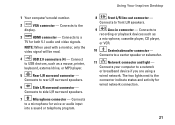
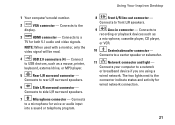
... The two lights next to USB devices, such as
a microphone, cassette player, CD player,
or VCR.
10
Center/subwoofer connector -
Connects to a microphone for voice ... network.
Using Your Inspiron Desktop
1 Your computer's model number.
2
VGA connector - Connects your computer to
recording or playback devices such as a mouse, printer,
keyboard, external drive, or MP3 player....
Setup Guide - Page 24


...can use your own CDs, listen to create... on portable products such as digital cameras and cell phones. Check your hard drive or at support.dell.com/manuals. You can use your computer to watch videos...Multimedia
You can also edit and view digital photographs and images.
Using Your Inspiron Desktop
Software Features
NOTE: For more information about the features described in this section...
Setup Guide - Page 58
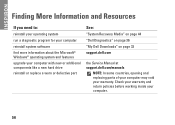
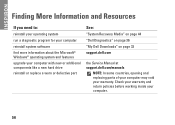
...return policies before working inside your warranty. INSPIRON
Finding More Information and Resources
If you ... operating system and features
upgrade your computer with new or additional components like a new hard drive reinstall or replace a worn or defective part
See:
"System Recovery Media" on page 44... In some countries, opening and replacing parts of your computer may void your computer.
56
Setup Guide - Page 60


...® Celeron® Intel Pentium® Dual Core Intel Core™2 Duo Intel Core2 Quad
Inspiron 570
AMD® Sempron™ AMD Athlon™ II X2/X3/X4 AMD Phenom™ II X2/X3/X4
58 INSPIRON
Basic Specifications
This section provides information that you may vary by region. For more information regarding...
Setup Guide - Page 61


...
two 5.25-inch bays for SATA DVD-ROM, SATA DVD+/-RW Super Multi Drive, or Blu-ray Disc™ combo drive
one 3.5-inch FlexBay
two 3.5-inch bays for SATA hard drives
Computer Information
System chipset Intel G43 (Inspiron 560) AMD 785G (Inspiron 570)
Memory
Connectors
Capacities
four internally-accessible DIMM sockets
1 GB and 2 GB
Basic Specifications...
Setup Guide - Page 66
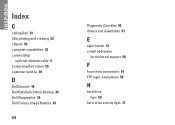
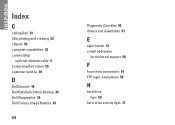
INSPIRON
Index
C
calling Dell 53 CDs, playing and creating 22 chipset 59 computer capabilities 22 connect(ing)
optional network cable 9 Contacting Dell online 55 customer service 49
D
DellConnect 49 Dell... 54 drivers and downloads 57
E
eject button 16 e-mail addresses
for technical support 50
F
front-view connectors 16 FTP login, anonymous 50
H
hard drive type 59
hard-drive activity light 17
Comprehensive Specifications - Page 1


... Specifications
This document provides information that you may vary by region.
Processor Types Inspiron 560
Inspiron 570
• Intel® Celeron® • Intel Pentium® Dual Core • Intel Core™2 Duo • Intel Core2 Quad • AMD® Sempron™ &#...
Comprehensive Specifications - Page 2


... Inspiron 560 Inspiron 570
Drives Externally accessible
Internally accessible
Video Integrated
Inspiron 560 Inspiron 570 Discrete
Audio Type
System Board Connectors Memory PCI PCI Express x1 PCI Express x16 Power (system board)
Processor fan Chassis fan Front USB connector
Intel G43 AMD 785G
• two 5.25-inch bays for SATA DVD-ROM, SATA DVD+/-RW Super Multi Drive...
Comprehensive Specifications - Page 4
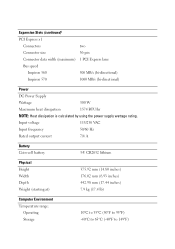
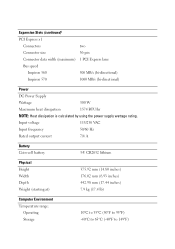
Expansion Slots (continued)
PCI Express x1
Connectors
two
Connector size
36-pin
Connector data width (maximum) 1 PCI Express lane
Bus speed
Inspiron 560
500 MB/s (bi-directional)
Inspiron 570
1000 MB/s (bi-directional)
Power
DC Power Supply
Wattage
300 W
Maximum heat dissipation
1574 BTU/hr
NOTE: Heat dissipation is calculated by using the power...
Similar Questions
User Manual For Dell Inspiron 570
Where can I get a users manual for a Dell Inspiron 570?
Where can I get a users manual for a Dell Inspiron 570?
(Posted by agman76 12 years ago)

