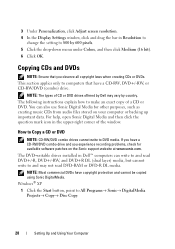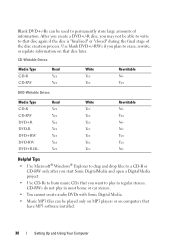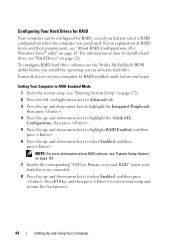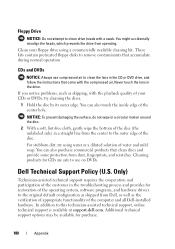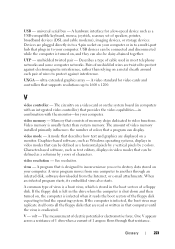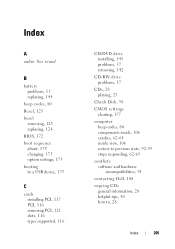Dell Inspiron 531S Support Question
Find answers below for this question about Dell Inspiron 531S.Need a Dell Inspiron 531S manual? We have 2 online manuals for this item!
Question posted by kbrianmuller on November 6th, 2012
If Some One Used A Wipe Drive Software And Forgot To Make A Boot Copy. What Can
The person who posted this question about this Dell product did not include a detailed explanation. Please use the "Request More Information" button to the right if more details would help you to answer this question.
Current Answers
Related Dell Inspiron 531S Manual Pages
Similar Questions
How Do You Get A Dell Gx260 Optiplex To Recognize A Used Hard Drive
(Posted by popshane 9 years ago)
Dell Inspiron 531 Won't Boot After System Restore
(Posted by alvnfbit 10 years ago)
Inspiron 531 Will Not Boot Using Integrated Video Or Video Card
(Posted by jjsKK 10 years ago)