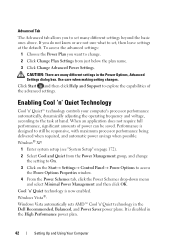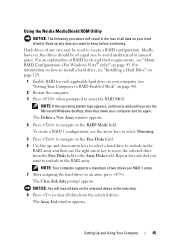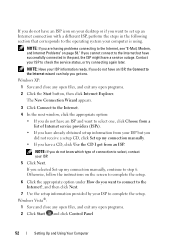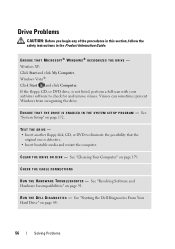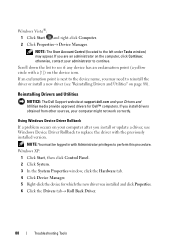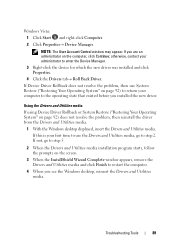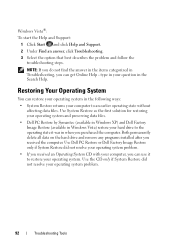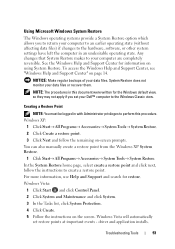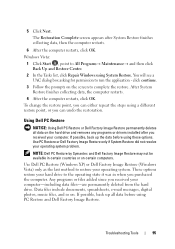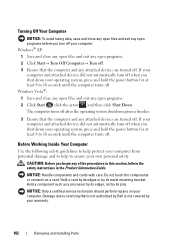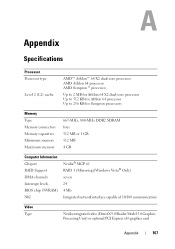Dell Inspiron 531S Support Question
Find answers below for this question about Dell Inspiron 531S.Need a Dell Inspiron 531S manual? We have 2 online manuals for this item!
Question posted by NjunkAd on April 6th, 2014
How To Reset Bios On Dell Inspiron 531s Windows Vista
The person who posted this question about this Dell product did not include a detailed explanation. Please use the "Request More Information" button to the right if more details would help you to answer this question.
Current Answers
Related Dell Inspiron 531S Manual Pages
Similar Questions
My Dell Inspiron 537 With Windows Vista Has A Black Screen When Turned On.
Screen says: Enter password, for which there are five spaces allowed. Not knowing any passwords for ...
Screen says: Enter password, for which there are five spaces allowed. Not knowing any passwords for ...
(Posted by smglpn47 1 year ago)
How Do You Restore A Dell Inspiron 531s Computer To Factory Settings
(Posted by cag3 10 years ago)
How To Reset Dell Inspiron 2330 Windows 8 To Factory Settings Using Cd
(Posted by belRa 10 years ago)
How To Reset Bios Diagnostics Password
taking the cover off an removing jumpers didnt work what else can I do? Cant find my windows vista r...
taking the cover off an removing jumpers didnt work what else can I do? Cant find my windows vista r...
(Posted by stef32mini 12 years ago)