Dell Inspiron 531S Support Question
Find answers below for this question about Dell Inspiron 531S.Need a Dell Inspiron 531S manual? We have 2 online manuals for this item!
Question posted by vhtxxhsi on April 25th, 2014
How To Reset An Inspiron 531s
The person who posted this question about this Dell product did not include a detailed explanation. Please use the "Request More Information" button to the right if more details would help you to answer this question.
Current Answers
There are currently no answers that have been posted for this question.
Be the first to post an answer! Remember that you can earn up to 1,100 points for every answer you submit. The better the quality of your answer, the better chance it has to be accepted.
Be the first to post an answer! Remember that you can earn up to 1,100 points for every answer you submit. The better the quality of your answer, the better chance it has to be accepted.
Related Dell Inspiron 531S Manual Pages
Owner's Manual - Page 2


... and trade names may be used by Bluetooth SIG, Inc. Reproduction in any proprietary interest in this text: Dell, the DELL logo, YOURS IS HERE, Inspiron, Dell TravelLite, and Strike Zone, are either potential damage to hardware or loss of data and tells you make better use of abbreviations and acronyms...
Owner's Manual - Page 13


... computer. Upgrade information premier.support.dell.com. operating system and support for your configuration. operation of your region to System and Configuration Utilities→ Dell Desktop System Software
and click Download Now. Finding Information
13
for your computer, you should also and Downloads. Computer documentation, details on your computer and operating...
Owner's Manual - Page 14


...?
• How to use Windows XP • How to use Windows Vista • How to work with programs and
files • How to personalize my desktop
Find it Here
Windows Help and Support Center
1 To access Windows Help and Support: • In Windows XP, click Start and click Help and Support...
Owner's Manual - Page 35
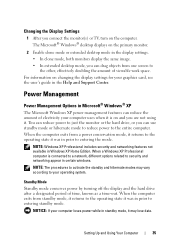
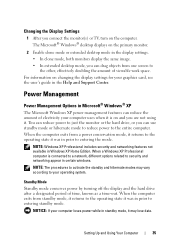
...a designated period of viewable work space.
The Microsoft® Windows® desktop displays on the primary monitor.
2 Enable clone mode or extended desktop mode in the display settings. • In clone mode, both monitors ...display the same image. • In extended desktop mode, you can reduce the amount of electricity your computer loses power while in...
Owner's Manual - Page 36


... mouse do not function in hibernate mode, pressing a key on the Power Schemes tab, Advanced tab, and Hibernate tab.
To exit from hibernate mode, the desktop is restored to the state it was in prior to entering hibernate mode.
NOTICE: The graphics card in your hard drive with enough disk space...
Owner's Manual - Page 39


... before it entered the mode. Setting Up and Using Your Computer
39 When the computer exits from a power conservation mode (Standby or Hibernate), the Windows desktop is restored to the most typical settings for Windows Vista. Windows Vista sets Standby as the default off button icon.
Owner's Manual - Page 40


Go to the right) beside the lock icon.
2 Select Hibernate from hibernate mode, the desktop is enabled.
Hibernate Mode
Hibernate mode conserves power by storing it entered hibernate mode. When the computer exits from the list. To activate hibernate mode ...
Owner's Manual - Page 45
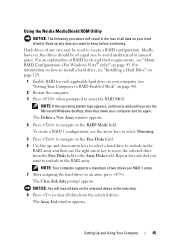
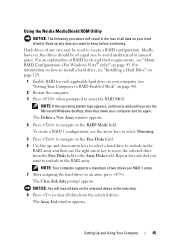
... levels and their requirements, see "Installing a Hard Drive" on page 128.
1 Enable RAID for each applicable hard drive on your computer (see the Microsoft Windows desktop, then shut down -arrow keys to select a hard drive to include in the
RAID array and then use the arrow keys to select Mirroring.
5 Press...
Owner's Manual - Page 52
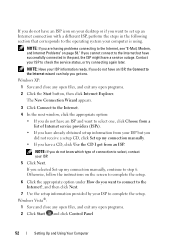
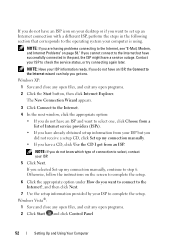
... not have an ISP, the Connect to the Internet wizard can help you get one , click Choose from a list of connection to select, contact your desktop or if you want to set up my connection manually, continue to the Internet?, and then click Next.
7 Use the setup information provided by your...
Owner's Manual - Page 55


... replaceable. Troubleshooting Tips
Follow these tips when you troubleshoot your computer: • If you have to the manufacturer's instructions. Discard used batteries according to repeatedly reset time and date information after turning on the computer, or if an incorrect time or date displays during start-up, replace the battery (see "Replacing...
Owner's Manual - Page 84


... Guide. NOTICE: The Dell Diagnostics works only on your computer's configuration information, and ensure that the device that you see the Microsoft® Windows® desktop;
Start the Dell Diagnostics from your computer and try again.
It is recommended that you print these procedures before you begin any key to be...
Owner's Manual - Page 85


... steps change the boot sequence for your computer.
7 When the Dell Diagnostics Main Menu appears, select the test you see the Microsoft® Windows® desktop; Troubleshooting Tools
85 NOTE: If you wait too long and the operating system logo appears, continue to wait until you want .
Option Test Memory Test...
Owner's Manual - Page 89
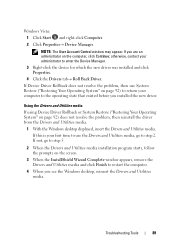
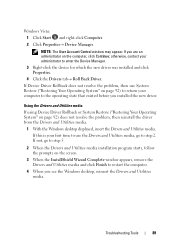
... the problem, then reinstall the driver from the Drivers and Utilities media.
1 With the Windows desktop displayed, insert the Drivers and Utilities media. otherwise, contact your computer to enter the Device Manager..." on the computer, click Continue; If you see the Windows desktop, reinsert the Drivers and Utilities media. Windows Vista:
1 Click Start and right-click Computer.
2 Click...
Owner's Manual - Page 99


After you reinstall the operating system, you see the Windows desktop, and then shut down the computer and try again. If the operating system logo appears, wait until you must also reinstall the device drivers, virus ...
Owner's Manual - Page 144
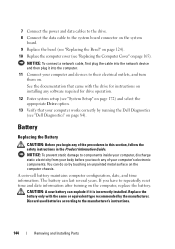
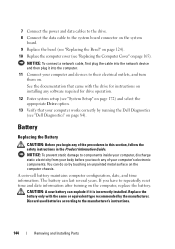
... computer.
11 Connect your computer and devices to their electrical outlets, and turn them on.
Battery
Replacing the Battery
CAUTION: Before you have to repeatedly reset time and date information after turning on the computer, replace the battery. Discard used batteries according to the manufacturer's instructions.
144
Removing and Installing Parts...
Owner's Manual - Page 172


... operating system logo appears, continue to wait until you see "Turning Off Your Computer" on (or restart) your computer (see the Microsoft® Windows® desktop.
Environmental (continued) Altitude:
Operating Storage Airborne contaminant level
-15.2 to 3048 m (-50 to 10,000 ft) -15.2 to 10,668 m (-50 to 35,000 ft...
Owner's Manual - Page 175


... device (for devices.
Changing Boot Sequence for the Current Boot
You can use this feature, for Future Boots 1 Enter system setup (see the Microsoft Windows desktop, then shut down -arrow keys to highlight the Boot Device Property, then press . To ensure that a device is bootable, check the device documentation. and right...
Owner's Manual - Page 177
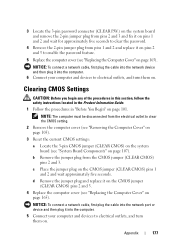
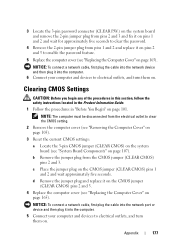
... computer must be disconnected from the electrical outlet to clear the CMOS setting.
2 Remove the computer cover (see "Removing the Computer Cover" on page 103).
3 Reset the current CMOS settings:
a Locate the 3-pin CMOS jumper (CLEAR CMOS) on the system board (see "System Board Components" on page 101.
NOTICE: To connect...
Owner's Manual - Page 182


... television reception, which can be determined by Dell Inc.
This device complies with the FCC regulations:
Product name: Model number: Company name:
Dell™ Inspiron™ 531s
DCSLA
Dell Inc. NOTICE: The FCC regulations provide that changes or modifications not expressly approved by turning the equipment off and on, you are encouraged...
Owner's Manual - Page 200
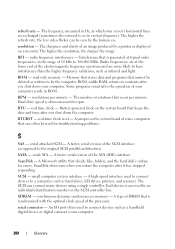
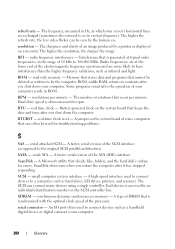
... cannot be deleted or written to have interference than the higher frequency radiations, such as hard drives, CD drives, printers, and scanners. real-time clock reset - A jumper on the SCSI controller bus. SATA - Memory that stores data and programs that can connect many devices using a single controller. SCSI -
synchronous dynamic random...
Similar Questions
How Do You Restore A Dell Inspiron 531s Computer To Factory Settings
(Posted by cag3 10 years ago)
How To Reset Inspiron One 2305 Without A Keyboard
(Posted by Tokbli 10 years ago)

