Dell Inspiron 530S Support Question
Find answers below for this question about Dell Inspiron 530S.Need a Dell Inspiron 530S manual? We have 3 online manuals for this item!
Question posted by fuckepa on February 28th, 2014
Dell Inspiron 530s What Does It Beep Codes
The person who posted this question about this Dell product did not include a detailed explanation. Please use the "Request More Information" button to the right if more details would help you to answer this question.
Current Answers
There are currently no answers that have been posted for this question.
Be the first to post an answer! Remember that you can earn up to 1,100 points for every answer you submit. The better the quality of your answer, the better chance it has to be accepted.
Be the first to post an answer! Remember that you can earn up to 1,100 points for every answer you submit. The better the quality of your answer, the better chance it has to be accepted.
Related Dell Inspiron 530S Manual Pages
Dell™ Technology Guide - Page 334


...desktop computers. For information on the telephone number to call for your region or to speak to place an order, visit the Dell website at www.dell.com. When you would like to a sales specialist, see "Contacting Dell...you for the information needed to call for your region, see "Contacting Dell" on page 337. A recorded message prompts you call.
For information on the telephone number ...
Dell™ Technology Guide - Page 336


... the bottom or back of problem and troubleshooting procedures you connected to a printer, print each file before calling Dell. Error message, beep code, or diagnostic code: Description of your operating system documentation to determine the contents of each file. If the computer is connected to a network? Otherwise, record the contents of ...
Dell™ Technology Guide - Page 343


.... Examples include video, modem, and sound cards.
Use the Express Service Code when contacting Dell for enforcing communications-related regulations that installs in some computers) where you to... accuracy of data as it to the system bus. expansion slot - Express Service Code - Express Service Code service may not be available in an expansion slot on your display. extended PC...
Owner's Manual - Page 6


...
Video and Monitor Problems 81 If the screen is blank 81 If the screen is difficult to read 82
3 Troubleshooting Tools 83
Power Lights 83
Beep Codes 84
System Messages 86
Dell Diagnostics 88 When to Use the Dell Diagnostics 88 Starting the Dell Diagnostics From Your Hard Drive 88
6
Contents
Owner's Manual - Page 7


...® Operating System 95
Restoring Your Operating System 96 Using Microsoft® Windows® System Restore 96 Using Dell PC Restore 98 Using the Operating System CD 100
4 Removing and Installing Parts 103
Before You Begin 103 Recommended... Bracket 106
Inside View of Your Computer 108
System Board Components 109 Inspiron 530s 109 Inspiron 530sa 111 Inspiron 530sb 113
Contents
7
Owner's Manual - Page 10
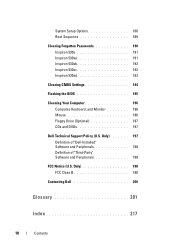
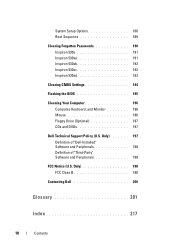
..." Software and Peripherals 198
FCC Notice (U.S. Only 198 FCC Class B 198
Contacting Dell 200
Glossary 201
Index 217
10
Contents System Setup Options 186 Boot Sequence 189
Clearing Forgotten Passwords 190 Inspiron 530s 191 Inspiron 530sa 191 Inspiron 530sb 192 Inspiron 530sc 192 Inspiron 530sd 193
Clearing CMOS Settings 194
Flashing the BIOS 195
Cleaning Your Computer...
Owner's Manual - Page 11


... • Regulatory information • Ergonomics information • End User License Agreement
Find it Here Dell™ Product Information Guide
• How to set up my computer
Setup Diagram
• Model Number
See the back of your computer. NOTE: If there is no label present, the model number is Inspiron 530s. Finding Information
11
Owner's Manual - Page 17
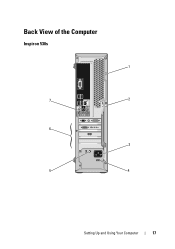
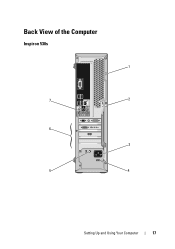
Back View of the Computer
Inspiron 530s
1
7
2
6 3
5
4
Setting Up and Using Your Computer
17
Owner's Manual - Page 23
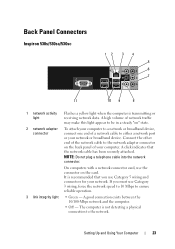
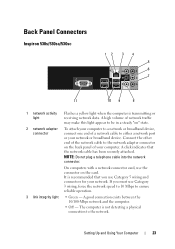
... a network or broadband device, connect one end of network traffic may make this light appear to be in a steady "on the card. Back Panel Connectors
Inspiron 530s/530sa/530sc
12
34
5
6
7
11
10 9
8
1 network activity light
Flashes a yellow light when the computer is not detecting a physical connection to either a network port or...
Owner's Manual - Page 76
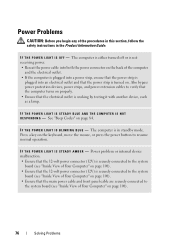
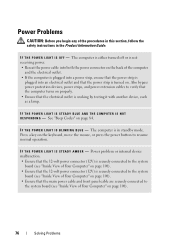
... protection devices, power strips, and power extension cables to resume normal operation.
IF THE POWER LIGHT IS STEADY BLUE AND THE COMPUTER IS NOT R E S P O N D I S O F F - See "Beep Codes" on properly. • Ensure that the computer turns on page 84.
Press a key on the keyboard, move the mouse, or press the power button to...
Owner's Manual - Page 81


...G N O S T I C L I C A L O U T L E T - NOTE: See the monitor documentation for
your computer. If an optional video card is installed, check that the monitor is turned on page 84. See "Beep Codes" on . Solving Problems
81 TE S T T H E E L E C T R I G H T S -
Video and Monitor Problems
CAUTION: Before you are using a graphics extension cable and removing the cable solves the problem, the...
Owner's Manual - Page 83
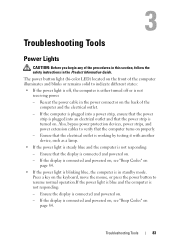
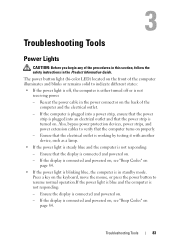
... the display is connected and powered on.
- If the display is connected and powered on, see "Beep Codes" on page 84.
• If the power light is blinking blue, the computer is turned on ...If the power light is off, the computer is either turned off or is connected and powered on, see "Beep Codes" on properly.
- If the display is not receiving power.
- If the computer is plugged into a ...
Owner's Manual - Page 84


..., a device might emit a series of beeps during start -up :
1 Write down the beep code.
2 Run the Dell Diagnostics to the system board (see "Inside View of Your Computer" on page 108). Beep Codes
Your computer might be a power problem or an internal device malfunction.
- One possible beep code consists of beeps, called a beep code, identifies a problem.
Remove and then reinstall...
Owner's Manual - Page 123


... must be populated in connectors DIMM_1 and DIMM_3
2 Pair B: matched pair of memory supported by installing memory modules on the system board. Memory Installation Guidelines:
Inspiron 530s/530sa/530sc
• DIMM connectors must install it in connector DIMM_1.
1
2
1 Pair A: matched pair of memory modules in numerical order beginning with connectors DIMM_1 and...
Owner's Manual - Page 199
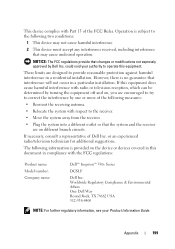
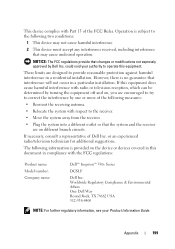
.... The following information is no guarantee that interference will not occur in compliance with the FCC regulations:
Product name: Model number: Company name:
Dell™ Inspiron™ 530s Series
DCSLF
Dell Inc.
could void your Product Information Guide. If this equipment. If necessary, consult a representative of the FCC Rules. These limits are designed to...
Owner's Manual - Page 205
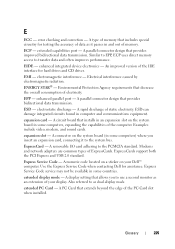
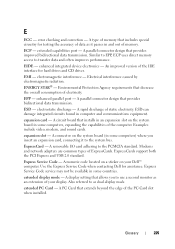
...® - A connector on the system board in some computers, expanding the capabilities of data as it to the system bus. Use the Express Service Code when contacting Dell for testing the accuracy of the computer.
EIDE - EMI - electrostatic discharge - ESD can damage integrated circuits found in some countries. A display setting that extends...
Owner's Manual - Page 217
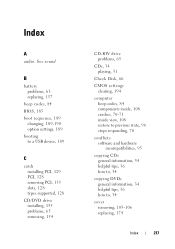
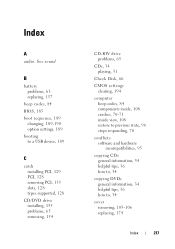
Index
A
audio. See sound
B
battery problems, 63 replacing, 157
beep codes, 84 BIOS, 185 boot sequence, 189
changing, 189-190 option settings, 189 booting to a..., 154
CD-RW drive problems, 65
CDs, 34 playing, 31
Check Disk, 66
CMOS settings clearing, 194
computer beep codes, 84 components inside, 108 crashes, 70-71 inside view, 108 restore to previous state, 96 stops responding, 70
conflicts...
Owner's Manual - Page 218
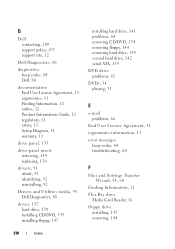
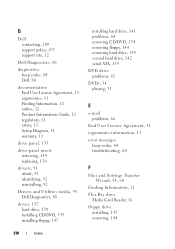
... support policy, 197 support site, 12
Dell Diagnostics, 88
diagnostics beep codes, 84 Dell, 88
documentation End User License Agreement, 11 ergonomics, 11 ...DVDs, 34 playing, 31
E
e-mail problems, 66
End User License Agreement, 11 ergonomics information, 11 error messages
beep codes, 84 troubleshooting, 68
F
Files and Settings Transfer Wizard, 54, 60
Finding Information, 11 Flex Bay drive
Media...
Owner's Manual - Page 219


...board
mouse problems, 74
Index
219 H
hard drive installing, 141 installing second, 142 problems, 66 removing, 139
hardware beep codes, 84 conflicts, 95 Dell Diagnostics, 88
hibernate mode, 42-43, 45
I
I/O panel replacing, 162
installing parts before you begin, 103 ...TV, 39-40 connect two, 39-40 connect VGA, 39-40 display settings, 40 extended desktop mode, 40 hard to read, 82
motherboard.
Owner's Manual - Page 220
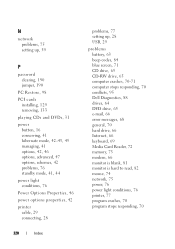
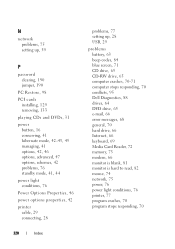
..., 29 connecting, 28
220
Index
problems, 77 setting up, 28 USB, 29
problems battery, 63 beep codes, 84 blue screen, 71 CD drive, 65 CD-RW drive, 65 computer crashes, 70-71 computer stops responding, 70 conflicts, 95 Dell Diagnostics, 88 drives, 64 DVD drive, 65 e-mail, 66 error messages, 68 general, 70...
Similar Questions
Suggested Video Card Upgrade For Inspiron 530s
(Posted by johnnyz59002 11 years ago)
Unusual Beep Codes On Post
On startup, get log on screen, accepts master pswd, boots appears normal, then tones short short lon...
On startup, get log on screen, accepts master pswd, boots appears normal, then tones short short lon...
(Posted by babydoc8 11 years ago)

