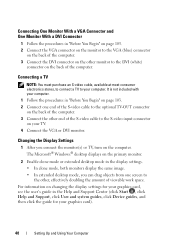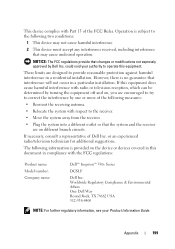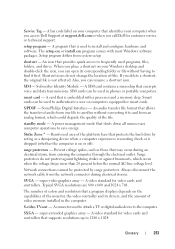Dell Inspiron 530S Support Question
Find answers below for this question about Dell Inspiron 530S.Need a Dell Inspiron 530S manual? We have 3 online manuals for this item!
Question posted by abhishekshukla787 on April 6th, 2012
How To Download Dell Inpiron 530s Graphic Card?
The person who posted this question about this Dell product did not include a detailed explanation. Please use the "Request More Information" button to the right if more details would help you to answer this question.
Current Answers
Related Dell Inspiron 530S Manual Pages
Similar Questions
Does Dell Inspiron 530 Have A Network Interface Card
(Posted by jenkjosh 9 years ago)
How To Upgrade Graphics Card For Inspiron One 2330
(Posted by bhaTTTTTT 9 years ago)
To Suggest A Compatible Graphic Card For Dell Mobo 0g679r.
Kindly suggest a suitable graphic card that must have one display port O/P as my asus 27 inch FHD mo...
Kindly suggest a suitable graphic card that must have one display port O/P as my asus 27 inch FHD mo...
(Posted by samitthakkar115 10 years ago)
Suggested Video Card Upgrade For Inspiron 530s
(Posted by johnnyz59002 11 years ago)
Dell Inspiron One2330 Graphics Card Upgrade?
I have a Dell Inspiron one 2330, I wanna play Darksiders and Skyrim any way I can upgrade the graphi...
I have a Dell Inspiron one 2330, I wanna play Darksiders and Skyrim any way I can upgrade the graphi...
(Posted by stevensmitha 11 years ago)