Dell Inspiron 518 Support Question
Find answers below for this question about Dell Inspiron 518.Need a Dell Inspiron 518 manual? We have 2 online manuals for this item!
Question posted by csgut on September 22nd, 2013
Inspiron 518 Won't Turn On
The person who posted this question about this Dell product did not include a detailed explanation. Please use the "Request More Information" button to the right if more details would help you to answer this question.
Current Answers
There are currently no answers that have been posted for this question.
Be the first to post an answer! Remember that you can earn up to 1,100 points for every answer you submit. The better the quality of your answer, the better chance it has to be accepted.
Be the first to post an answer! Remember that you can earn up to 1,100 points for every answer you submit. The better the quality of your answer, the better chance it has to be accepted.
Related Dell Inspiron 518 Manual Pages
Dell™ Technology Guide - Page 63


...pad and the surrounding palm rest. Using a Touch Pointer (Track Stick or Tablet PC Pen)
Turning the Touch Pointer On or Off From the Control Panel
Windows Vista®
1 Click Start &#... and Other
Hardware→ Pen and Input Devices. Cleaning the Touch Pad
1 Shut down and turn off your desktop.
Single Finger Zoom
NOTE: Your laptop computer may not support single finger zoom feature. Do not...
Dell™ Technology Guide - Page 101


... a Program That is restored exactly as you must turn off , so that you left it. Because standby does not save your desktop state to quickly resume full-power operation (typically within...your computer uses less power. When you restart the computer, your desktop is a state in memory on standby can safely turn off the power to your computer. Shutdown States
Microsoft® Windows ...
Dell™ Technology Guide - Page 242


... settings for example, to use your external monitor as an external monitor or projector) attached and turned on, the image may appear on either the computer display or the external device, depending on...computer display. 2 Click the monitor 2 icon, clear the Extend my Windows desktop onto this monitor check box, and click Apply. Switching the Display Image
When you start the computer with ...
Dell™ Technology Guide - Page 272


... internal power problems.
See your Service Manual for information on your computer include:
Tool Power lights
Diagnostic lights for desktop computers
Diagnostic lights for information about power lights. These lights start and turn off or light in conjunction with the power lights. Use the Hardware Troubleshooter to evaluate your Service Manual for...
Dell™ Technology Guide - Page 273


Power Lights for Desktop Computers
CAUTION: Before you begin any of the computer illuminates and blinks or remains solid to resume normal ....
- NOTE: On certain systems the power light is green.
• If the power light is off, the computer is either turned off or is plugged into both the power connector on the keyboard, move the mouse, or press the power button to indicate different ...
Dell™ Technology Guide - Page 274


... may be used to the same electrical outlet
Diagnostic Lights for Desktop Computers
Some desktop computers have lights labeled with numbers on the front panel. Remove... and then reinstall any cards (see the Service Manual for your computer).
- When the computer starts normally, the lights flash, and then turn...
Quick Reference
Guide - Page 3


Contents
1 About Your Dell™ Inspiron™ 518/519 . . . . 7
Front View 7 Back View 8 Back Panel Connectors 9
2 Setting Up Your Computer 11
Installing Your Computer in an Enclosure 11 Connecting to the Internet 13
...
Quick Reference
Guide - Page 7
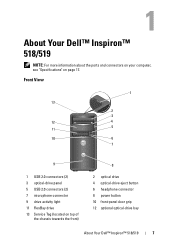
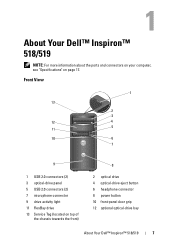
... (2) 3 optical-drive panel 5 USB 2.0 connectors (2) 7 microphone connector 9 drive activity light 11 FlexBay drive 13 Service Tag (located on page 17. About Your Dell™ Inspiron™ 518/519
NOTE: For more information about the ports and connectors on your computer, see "Specifications" on top of
the chassis towards the front)
8
2 optical drive...
Quick Reference
Guide - Page 8
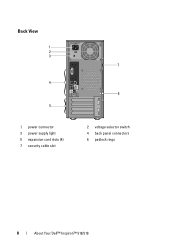
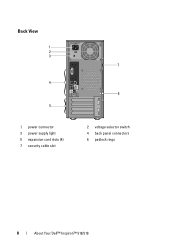
Back View
1 2 3
4
5
1 power connector 3 power supply light 5 expansion card slots (4) 7 security cable slot
7
6
2 voltage selector switch 4 back panel connectors 6 padlock rings
8
About Your Dell™ Inspiron™ 518/519
Quick Reference
Guide - Page 9
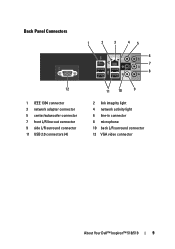
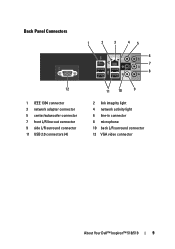
... 2.0 connectors (4)
11 10
9
2 link integrity light 4 network activity light 6 line-in connector 8 microphone 10 back L/R surround connector 12 VGA video connector
About Your Dell™ Inspiron™ 518/519
9
Quick Reference
Guide - Page 17
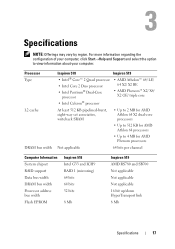
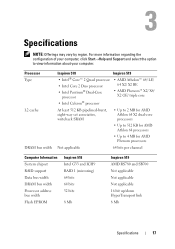
Processor Type L2 cache
DRAM bus width
Inspiron 518
Inspiron 519
• Intel® Core™ 2 Quad processor
• Intel Core 2 Duo processor • ... Data bus width DRAM bus width Processor address bus width Flash EPROM
Inspiron 518 Intel G33 and ICH9 RAID 1 (mirroring) 64 bits 64 bits 32 bits
8 Mb
Inspiron 519 AMD RS780 and SB700 Not applicable Not applicable Not applicable 16 ...
Quick Reference
Guide - Page 18


...Connector Connector size Connector data width (maximum)
PCI Express Connector Connector size Connector data width (maximum)
Inspiron 518 PCI 2.3 PCI Express 1.0A SATA 1.0 and 2.0 USB 2.0
133 MB/s x1 slot bidirectional speed...32 bits
Two x1 36 pins 1 PCI Express lane
One x16 164 pins 16 PCI Express lane
Inspiron 519 PCI 2.3 PCI Express 2.0 SATA 1.0 and 2.0 USB 2.0
133 MB/s x1 slot bidirectional ...
Quick Reference
Guide - Page 19
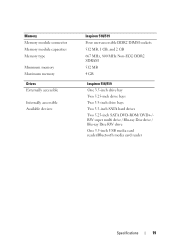
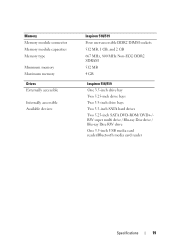
...
Four user-accessible DDR2 DIMM sockets 512 MB, 1 GB, and 2 GB 667 MHz, 800 MHz Non-ECC DDR2 SDRAM 512 MB 4 GB
Inspiron 518/519 One 3.5-inch drive bay Two 5.25-inch drive bays Two 3.5-inch drive bays Two 3.5-inch SATA hard drives Two 5.25-inch SATA DVD-ROM/ ...
Quick Reference
Guide - Page 20
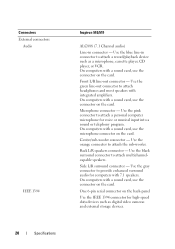
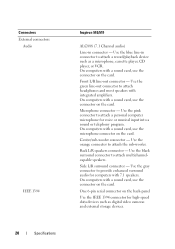
... the card.
On computers with integrated amplifiers. Use the green line-out connector to attach multichannelcapable speakers. Connectors External connectors
Audio
IEEE 1394
20
Specifications
Inspiron 518/519
ALC888 (7.1 Channel audio)
Line-in connector to provide enhanced surround audio for computers with a sound card, use the connector on the card.
Quick Reference
Guide - Page 21


... connectors for devices that the network cable has been securely attached. Connect one end of a network cable to ensure reliable operation. Connectors (continued) Network
USB
Inspiron 518/519
10/100/1000 Mbps Ethernet LAN on your computer.
Quick Reference
Guide - Page 22
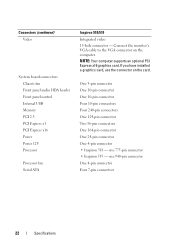
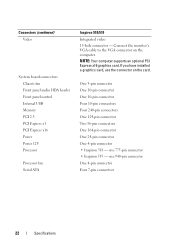
...-pin connectors One 164-pin connector One 24-pin connector One 4-pin connector • Inspiron 518 -
NOTE: Your computer supports an optional PCI Express x16 graphics card. If you have... One 4-pin connector Four 7-pin connectors
22
Specifications one 775-pin connector • Inspiron 519 - Connectors (continued) Video
System board connectors Chassis fan Front panel audio HDA header...
Quick Reference
Guide - Page 23
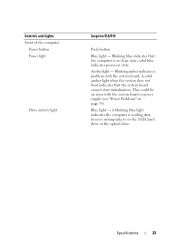
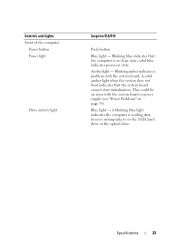
... blue indicates that the system board cannot start initialization.
Blue light - Controls and Lights Front of the computer
Power button Power light
Drive activity light
Inspiron 518/519
Push button
Blue light -
Quick Reference
Guide - Page 24


...light) - indicates that shipped with your computer for important voltage setting information) Coin cell battery
Inspiron 518/519
300 W 162 W NOTE: Heat dissipation is activity on the network.
Off (no... that the computer is no activity on integrated network adapter)
Power supply diagnostic light
Inspiron 518/519
Green light - Orange light - indicates that the power supply is not working...
Quick Reference
Guide - Page 25
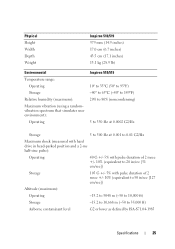
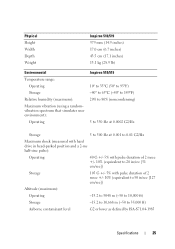
....5 cm (17.1 inches) 13.1 kg (28.9 lb)
Environmental
Temperature range: Operating Storage
Relative humidity (maximum): Maximum vibration (using a randomvibration spectrum that simulates user environment):
Operating
Inspiron 518/519 10° to 35°C (50° to 95°F) -40° to 65°C (-40° to 149°F) 20% to 80% (noncondensing...
Quick Reference
Guide - Page 60
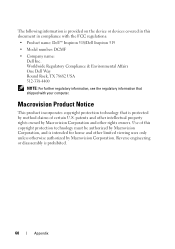
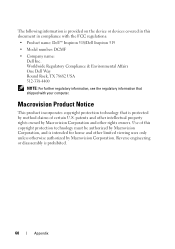
... information is prohibited.
60
Appendix Macrovision Product Notice
This product incorporates copyright protection technology that shipped with the FCC regulations:
• Product name: Dell™ Inspiron 518/Dell Inspiron 519
• Model number: DCMF
• Company name: Dell Inc.
Use of certain U.S. Reverse engineering or disassembly is provided on the device or devices...
Similar Questions
Can A Bady Cpu Fan Cause My Dell Inspiron 518 To Not Turn On
(Posted by nthbil 9 years ago)
Dell Inspiron 518 Does Not Turn On After Power Outage
(Posted by la109fran 10 years ago)
Why Wont My Dell Desktop Inspiron 518 Turn On Blinking Amber
(Posted by Flavijvm 10 years ago)

