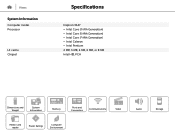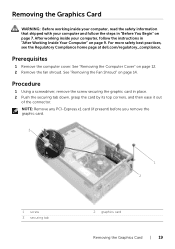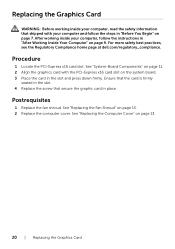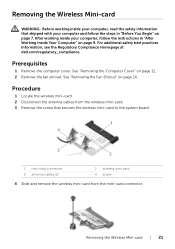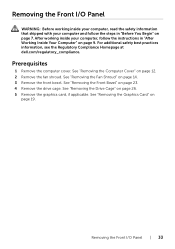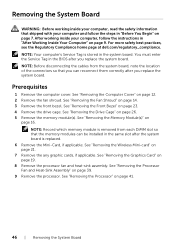Dell Inspiron 3647 Small Desktop Support Question
Find answers below for this question about Dell Inspiron 3647 Small Desktop.Need a Dell Inspiron 3647 Small Desktop manual? We have 3 online manuals for this item!
Question posted by VTantuwaya on December 13th, 2014
I Put An Sd Card In The Multimedial Card Reader, And It Wouldn't Read It.
Current Answers
Answer #1: Posted by DellJesse1 on January 5th, 2015 6:46 AM
Below is information on the cards that your media card reader supports.
Inspiron DT 3647 has a 8 in 1 Media Card Reader which is located on the front left hand side of the system, below the front I/O cover. This card reader supports up to 8 media types which makes it easy to transfer data between your PC and your digital camera, MP3 player, PDA, or other portable devices.
The supported Media Cards are:
- Secure Digital (SD)
- Secure Digital High Capacity (SDHC)
- Secure Digital Extended Capacity (SDXC)
- Memory Stick (MS)
- Memory Stick Pro (MS PRO)
- Multi Media Card (MMC)
- xD-Picture Card
- MultiMedia Card plus (MMC+)
The SD-card slot is compatible with Standard-Capacity (SDSC), High-Capacity (SDHC), and the eXtended-Capacity (SDXC) storage cards, with a maximum storage capacity of 2 TB.
You may need to download the driver.
How to download the driver?- Go to support.dell.com .
- Click Drivers and Downloads.
- Enter the System Service Tag or Select the Model of system.
- Under the Chipset section download the Card Reader driver.
- Follow the on-screen instructions to install the driver.
- Insert the media card with the golden contacts facing below.
- The card will auto-play, select what you would like to do with the data on the card.
Thank You,
Dell-Jesse1
Dell Social Media and Communities
email:[email protected]
Dell Community Forum.
www.en.community.dell.com
Dell Twitter Support
@dellcares
Dell Facebook Support
www.facebook.com/dell
#iwork4dell
Related Dell Inspiron 3647 Small Desktop Manual Pages
Similar Questions
The Computer Came With Out Manual
I want to install a more powerful power supply for the Inspiron 3647. I need a minimum of 300W outpu...
I tried to read SDHC card on my Dell XPS 210. It doesn't work. Could you help me please!