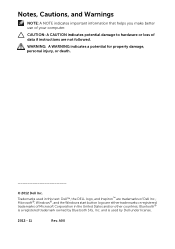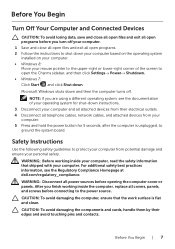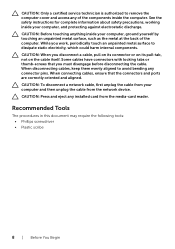Dell Inspiron 3521 Support Question
Find answers below for this question about Dell Inspiron 3521.Need a Dell Inspiron 3521 manual? We have 1 online manual for this item!
Question posted by eleodz on November 4th, 2013
How Can I Switch Off The Touch Pad?
Current Answers
Answer #1: Posted by BusterDoogen on November 4th, 2013 12:09 PM
I hope this is helpful to you!
Please respond to my effort to provide you with the best possible solution by using the "Acceptable Solution" and/or the "Helpful" buttons when the answer has proven to be helpful. Please feel free to submit further info for your question, if a solution was not provided. I appreciate the opportunity to serve you!
Answer #2: Posted by prateekk007 on November 4th, 2013 1:45 PM
Try pressing FN+F3 to Disable/Enable Touchpad.
To know more about Dell Product Support, Drivers & Downloads, Order & Dispatch status -> choose your region US Customers; India Customers. For Here for Dell support videos.
Thanks & Regards
Prateek K
Related Dell Inspiron 3521 Manual Pages
Similar Questions
How do i connect my Dell laptop Inspiron 15-3531 to printer and internet with cables?
I have purchased dell inspiron 15 3521, pre-loaded win 8, the wireless key (F2) off/on is not workin...
i purchased my dell laptop yesterday, but when i tried to start it, nothing happened.i tried several...