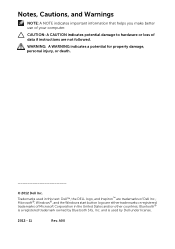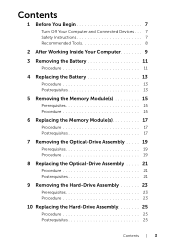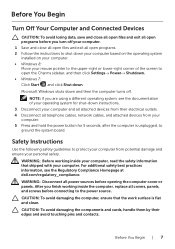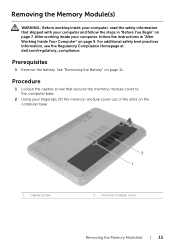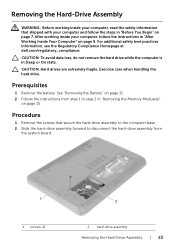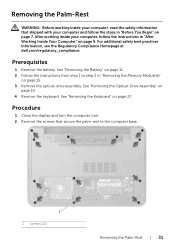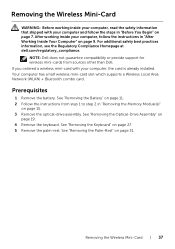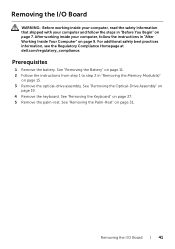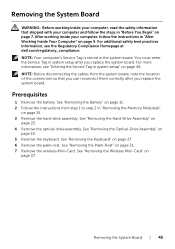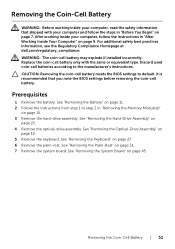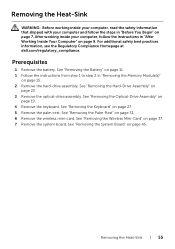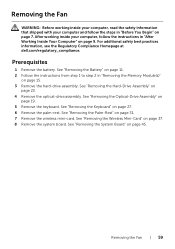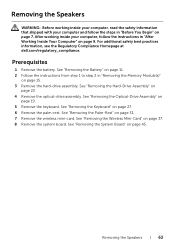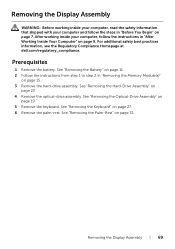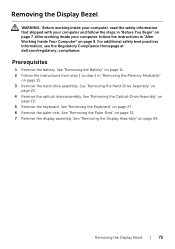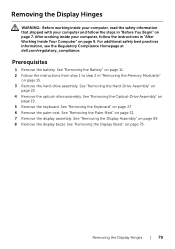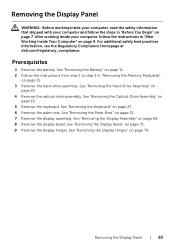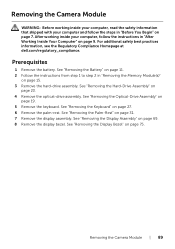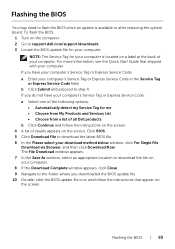Dell Inspiron 3521 Support Question
Find answers below for this question about Dell Inspiron 3521.Need a Dell Inspiron 3521 manual? We have 1 online manual for this item!
Question posted by anjalitripathikvbr on March 2nd, 2013
My Dell Laptop, Inspiron 15, Model No. 3521 Is Not Starting Up
Current Answers
Answer #1: Posted by NiranjanvijaykumarAtDell on March 13th, 2013 12:19 PM
I am from Dell Social Media and Community.
This could be a problem with system power, verify if the battery is connected correctly or check if the AC Adapter is able to charge the computer.
If there is no power on the system, follow the link below.
http://dell.to/15N0V8S
If there is power, follow the link below to run a basic hardware test on your system.
http://dell.to/Z2Hdmq
If you get any error code, you can associate it to the list given in the link below.
http://dell.to/YsbM20
If the tests pass, follow the link below to fix the OS issue.
http://dell.to/Ya0Rhe
(Change the operating system as per)
If this has not helped you or if you need any further assistance, feel free to message me on Twitter(@NiranjanatDell). I will be happy to assist.
Dell-Niranjan
NiranjanAtDell
Dell Inc
Answer #2: Posted by NiranjanvijaykumarAtDell on March 13th, 2013 12:21 PM
Hello anjalitripathikvbr,
I am from Dell Social Media and Community.
This could be a problem with system power, verify if the battery is connected correctly or check if the AC Adapter is able to charge the computer.
If there is no power on the system, follow the link below.
http://dell.to/15N0V8S
If there is power, follow the link below to run a basic hardware test on your system.
http://dell.to/Z2Hdmq
If you get any error code, you can associate it to the list given in the link below.
http://dell.to/YsbM20
If the tests pass, follow the link below to fix the OS issue.
http://dell.to/Ya0Rhe
(Change the operating system as per)
If this has not helped you or if you need any further assistance, feel free to message me on Twitter(@NiranjanatDell). I will be happy to assist.
Dell-Niranjan
NiranjanAtDell
Dell Inc
Related Dell Inspiron 3521 Manual Pages
Similar Questions
So How i can Attach the projector
light will not come on
I have purchased dell inspiron 15 3521, pre-loaded win 8, the wireless key (F2) off/on is not workin...