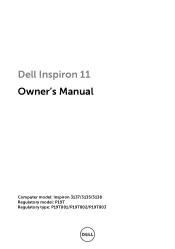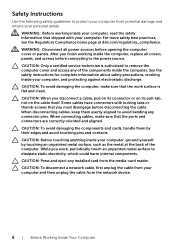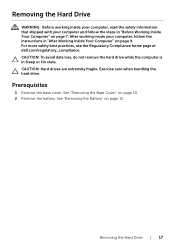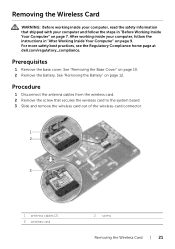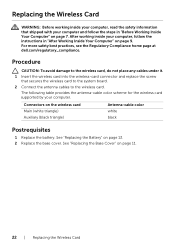Dell Inspiron 3135 Support Question
Find answers below for this question about Dell Inspiron 3135.Need a Dell Inspiron 3135 manual? We have 4 online manuals for this item!
Question posted by rcantb on May 16th, 2014
Dell Inspiron 3135 Not Turning On
Current Answers
Answer #1: Posted by RaviCatDell on May 17th, 2014 3:23 AM
I'm a part of Dell Social Media Team. Do you see any light on the power button when you try to power on the computer?
Try to drain the Flea Power, this is actually a very simple step that usually solves problems like No Power Issues and Blank Screens.
- Remove the battery and then disconnect the AC adapter if connected.
- Press and hold down the power button for 15 seconds then release it.
- Reinsert the battery and then reconnect the AC adapter.
- Turn on the computer.
Let me know if this resolved the issue.
Dell-Ravi C
#IWorkforDell
Follow me on Twitter: @RaviCAtDell
Social Media & communities Professional
Related Dell Inspiron 3135 Manual Pages
Similar Questions
How to restore my dell inspiron 3135 3000 series to factory settings?
My Dell inspiron 14R n4110 i5's touchpad's scroll is not working on startup.recently i went to mscon...
dell inspiron n 4030 one year old stopped working suddenly today.it was working absolutely fine unti...