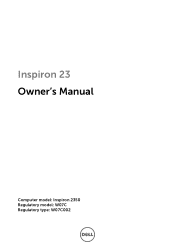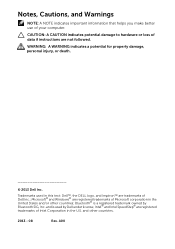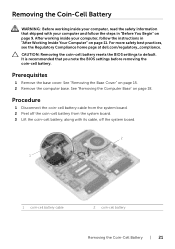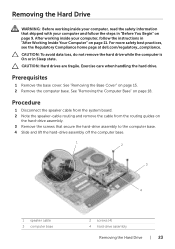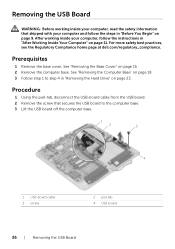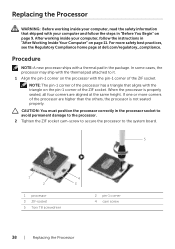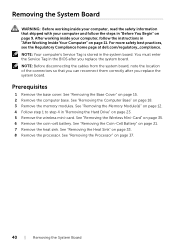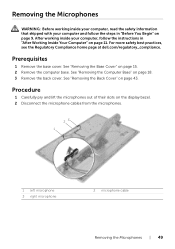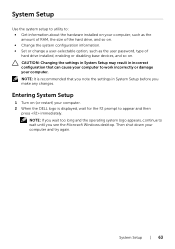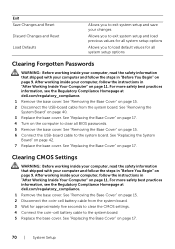Dell Inspiron 23 All-in-One Support Question
Find answers below for this question about Dell Inspiron 23 All-in-One.Need a Dell Inspiron 23 All-in-One manual? We have 1 online manual for this item!
Question posted by kimber71055 on November 26th, 2016
Unlock Computer For New Owner To Restore
How do i unlock my computer so the new owner can reset it to factory?
Current Answers
Answer #1: Posted by DellJesse1 on December 8th, 2016 8:08 AM
kimber71055,
If you have forgotten your Windows password you will need to use a password recovery disk or format and reinstall Windows. You can also search the internet for password recovery software.
If you have forgotten your Windows password you will need to use a password recovery disk or format and reinstall Windows. You can also search the internet for password recovery software.
Thank You,
Dell-Jesse1
Dell Social Media and Communities
email:[email protected]
Dell Community Forum.
www.en.community.dell.com
Dell Twitter Support
@dellcares
Dell Facebook Support
www.facebook.com/dell
#iwork4dell
Related Dell Inspiron 23 All-in-One Manual Pages
Similar Questions
How To Restore Dell Desktop Inspiron One 2020 Model
(Posted by soltot 10 years ago)
How Do You Restore An Inspiron One 2305 To Factory Default
(Posted by rsysma 10 years ago)
How To Restore Dell Inspiron 2305 Windows 7 One To Factory Settings
(Posted by nadilearn2 10 years ago)
How To Restore Dell Inspiron One Model 2305 Touchscreen To Factory Settings
(Posted by falljadic 10 years ago)