Dell Inspiron 1750 Support Question
Find answers below for this question about Dell Inspiron 1750.Need a Dell Inspiron 1750 manual? We have 4 online manuals for this item!
Question posted by mayachr on June 9th, 2014
How To Remove Video Card From Dell 1750 Laptop
The person who posted this question about this Dell product did not include a detailed explanation. Please use the "Request More Information" button to the right if more details would help you to answer this question.
Current Answers
There are currently no answers that have been posted for this question.
Be the first to post an answer! Remember that you can earn up to 1,100 points for every answer you submit. The better the quality of your answer, the better chance it has to be accepted.
Be the first to post an answer! Remember that you can earn up to 1,100 points for every answer you submit. The better the quality of your answer, the better chance it has to be accepted.
Related Dell Inspiron 1750 Manual Pages
Dell™ Technology Guide - Page 16


Copying Audio and Video Files to Your Laptop Media Device 209
Playing Media Using the Dell Travel Remote . . . . . 210
Adjusting the Volume on Your Computer...Connecting Your Computer to a TV and Adjusting Display Settings 215
Accessing a TV With Your Computer Using a TV Tuner Card 215
Connecting Your Computer to a TV or Audio Device 215
Determining What you Have and What you Need 217 ...
Dell™ Technology Guide - Page 17


... Accessing the Settings tab of the Display Properties Menu 244 Accessing Additional Functions With the Advanced Button 245 Accessing the Video Card Control Features . . . . 245 Getting Help for Video Display Resolution Problems 245
Adjusting Display Settings With the Vendor Video Card Control Panel 246
Windows Vista 246 Windows XP 246
Using the Wizards 247 Using...
Dell™ Technology Guide - Page 18


Using a TV Wizard to Configure Display Settings 248 Getting Help for Video Card Control Panels . . . 249
Troubleshooting Display Settings 249 Where to...Using Administrator Rights, User Groups, and Passwords 251
Administrator Rights 251 User Groups 252 Passwords 253
Smart Cards 254
Fingerprint Readers 254
Facial Recognition Software 255
Using a Firewall to Secure Your Computer 255 Turning ...
Dell™ Technology Guide - Page 48


... back to offer the best performance with your display.
Also, see "Adjusting Display Settings With the Vendor Video Card Control Panel" on page 246.
As you increase the resolution, items appear smaller on your Dell-installed operating system. Adjusting the Resolution of Your Display
The display resolution defines the clarity of the current...
Dell™ Technology Guide - Page 49


... to decrease/increase the screen resolution. 5 Click Apply to set resolution
HINT: To display a program at a specific resolution, both the video card and the display must support the resolution, and the necessary video drivers must be installed. Monitors and Displays
49 Windows® XP
1 Right-click an open area of the desktop. 2 Click...
Dell™ Technology Guide - Page 52


... of the following check boxes depending on the requirements for information on your screen onto alternate monitors.
6 Click OK.
52
Monitors and Displays NOTE: Your video card must support multiple monitors.
allows you to set the main monitor. • Extend the desktop onto this monitor -
See Windows Help and Support for setting...
Dell™ Technology Guide - Page 130


... and customize their system's performance.
Selecting a component in the Device Settings sections are used to track the system's performance over time as well as CPUs, video cards, memory, system board, and chassis components.
Dell™ Technology Guide - Page 131


... strokes. These characteristics may include voltages, fan speeds, usage, temperatures and more. When launched the NVIDIA Monitor application detects installed ESAcompatible devices such as CPUs, video cards, memory, system board, and chassis components.
Dell™ Technology Guide - Page 209


... manually remove files from Media Library to your selection of files to copy. Media Player allows you to a laptop device. Copying Audio and Video Files to Your Laptop Media Device
Use the Copy to CD or Device feature to copy audio and video files from the device or alter your laptop media device or storage card.
If...
Dell™ Technology Guide - Page 215
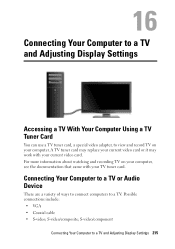
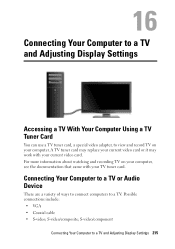
... a variety of ways to connect computers to a TV and Adjusting Display Settings 215 A TV tuner card may replace your current video card or it may work with your TV tuner card. Possible connections include: • VGA • Coaxial cable • S-video; S-video/component
Connecting Your Computer to a TV. Connecting Your Computer to a TV and Adjusting Display...
Dell™ Technology Guide - Page 224
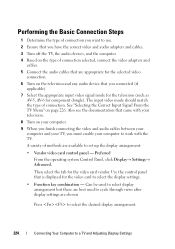
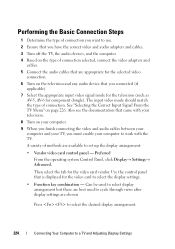
... work with the TV. Preferred From the operating system Control Panel, click Display→ Settings→ Advanced. Then select the tab for the video card vendor. The input video mode should match the type of methods are chosen
Press to select the desired display arrangement.
224
Connecting Your Computer to a TV and Adjusting...
Dell™ Technology Guide - Page 225


... using S/PDIF digital audio, you must enable the computer to help you have set the display configuration. This method provides the best coordination for the video card.
• Operating system Display Properties menu -
Tips
Action
Remember
Adjusting display settings Use the vendor control panel for the TV. Connecting Your Computer to set...
Dell™ Technology Guide - Page 228
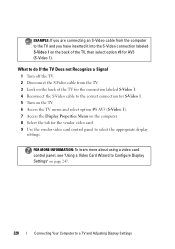
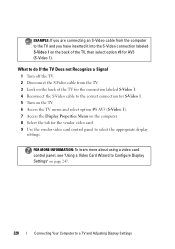
FOR MORE INFORMATION: To learn more about using a video card control panel, see "Using a Video Card Wizard to Configure Display Settings" on the computer. 8 Select the tab for the vendor video card. 9 Use the vendor video card control panel to a TV and Adjusting Display Settings What to do If the TV Does not Recognize a Signal
1 Turn off the TV...
Dell™ Technology Guide - Page 240


... or projector, you can configure the display for the computer and the TV or projector by using the following: • Windows Display Properties Settings • Video card display control menu • TV or Projector display control wizards
Use the Display Properties menu to enable the TV monitor as a display device for your...
Dell™ Technology Guide - Page 302


... to
resume normal operation. however, the card is required for monitor cable
connectors to support.dell.com. The Screen is Difficult to Read...remove the card, store it with your computer.
• Remove any of the card is not necessary when installing additional graphics cards; TE S T T H E E L E C T R I C A L O U T L E T - Video and Monitor Problems
CAUTION: Before you begin any video...
Dell™ Technology Guide - Page 352


... device designed to fit inside the module bay of a laptop computer to protect against electromagnetic interference, rather than relying on ). trusted platform module - A video standard for a low-speed device such as file and e-mail protection.
unified memory allocation - A hardware interface for video cards and controllers that contain only text; ultra extended graphics array...
Dell™ Technology Guide - Page 354
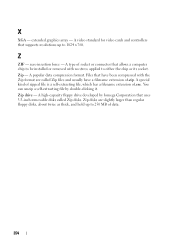
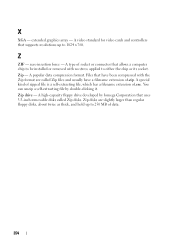
.... extended graphics array - A special kind of zipped file is a self-extracting file, which has a filename extension of data.
354 A video standard for video cards and controllers that allows a computer chip to be installed or removed with the Zip format are slightly larger than regular floppy disks, about twice as thick, and hold up to...
Setup Guide - Page 40


... requirements exist (see the Service Manual on the Dell Support website at support.dell.com/manuals. Video BIOS failure
Replace the video card. Two beeps - Solving Problems
Beep Codes
Your ...your computer. • If the problem persists, contact Dell (see "Contacting Dell" on page 63). No memory/RAM detected • Remove the memory modules, reinstall one module and restart the computer...
Setup Guide - Page 62


..., as well as removable media, such as follows:
1.
Dell is for credit.
...60 NOTE: For the telephone number to call your return. Include any and all items being returned (power cables, software, guides, and so on page 63.
2. Remove any accessories that may be included with the item(s) being returned, whether for repair or credit, as CDs and PC Cards...
Service Manual - Page 38


... not in the computer, store it was sold, the Mini-Card slot may or may not have Mini-Card installed. Back to Contents Page
Wireless Mini-Card
Dell™ Inspiron™ 17 Service Manual Removing the Mini-Card Replacing the Mini-Card
WARNING: Before working inside your computer, read the safety information that shipped with your computer, the...
Similar Questions
How To Remove Video Card From Dell Laptop N5010
(Posted by fqcojavbe 10 years ago)
Dell Inspiron 1750 Will Video Card Driver Update Fix Blue Line
(Posted by blbri 10 years ago)
How To Change Video Card In Laptop Inspiron M5010
(Posted by wmpanar 10 years ago)

