Dell Inspiron 1564 Support Question
Find answers below for this question about Dell Inspiron 1564.Need a Dell Inspiron 1564 manual? We have 3 online manuals for this item!
Question posted by steeljj on August 25th, 2014
Dell 1564 Battery Light Not Coming On When Plugged In
The person who posted this question about this Dell product did not include a detailed explanation. Please use the "Request More Information" button to the right if more details would help you to answer this question.
Current Answers
There are currently no answers that have been posted for this question.
Be the first to post an answer! Remember that you can earn up to 1,100 points for every answer you submit. The better the quality of your answer, the better chance it has to be accepted.
Be the first to post an answer! Remember that you can earn up to 1,100 points for every answer you submit. The better the quality of your answer, the better chance it has to be accepted.
Related Dell Inspiron 1564 Manual Pages
Dell™ Technology Guide - Page 11


... Power Supply (UPS 141
Laptop Computer Batteries 141 Using Your Laptop Computer for the First Time 142 Preserving the Life of a Battery 142 Replacing a Battery 143 Checking the Battery Charge 143 Conserving Battery Power 145 Charging the Battery 145 Storing a Battery 146 US Department of Transportation (DOT) Notebook Battery Restrictions 146 Dell™ ControlPoint Power Manager...
Dell™ Technology Guide - Page 19


... Vista . . . . 269
20 Troubleshooting 271
Troubleshooting Tools 272 Power Lights for Desktop Computers 273 Diagnostic Lights for Desktop Computers . . . . . 274 Diagnostic Lights for Laptop Computers 275 System Messages for Desktop Computers. . . . . 275 System Messages for Laptop Computers . . . . . 276 Windows Hardware Troubleshooter 280 Running the Dell Diagnostics 281
Contents
19
Dell™ Technology Guide - Page 20


Dell Support Center 285
Solving Problems 287 Battery Problems 287 Drive Problems 287 Optical Drive Problems 288 E-Mail, Modem, and Internet Problems . .... Problems 299 Sound and Speaker Problems 299 Touch Pad or Mouse Problems for Laptop Computers 301 Video and Monitor Problems 302 Power Lights 304
Dell Technical Update Service 305
21 System Setup 307
Viewing System Settings With the ...
Dell™ Technology Guide - Page 62


...left touch-pad button.
• To select and move the cursor, lightly slide your finger or pen over the surface.
• To double-... or pen over the touch pad.
• To select an object, lightly tap once on the surface of your thumb to move the cursor or...and scroll speed. To configure the circular scrolling, double-click the Dell Touch pad icon in the notification area of the touch pad or ...
Dell™ Technology Guide - Page 126


... Help and Support: click Start or
→ Help and
Support. For a laptop computer, remove any batteries. Cleaning Your Computer
Before You Start
Read the safety instructions available in the drive...water to manage and improve its performance. Never touch the lens in the Dell™ safety information that come with your computer. Cleaning the Computer
To clean your computer, wipe the ...
Dell™ Technology Guide - Page 142


... optimize your computer performance).
You may need to an electrical outlet in maximum performance mode (see "Dell™ ControlPoint Power Manager" on the taskbar. Using Your Laptop Computer for ways to a CD or DVD. To view the battery charge status, check the Power Meter icon on page 146.
142
Power (Power Settings, Power...
Dell™ Technology Guide - Page 143


... the bay and until it .
2 Ensure that shipped with your laptop computer.
See "Battery Disposal" in your laptop computer, follow these procedures, turn off .
3 Slide the battery-bay latch release(s) on your Dell computer. Damaged batteries may leak and cause personal injury or equipment damage.
Your battery will vary depending on the bottom of the computer, and...
Dell™ Technology Guide - Page 145


... following: • Connect the computer to an electrical outlet when possible; If necessary, the AC adapter then charges the battery and maintains the battery charge. Your laptop computer will display a warning when the battery charge is at a critically low level.
If you are using Microsoft Windows Power Options to an electrical outlet, or install...
Dell™ Technology Guide - Page 146


... for as long as you can access the Dell ControlPoint Power Manager for your laptop computer from being used in your computer while the battery is useful, for example on airplanes, where charging of batteries may not charge when you use the Battery Charge Disable feature in a Dell notebook and the notebook is hot from the...
Dell™ Technology Guide - Page 147


FOR MORE INFORMATION: To learn more about using the options available under All Day Battery mode or Extended Battery Life mode.
You can optimize the battery life for your laptop computer using the Dell ControlPoint application, see the Help available from the main ControlPoint screen.
Power (Power Settings, Power Protection Devices, and Batteries)
147
Dell™ Technology Guide - Page 275


... for assistance).
H A R D -
ALERT!
Replace the CPU fan (see "Contacting Dell" on page 337 for more details. Diagnostic Lights for Desktop Computers
NOTE: If the message you can use the status of certain features. System Messages for Laptop Computers
Typically laptop computers have keyboard status lights located above the keyboard. FOR HELP IN RESOLVING THIS PROBLEM...
Dell™ Technology Guide - Page 278


...laptop computers that the memory you are using is supported by your computer (see your computer). THE COMPUTER IS DOCKED AND ONLY BATTERY POWER IS DETECTED. YOU SHOULD UNDOCK, REDOCK, ATTACH THE POWER ADAPTER, OR PLUG...SHUTDOWN. Enter the system setup program and correct the date or time (see "Running the Dell Diagnostics" on page 308). TO RESOLVE THIS ISSUE, TRY TO RESEAT THE MEMORY. WARNING...
Dell™ Technology Guide - Page 339


AGP - accelerated graphics port - ambient light sensor - alert standards format -
alternating current - A power management...- Also referred to enable technologies such as Native Command Queuing (NCQ) and hot plug. The form of electricity that a laptop computer battery powers the computer. An interface for video-related tasks. and operating system-independent. ...
Dell™ Technology Guide - Page 346


... or a few nearby buildings. This measurement is often rounded to as optical drives, a second battery, or a Dell TravelLite™ module. media bay - memory - KB - A command requiring you to form ...This measurement is typically used by laptop computer and flatpanel displays. megabytes per second. kilohertz - local area network - light-emitting diode - One million bytes...
Dell™ Technology Guide - Page 350


...Battery-powered clock on your computer that identifies your computer when you access Dell Support at support.dell.com or when you call Dell...troubleshooting problems.
S
SAS - SIM cards can be used in phones or laptop computers.
350 you shut down the computer. Some programs essential to the original.... The setup.exe or install.exe program comes with the optimal clock speed of DRAM that...
Setup Guide - Page 5
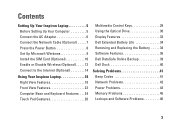
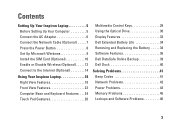
...Enable or Disable Wireless (Optional 12 Connect to the Internet (Optional 14
Using Your Inspiron Laptop 18 Right View Features 18 Front View Features 22 Computer Base and Keyboard Features 24 ...Optical Drive 30 Display Features 32 Dell Extended Battery Life 34 Removing and Replacing the Battery 34 Software Features 36 Dell DataSafe Online Backup 39 Dell Dock 40
Solving Problems 41 Beep...
Setup Guide - Page 8
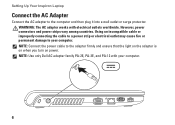
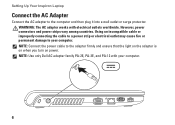
...Dell AC adapter family PA-2E, PA-3E, and PA-12 with electrical outlets worldwide. However, power connectors and power strips vary among countries. NOTE: Connect the power cable to the computer and then plug...damage to your computer.
6 Setting Up Your Inspiron Laptop
Connect the AC Adapter
Connect the AC adapter to the adapter firmly and ensure that the light on the adapter is on when you turn ...
Setup Guide - Page 25
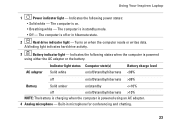
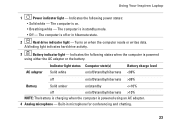
... chatting.
23
Built-in standby mode.
• Off -
Turns on when the computer reads or writes data. Using Your Inspiron Laptop
1
Power indicator light - The computer is off /standby/hibernate
Battery charge level 98%
Battery
Solid amber
on .
• Breathing white - Indicates the following states when the computer is powered using either the AC adapter...
Setup Guide - Page 36
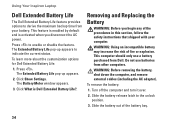
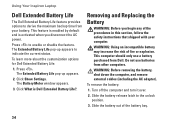
... in this section, follow the safety instructions that shipped with your battery. To remove the battery:
1. Click Show Settings. WARNING: Before removing the battery, shut down the computer, and remove external cables (including the AC adapter). Using Your Inspiron Laptop
Dell Extended Battery Life
The Dell Extended Battery Life feature provides options to derive the maximum backup time from...
Setup Guide - Page 45
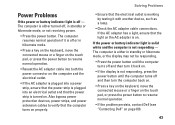
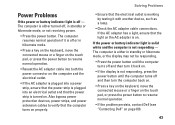
...
• If the problem persists, contact Dell (see "Contacting Dell" on page 69).
43 Solving Problems
•...light, ensure that the light on the AC adapter is not responding - If the power or battery indicator light is solid white and the computer is on. Power Problems
If the power or battery indicator light... adapter is plugged into a power strip, ensure that the power strip is plugged into an ...
Similar Questions
Inspiron 1564 Battery Lights Blinks When I Hit The Power Button
(Posted by XPhirichar 9 years ago)
What Kind Nvidia Graphics Card Comes In Dell Inspiron 1564
(Posted by deoldst 10 years ago)
Battery Lights
i have a dell inspiron N5010 and the battery light is flashing orange and white any ideas whats the ...
i have a dell inspiron N5010 and the battery light is flashing orange and white any ideas whats the ...
(Posted by shabbirjam 12 years ago)

