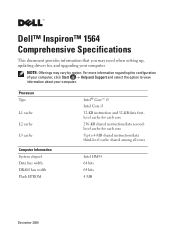Dell Inspiron 1564 Support Question
Find answers below for this question about Dell Inspiron 1564.Need a Dell Inspiron 1564 manual? We have 3 online manuals for this item!
Question posted by deoldst on April 20th, 2014
What Kind Nvidia Graphics Card Comes In Dell Inspiron 1564
The person who posted this question about this Dell product did not include a detailed explanation. Please use the "Request More Information" button to the right if more details would help you to answer this question.
Current Answers
There are currently no answers that have been posted for this question.
Be the first to post an answer! Remember that you can earn up to 1,100 points for every answer you submit. The better the quality of your answer, the better chance it has to be accepted.
Be the first to post an answer! Remember that you can earn up to 1,100 points for every answer you submit. The better the quality of your answer, the better chance it has to be accepted.
Related Dell Inspiron 1564 Manual Pages
Dell™ Technology Guide - Page 12


... Wide Area Network) Networks 159
Establishing a Mobile Broadband Network Connection 160 Checking Your Mobile Broadband Card . . . . . 160 Connecting to a Mobile Broadband Network . . 160 Activating Mobile Broadband Service 160 Managing the Network With the Dell Mobile Broadband Card Utility 161
WiMAX 161
WPAN 162
Managing Your Network 162 Securing Your Network 162 Securing Your...
Dell™ Technology Guide - Page 16


Copying Audio and Video Files to Your Laptop Media Device 209
Playing Media Using the Dell Travel Remote . . . . . 210
Adjusting the Volume on Your Computer...Connecting Your Computer to a TV and Adjusting Display Settings 215
Accessing a TV With Your Computer Using a TV Tuner Card 215
Connecting Your Computer to a TV or Audio Device 215
Determining What you Have and What you Need 217 ...
Dell™ Technology Guide - Page 48


...
→ Help and Support.
48
Monitors and Displays Also, see "Adjusting Display Settings With the Vendor Video Card Control Panel" on page 246. As you increase the resolution, items appear smaller on the screen. Adjusting the...the display settings, make a note of images on your Dell-installed operating system. Before you change back to offer the best performance with your display.
Dell™ Technology Guide - Page 56


Features and Benefits
Dell, in the most efficient means possible for both external desktop ...(10.6 Gbps vs. 9.6 Gbps)
•High-bandwidth audio. For more identical graphics cards can increase gaming and 3D application performance.
NVIDIA SLI and ATI Crossfire Technologies
In some graphics configurations, two or more information, see www.displayport.org. DisplayPort™ -
Other...
Dell™ Technology Guide - Page 126


.... Cleaning Your Computer
Before You Start
Read the safety instructions available in the Dell™ safety information that come with your computer, see
Windows Help and Support: click Start or
→.... If you notice problems, such as an overview of the options provided.
For a laptop computer, remove any batteries.
Cleaning Optical Drives and Optical Drive Media
NOTICE: Always use ...
Dell™ Technology Guide - Page 142


... battery, which it is not fully charged. intensive programs such as complex 3D graphics applications • Running the computer in case your battery is used and the ... communications devices, PC Cards, Express Cards, media
memory cards, or USB devices • Using high-brightness display settings, 3D screen savers, or other power-
The life of your laptop computer, see Maintaining
Your...
Dell™ Technology Guide - Page 247


... panel to enable the TV display option, along with custom display settings. For example, if the computer has an Nvidia video card, the Nvidia Control Panel is displayed. For example, to a TV and Adjusting Display Settings
247
The left side of the desktop. 2 Click Personalize.
When you enable your ...
Dell™ Technology Guide - Page 248


... provide a wizard that is available. See the documentation that came with the video card control panel. Windows XP 1 Access the Display Properties menu through the Nvidia Control Panel. The Nvidia Control Panel shows the Display menu. For information about the video card wizard, see the Control Panel Help.
Using a TV Wizard to Configure Display...
Dell™ Technology Guide - Page 281


...print these procedures before you want to be working properly. 2 Turn on Dell™ computers. Running the Dell Diagnostics
CAUTION: Before you begin any of the following two ways:
Troubleshooting...located on a hidden diagnostic utility partition on Laptop Computers
NOTE: If your computer does not display a screen image, see "Contacting Dell" in this section, follow the safety ...
Dell™ Technology Guide - Page 297


... E P O W E R L I G H T I N T E R F E R E N C E - Computers" on .
• Ensure that the electrical outlet is working condition to verify that the computer turns on properly.
• Ensure that any expansion cards, including graphics cards (see the documentation shipped with your computer). NOTE: On certain systems the power light is green. NOTE: On certain systems the power light is green...
Dell™ Technology Guide - Page 302


... your computer came with another device, such as shown on the setup diagram for your graphics card, go to support.dell.com. The Screen is required for troubleshooting purposes. For information about your computer.
• Remove any of the card is blinking, press a key on the keyboard or move the mouse to
resume normal...
Dell™ Technology Guide - Page 303


...
1 Click Start
→ Control Panel→ Appearance and Themes.
2 Select a task you wish to perform or click the Display icon.
3 Try different settings for the graphics card(s) is correctly attached to appear shaky.
If the external monitor works, the computer display or video controller may be
Troubleshooting
303
Ensure that the subwoofer...
Dell™ Technology Guide - Page 350


... small computer system interface - The setup.exe or install.exe program comes with the optimal clock speed of the ATA (IDE) interface. ... computer when you access Dell Support at support.dell.com or when you call Dell for customer service or ... - A bar code label on your computer. A SIM card contains a microchip that provides quick access to frequently used to...laptop computers.
350
Dell™ Technology Guide - Page 354
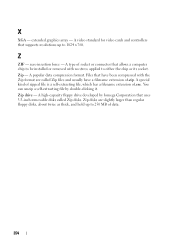
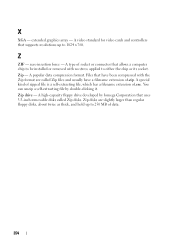
Zip - A popular data compression format. A special kind of zipped file is a self-extracting file, which has a filename extension of .zip. Zip disks... connector that supports resolutions up to either the chip or its socket. Zip drive - A video standard for video cards and controllers that allows a computer chip to be installed or removed with the Zip format are slightly larger than regular...
Setup Guide - Page 5
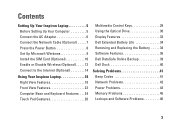
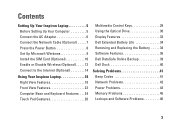
... Up Microsoft Windows 9 Install the SIM Card (Optional 10 Enable or Disable Wireless (Optional 12 Connect to the Internet (Optional 14
Using Your Inspiron Laptop 18 Right View Features 18 Front View Features...Drive 30 Display Features 32 Dell Extended Battery Life 34 Removing and Replacing the Battery 34 Software Features 36 Dell DataSafe Online Backup 39 Dell Dock 40
Solving Problems ...
Setup Guide - Page 7
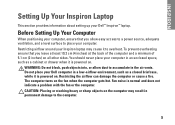
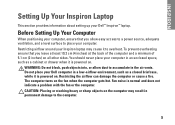
...computer turns on . Fan noise is powered on all other sides. Do not place your Inspiron laptop may result in a low-airflow environment, such as a cabinet or drawer when it ...the computer.
Restricting airflow around your Dell computer in permanent damage to accumulate in the air vents.
You should never place your Dell™ Inspiron™ laptop. CAUTION: Placing or stacking heavy...
Setup Guide - Page 38
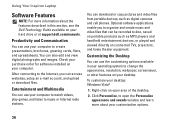
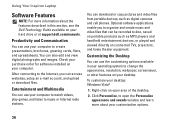
...customizing options available in this section, see the Dell Technology Guide available on connected TVs, projectors, and...
You can be recorded to create presentations, brochures, greeting cards, fliers, and spreadsheets. Click Personalize, to open area of... such as digital cameras and cell phones. Using Your Inspiron Laptop
Software Features
NOTE: For more about the features described ...
Setup Guide - Page 43
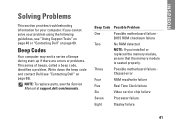
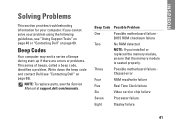
...Real Time Clock failure
Six
Video card or chip failure
Seven
Processor failure
Eight
Display failure
41 NOTE: To replace parts, see "Contacting Dell" on page 69. If you ... problems. This series of beeps, called a beep code, identifies a problem.
INSPIRON
Solving Problems
This section provides troubleshooting information for your problem using the following guidelines, see "Using...
Setup Guide - Page 74
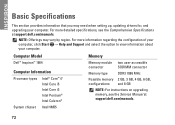
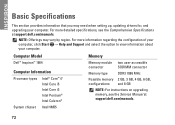
Computer Model
Dell™ Inspiron™ 1564
Computer Information
Processor types
Intel® Core™ i7 Intel Core i5...GB, 4 GB, 6 GB, configurations and 8 GB
NOTE: For instructions on upgrading memory, see the Comprehensive Specifications at support.dell.com/manuals.
72 NOTE: Offerings may need when setting up, updating drivers for, and upgrading your computer. For more detailed ...
Similar Questions
Can We Install Nvidia Graphics To Dell Inspiron 1564
(Posted by jimsmorson 10 years ago)
What Kind Of Graphic Card Does Inspiron M5010 Have?
(Posted by thiazbre 10 years ago)
Can't Use Nvidia Video Card On Inspiron 5150
hi i have dell inspiron 5150(intel i5,2.5ghz,4gb ram,nvidia 525m). but i can't use nvidia.when pla...
hi i have dell inspiron 5150(intel i5,2.5ghz,4gb ram,nvidia 525m). but i can't use nvidia.when pla...
(Posted by lashaaf88 11 years ago)
How To Completely Disassemble Dell Inspiron 1564 I5
due to overheating my laptop frequently shutdown
due to overheating my laptop frequently shutdown
(Posted by TheSudiponline 11 years ago)