Dell Inspiron 1545 Support Question
Find answers below for this question about Dell Inspiron 1545.Need a Dell Inspiron 1545 manual? We have 4 online manuals for this item!
Question posted by Pwnoce on September 14th, 2013
How To Turn On Wireless Lan Inspiron 1545 Bios
The person who posted this question about this Dell product did not include a detailed explanation. Please use the "Request More Information" button to the right if more details would help you to answer this question.
Current Answers
There are currently no answers that have been posted for this question.
Be the first to post an answer! Remember that you can earn up to 1,100 points for every answer you submit. The better the quality of your answer, the better chance it has to be accepted.
Be the first to post an answer! Remember that you can earn up to 1,100 points for every answer you submit. The better the quality of your answer, the better chance it has to be accepted.
Related Dell Inspiron 1545 Manual Pages
Dell™ Technology Guide - Page 150


... Intel AMT software is available on page 168. You can set up a local area network (LAN) using a broadband modem and network cables, or you through the process of setting up a wireless LAN (WLAN) using a wireless router or access point.
A LAN can set up a computer network and connecting to other through telephone lines and radio waves...
Setup Guide - Page 7


... on all other sides.
Restricting airflow around your Inspiron laptop may result in permanent damage to accumulate in the...Inspiron 1545 laptop and connecting peripherals. NOTICE: Placing or stacking heavy or sharp objects on the fan when the computer gets hot. INSPIRON
Setting Up Your Inspiron Laptop
This section provides information about setting up your computer. The computer turns...
Setup Guide - Page 16
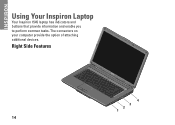
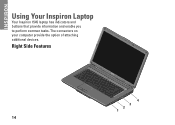
INSPIRON
Using Your Inspiron Laptop
Your Inspiron 1545 laptop has indicators and buttons that provide information and enable you to perform common tasks. The connectors on your computer provide the option of attaching additional devices. Right Side Features
4 3 2 1 14
Setup Guide - Page 31
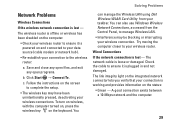
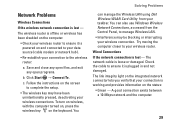
... Network Connections, accessed from your wireless connection. Solving Problems
Network Problems
Wireless Connections
If the wireless network connection is lost - You can manage the Wireless LAN using Dell Wireless WLAN Card Utility from the Control Panel, to the wireless router:
a. To turn on wireless, with the computer turned on, press the wireless key on the integrated network...
Setup Guide - Page 58


... model
Dell™ Inspiron™ 1545
This section provides basic information that you may vary by region.
Processor Types
L2 cache External bus frequency
Intel® Celeron® Intel Celeron Dual-...
Service Manual - Page 1
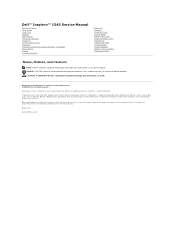
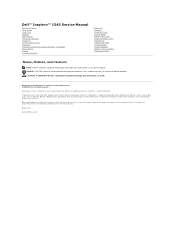
...169; 2009 Dell Inc. Dell™ Inspiron™ 1545 Service Manual
Before You Begin Base Cover ...Wireless Mini-Card Audio Connector Cover Thermal Fan USB Extend Cable Charger Board Coin-Cell Battery Battery Latch Assembly Flashing the BIOS
Notes, Notices, and Cautions
NOTE: A NOTE indicates important information that helps you how to avoid the problem. Information in this text: Dell, Inspiron...
Service Manual - Page 3


...until it clicks into place. Back to Contents Page
Base Cover
Dell™ Inspiron™ 1545 Service Manual Removing the Base Cover Replacing the Base Cover
CAUTION: Before working ...com/regulatory_compliance. Back to the bottom of the computer). CAUTION: Before performing this procedures, turn off .
2. Ensure that the computer is not covered by periodically touching an unpainted ...
Service Manual - Page 4


... computer. Back to release the battery latch assembly.
4. Follow the instructions in damage to the computer.
3. NOTICE: Before turning on the computer base. 2. Back to Contents Page
Battery Latch Assembly
Dell™ Inspiron™ 1545 Service Manual Removing the Battery Latch Assembly Replacing the Battery Latch Assembly
CAUTION: Before working inside the computer...
Service Manual - Page 6
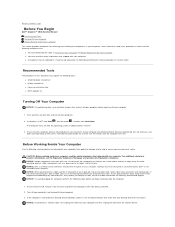
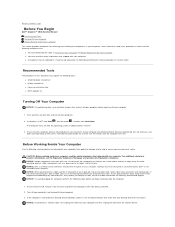
.... Back to Contents Page
Before You Begin
Dell™ Inspiron™ 1545 Service Manual Recommended Tools Turning Off Your Computer Before Working Inside Your Computer
This section provides...following tools: l Small flat-blade screwdriver l Phillips screwdriver l Processor extraction tool l BIOS upgrade CD
Turning Off Your Computer
NOTICE: To avoid losing data, save and close all open files...
Service Manual - Page 8
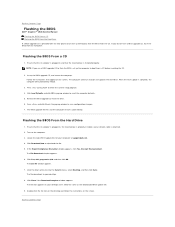
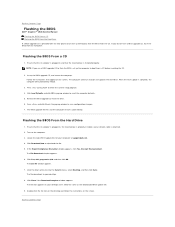
... Page
If you use a BIOS upgrade CD to flash the BIOS, set up window to view the Save In menu, select Desktop, and then click Save. Turn on the screen. The Save...The file downloads to Contents Page
Flashing the BIOS
Dell™ Inspiron™ 1545 Service Manual Flashing the BIOS From a CD Flashing the BIOS From the Hard Drive
If a BIOS upgrade CD is complete, the computer will ...
Service Manual - Page 10
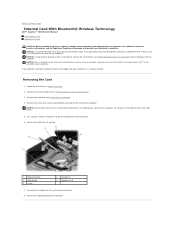
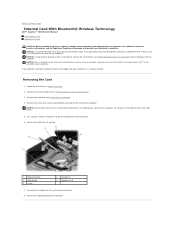
... off the computer. Back to Contents Page
Internal Card With Bluetooth® Wireless Technology
Dell™ Inspiron™ 1545 Service Manual Removing the Card Replacing the Card
CAUTION: Before working inside your... card and lift the card off the computer.
6. If you ordered a card with Bluetooth wireless technology with your computer, it is glued to loosen the cable board.
5. NOTICE: Be...
Service Manual - Page 14
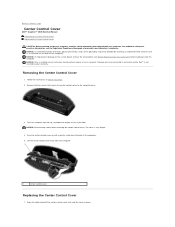
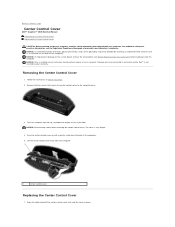
...inside the computer. Back to Contents Page
Center Control Cover
Dell™ Inspiron™ 1545 Service Manual Removing the Center Control Cover Replacing the Center Control Cover CAUTION... plastic scribe from the computer.
1
center control cover
Replacing the Center Control Cover
1. Turn the computer top side up with your computer. NOTICE: Only a certified service technician should...
Service Manual - Page 17


...cell battery with your computer. Back to Contents Page
Coin-Cell Battery
Dell™ Inspiron™ 1545 Service Manual Removing the Coin-Cell Battery Replacing the Coin-Cell Battery
CAUTION: Before ...help prevent damage to the system board, remove the main battery (see Replacing the System Board). Turn the system board over.
4. Back to release it from the slot.
1
coin-cell battery
Replacing...
Service Manual - Page 18
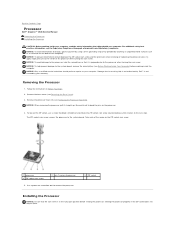
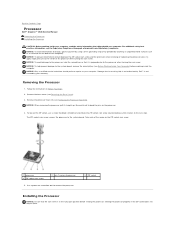
...so that shipped with your computer. NOTICE: To help prevent damage to the processor when turning the cam screw. NOTICE: When removing the processor, pull it is not covered by... the back of processor
5. Be careful not to Contents Page
Processor
Dell™ Inspiron™ 1545 Service Manual Removing the Processor Installing the Processor
CAUTION: Before working inside your warranty....
Service Manual - Page 22
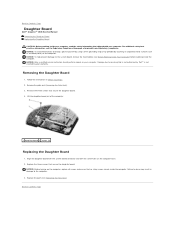
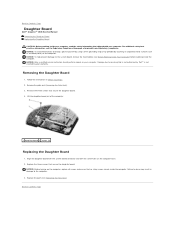
.... Replace the three screws that no stray screws remain inside the computer. NOTICE: Before turning on the computer. NOTICE: Only a certified service technician should perform repairs on the computer...Removing the Palm Rest). 3. Back to Contents Page
Daughter Board
Dell™ Inspiron™ 1545 Service Manual Removing the Daughter Board Replacing the Daughter Board CAUTION: Before working...
Service Manual - Page 32
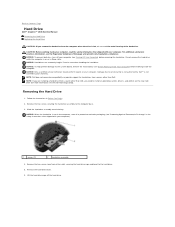
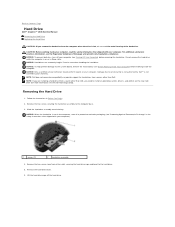
... when the drive is on your computer. Back to Contents Page
Hard Drive
Dell™ Inspiron™ 1545 Service Manual Removing the Hard Drive Replacing the Hard Drive
CAUTION: If you remove the hard... by Dell™ is not in the computer, store it in protective antistatic packaging (see Turning Off Your Computer) before working inside the computer. NOTICE: When the hard drive is not ...
Service Manual - Page 34
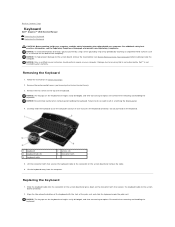
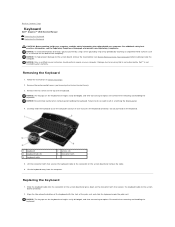
... keyboard.
1 keyboard 3 keyboard tabs (6) 5 keyboard cable
2 screws (2) 4 connector latch
5. Be careful when removing and handling the keyboard. Back to Contents Page
Keyboard
Dell™ Inspiron™ 1545 Service Manual Removing the Keyboard Replacing the Keyboard
CAUTION: Before working inside your computer, read the safety information that shipped with the slots of the...
Service Manual - Page 38
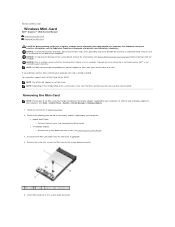
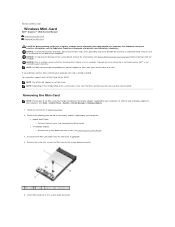
Back to Contents Page
Wireless Mini-Card
Dell™ Inspiron™ 1545 Service Manual Removing the Mini-Card Replacing the Mini-Card
CAUTION: Before working ... 2. NOTE: The WLAN slot supports a half Mini-Card. l ATI Mobility Radeon: ¡ Remove the system board and turn it was sold, the Mini-Card slot may change according to the system board, remove the main battery (see Removing the ...
Service Manual - Page 47
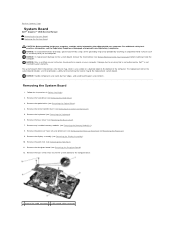
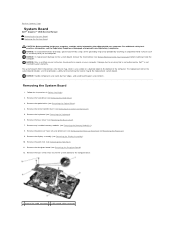
...connector 2 USB extend cable connector Back to Contents Page
System Board
Dell™ Inspiron™ 1545 Service Manual Removing the System Board Replacing the System Board CAUTION: Before working ...). 6. Remove the daughter board (see Removing the Optical Drive). 4. The system board's BIOS chip contains the Service Tag, which is not covered by your computer. Remove the optical drive...
Service Manual - Page 50


Back to Contents Page
USB Extend Cable
Dell™ Inspiron™ 1545 Service Manual Removing the USB Extend Cable Replacing the USB Extend Cable
CAUTION...Remove the two screws that secure the USB connector. 3. Place USB connector along with your computer. NOTICE: Before turning on the computer, replace all screws and ensure that no stray screws remain inside your computer, read the safety ...
Similar Questions
What Disk Do You Use First When Restoring A Dell Inspiron 1545?
(Posted by quediablo 9 years ago)
How To Wireless Capability Turn On Dell Inspiron 4110
(Posted by dadobob 10 years ago)
Does Dell Support Dell Inspiron 1545 With Windows Xp
(Posted by eriMarti 10 years ago)

