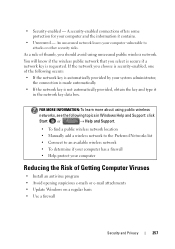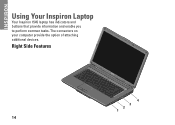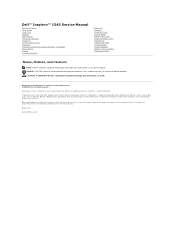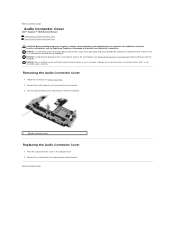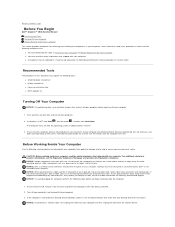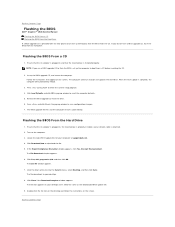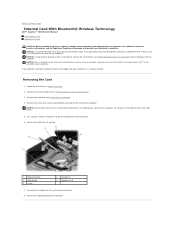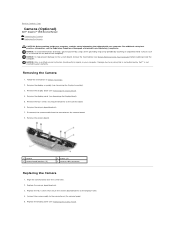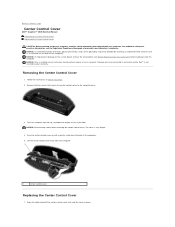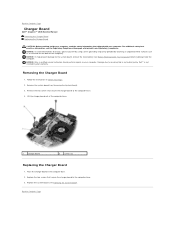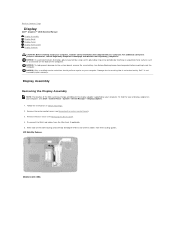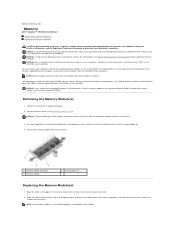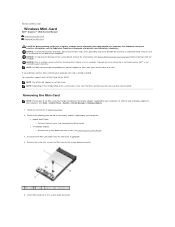Dell Inspiron 1545 Support Question
Find answers below for this question about Dell Inspiron 1545.Need a Dell Inspiron 1545 manual? We have 4 online manuals for this item!
Question posted by mohambra on April 6th, 2014
Where Is Inspiron 1545 Wireless Button Location
The person who posted this question about this Dell product did not include a detailed explanation. Please use the "Request More Information" button to the right if more details would help you to answer this question.
Current Answers
Related Dell Inspiron 1545 Manual Pages
Similar Questions
Dell Inspiron 1545 Where Is Sleep Mode Button Location On Keyboard
(Posted by shsei 9 years ago)
Where Is The Wireless Button Located On A Dell Laptop
(Posted by zozak 9 years ago)
Where Is The Wireless Button Located On The Dell Inspiron N4010
(Posted by mayssstelz 10 years ago)
Where Is The Wireless Switch Located On A Dell Inspiron 1545 Computer
(Posted by ckkat 10 years ago)
Inspiron 1545 Power Button Makes Sound When I Press It
(Posted by branchro 10 years ago)