Dell Inspiron 1545 Support Question
Find answers below for this question about Dell Inspiron 1545.Need a Dell Inspiron 1545 manual? We have 4 online manuals for this item!
Question posted by debmhn on January 12th, 2014
What Folder Are Drivers In Dell 1545 Recovery Disk
The person who posted this question about this Dell product did not include a detailed explanation. Please use the "Request More Information" button to the right if more details would help you to answer this question.
Current Answers
There are currently no answers that have been posted for this question.
Be the first to post an answer! Remember that you can earn up to 1,100 points for every answer you submit. The better the quality of your answer, the better chance it has to be accepted.
Be the first to post an answer! Remember that you can earn up to 1,100 points for every answer you submit. The better the quality of your answer, the better chance it has to be accepted.
Related Dell Inspiron 1545 Manual Pages
Dell™ Technology Guide - Page 16


Copying Audio and Video Files to Your Laptop Media Device 209
Playing Media Using the Dell Travel Remote . . . . . 210
Adjusting the Volume on Your Computer 210
Enabling S/PDIF Digital Audio Through the Media Software 210
Enabling S/PDIF Digital Audio in the Windows Audio Driver 211
Setting up the Cyberlink (CL) Headphones 211
Using a Digital...
Dell™ Technology Guide - Page 81


HINT: The Dell Support website at support.dell.com and your computer. CLEAN THE DRIVE OR DISK - Drives and Media
81 If you begin any of the driver→ OK→ Next.
9 Click Finish and restart your computer. See the user documentation that came with your computer might not work correctly.
Click Start&#...
Dell™ Technology Guide - Page 83


...integrity
• RAID level 5 is a disk storage configuration that increases performance or data redundancy. For information about these levels, see support.dell.com. otherwise, contact your administrator to ...continue the desired action.
4 Click to protect your data.
Perform regular backups to check Scan for and attempt recovery of...
Dell™ Technology Guide - Page 107


...remove and replace the battery for a laptop computer to start in Safe Mode, you can eliminate the default settings and basic device drivers as possible causes. The error reporting ... Battery" on page 125
• Your system administrator
• support.dell.com.
Only the basic files and drivers necessary to identify which Windows mode you have shut down the message.
The...
Dell™ Technology Guide - Page 267


... Restore by Symantec and Dell Factory Image Restore may not be available in certain countries or on the hard drive and removes any programs or drivers installed after you reinstall Windows XP with less than 200 MB of low disk space. regardless of free hard-disk space available, System Restore is enabled:
Windows Vista...
Dell™ Technology Guide - Page 281


... docking device for technical assistance. Starting the Dell Diagnostics From Your Hard Drive
The Dell Diagnostics is active. Starting the Dell Diagnostics on Laptop Computers
NOTE: If your computer does not display a screen image, see "Contacting Dell" in the documentation shipped with your hard drive or from the Drivers and Utilities media. See the documentation that...
Dell™ Technology Guide - Page 286


...computer.
• About Your System - The Dell Support Center application is not available from Dell for Dell Support Center application.
286
Troubleshooting Click to access online backup and recovery service offered by Dell for your computer.
• ContactUs - Click to access information and documentation for your computer.
• Drivers & Downloads - icon on the taskbar or...
Dell™ Technology Guide - Page 289


....dell.com/regulatory_compliance.
The modem does not operate while it to a telephone, then listen for and attempt recovery ... when you are an administrator on the computer, click Continue; Windows XP 1 Click Start
and click My Computer.
2 Right-click Local Disk C:. 3 Click Properties→ Tools→ Check Now.
4 Click Scan for a dial tone.
C H E C K T H E M I C R O S O F T O U T L O O ...
Dell™ Technology Guide - Page 301


...Shut down the computer.
2 Disconnect the mouse.
3 Turn on page 281).
Verify that the system setup program lists the correct device for Laptop Computers
CHECK THE TOUCH PAD SETTINGS -
1 Click Start→ Control Panel→ Printers and Other Hardware→ Mouse.
2 Try adjusting... test group in the Dell Diagnostics (see "System ...open it.
See "Installing Drivers for damage, and firmly ...
Dell™ Technology Guide - Page 334


...you need information about their laptop and desktop computers. When you would like to place an order, visit the Dell website at www.dell.com. Have your region, see "Contacting Dell" on page 337. For ...your invoice or packing slip handy when you can go to support.dell.com, or you call for your region, see "Contacting Dell" on page 337. For information on the telephone number to call...
Dell™ Technology Guide - Page 350


... architecture). When you place a shortcut on the system board that checks files, folders, and the hard disk's surface for troubleshooting problems.
S
SAS - Battery-powered clock on your computer when you access Dell Support at support.dell.com or when you call Dell for customer service or technical support. Service Tag -
you shut down the computer...
Setup Guide - Page 5
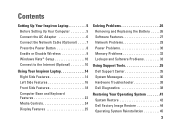
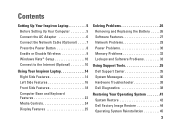
... Disable Wireless 9 Windows Vista® Setup 10 Connect to the Internet (Optional 10
Using Your Inspiron Laptop 14 Right Side Features 14 Left Side Features 16 Front Side Features 18 Computer Base and Keyboard ... 33
Using Support Tools 35 Dell Support Center 35 System Messages 36 Hardware Troubleshooter 38 Dell Diagnostics 38
Restoring Your Operating System 41 System Restore 42...
Setup Guide - Page 7


...Inspiron laptop may result in an enclosed space, such as a closed briefcase, while it is normal and does not indicate a problem with the fan or the computer. You should never place your Dell...noise is powered on the fan when the computer gets hot.
Restricting airflow around your Inspiron 1545 laptop and connecting peripherals. CAUTION: Do not block, push objects into, or allow easy ...
Setup Guide - Page 16
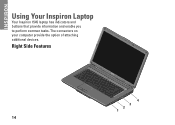
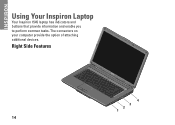
The connectors on your computer provide the option of attaching additional devices.
Right Side Features
4 3 2 1 14 INSPIRON
Using Your Inspiron Laptop
Your Inspiron 1545 laptop has indicators and buttons that provide information and enable you to perform common tasks.
Setup Guide - Page 38


.... Replace the CPU fan. Alternatively you received is loose, or no bootable device exists.
36
CPU fan has failed. Alert! See "Contacting Dell" on hard disk drive, the hard disk drive cable is not listed in resolving this problem, please note this system have failed at checkpoint [nnnn]. No bootable partition on page...
Setup Guide - Page 46
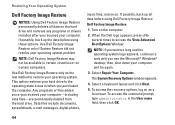
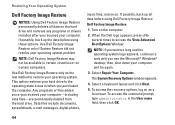
...drivers installed after you purchased the computer. Data files include documents, spreadsheets, e-mail messages, digital photos,
music files, and so on the computer.
2.
Select Repair Your Computer. When the Dell... Boot Options Window. This option restores your computer. Dell Factory Image Restore
1. The System Recovery Options window appears.
4. To access the command prompt, ...
Setup Guide - Page 58


NOTE: Offerings may need when setting up, updating drivers for, and upgrading your computer. Processor Types
L2 cache External bus frequency
Intel® ... → Help and Support and select the option to view information about your computer.
INSPIRON
Specifications
System model
Dell™ Inspiron™ 1545
This section provides basic information that you may vary by region.
Setup Guide - Page 67


... chipset 58 computer capabilities 27 computer, setting up 5
connect(ing) to the Internet 10
conserving energy 28 Contacting Dell online 53 customer service 48 customizing
your desktop 27 your energy settings 28
D
damage, avoiding 5 data, backing up 28 DellConnect 48 Dell Factory Image Restore 41 Dell Support Center 35 Dell support website 55
65
INSPIRON
Service Manual - Page 8
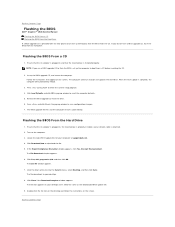
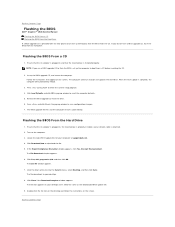
...select Desktop, and then click Save. Press during POST to Contents Page
Flashing the BIOS
Dell™ Inspiron™ 1545 Service Manual Flashing the BIOS From a CD Flashing the BIOS From the Hard Drive
If...window appears. If you use a BIOS upgrade CD to flash the BIOS, set up window to disk and then click OK.
Insert the BIOS upgrade CD, and restart the computer. Press and click...
Service Manual - Page 32
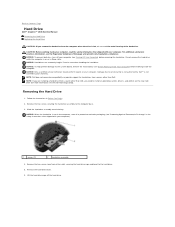
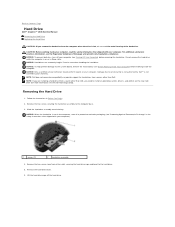
...: To prevent data loss, turn off the hard drive. Back to Contents Page
Hard Drive
Dell™ Inspiron™ 1545 Service Manual Removing the Hard Drive Replacing the Hard Drive
CAUTION: If you need to install an operating system, drivers, and utilities on the new hard drive (for hard drives from sources other than...
Similar Questions
How To Create Recovery Disks For Inspiron N5030
(Posted by RWATEtoroj 9 years ago)
How To Make Recovery Disk Dell-inspiron-n4110 Windows 7
(Posted by BMCGai 9 years ago)
What Driver Do I Need Dell Inspiron 1545 Drivers Windows Vista Invalid Display
(Posted by sailavo 10 years ago)
How To Explore Recovery Partition Dell Inspiron 1545
(Posted by MoixLynn 10 years ago)

