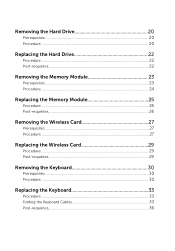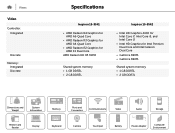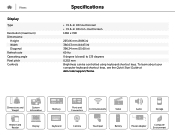Dell Inspiron 15 3542 Support Question
Find answers below for this question about Dell Inspiron 15 3542.Need a Dell Inspiron 15 3542 manual? We have 5 online manuals for this item!
Question posted by hishamasif919 on February 15th, 2016
Hello, Please Help
i have nvidia 2gb card in my laptop, but when i open a game it doesnot runs on nvidia. how to run a game with nvidia properly. and i also right click on the game and there is no option for run a game with nvidia processor
Current Answers
Answer #1: Posted by TheWiz on February 15th, 2016 6:02 AM
Your laptop only has one graphics processor so of course it's using the NVIDIA chip. If you're not getting the performance you're expecting, you might want to make sure you're using the latest NVIDIA drivers.
Related Dell Inspiron 15 3542 Manual Pages
Similar Questions
Hi, Am Trying To Play Assasins Creed Unity And I Have Nvidia 820m And Intel Hd
graphic cards. whenever i open the game it runs on intel hd processor even if i change the settings....
graphic cards. whenever i open the game it runs on intel hd processor even if i change the settings....
(Posted by hishamasif919 8 years ago)
Can A New Battery Help My Inspiron 1764 With The White Screen?
(Posted by ddmcre 10 years ago)