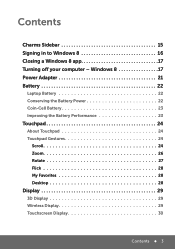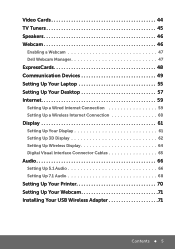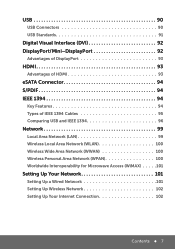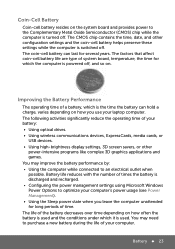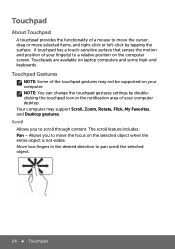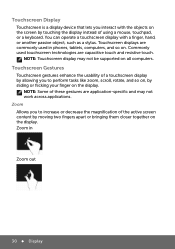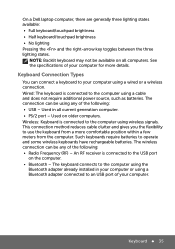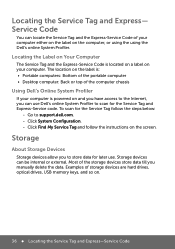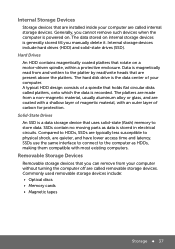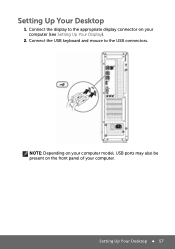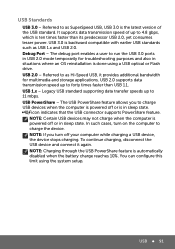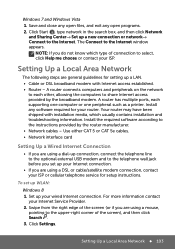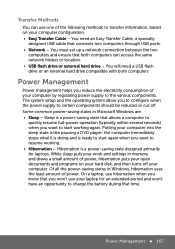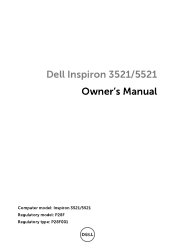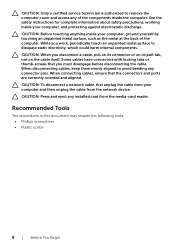Dell Inspiron 15 3521 Support Question
Find answers below for this question about Dell Inspiron 15 3521.Need a Dell Inspiron 15 3521 manual? We have 5 online manuals for this item!
Question posted by BoBae on October 3rd, 2013
How Many Usb Port Does Inspiron 15 /3521 Non Touch Computer Has??
Current Answers
Answer #2: Posted by RathishC on October 3rd, 2013 10:57 PM
The USB port details for Inspiron 3521 are as follows:
Inspiron 3521/15 systems have two USB 3.0 ports and two USB 2.0 ports.
The location of the USB ports are as follows:
*The USB 3.0 ports are located on the left of the system.
*The USB 2.0 ports, 1 port is located on the left of the system and the other on the right of the system.
USB 3.0 is also known as Super-Speed USB and the data transfer rate is up to 4.8 Gbps, which is over 10 times faster than USB 2.0 which has a data transfer rate of up to 640MB/s.
The USB 3.0 with Power Share has 2 extra contacts on the connector which can provide up to 1000mA to a device connected to it.
Hope this helps.
Thanks & RegardsRathish C
#iworkfordell
To know more about Dell Product Support, Drivers & Downloads, Order & Dispatch status -> choose your regionUS Customers; India Customers. For Dell support videos click Here
Related Dell Inspiron 15 3521 Manual Pages
Similar Questions
Service code HQY5RY1System disabled code B62C33B4BBAB2D5F