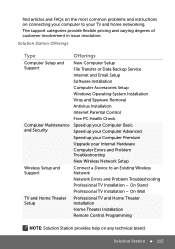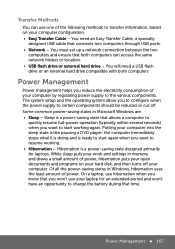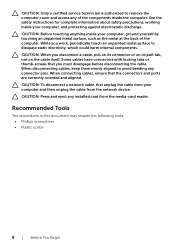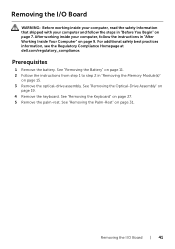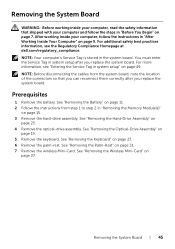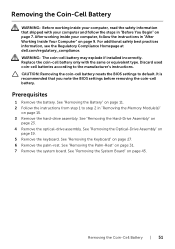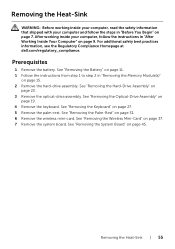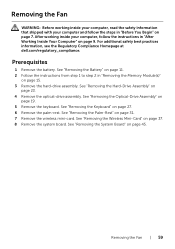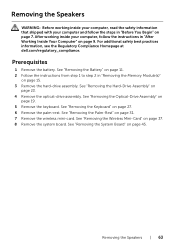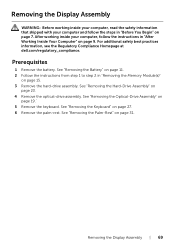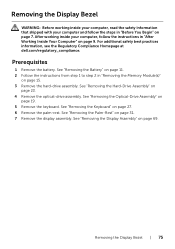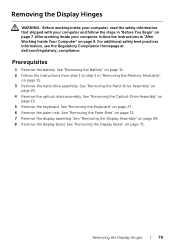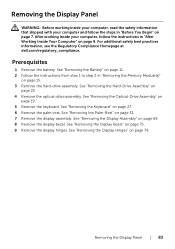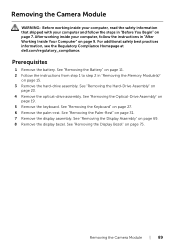Dell Inspiron 15 3521 Support and Manuals
Get Help and Manuals for this Dell item

View All Support Options Below
Free Dell Inspiron 15 3521 manuals!
Problems with Dell Inspiron 15 3521?
Ask a Question
Free Dell Inspiron 15 3521 manuals!
Problems with Dell Inspiron 15 3521?
Ask a Question
Most Recent Dell Inspiron 15 3521 Questions
Sim Slot In Dell 3521
(Posted by Anonymous-168829 2 years ago)
Plz Give Me A Bios Password Of Dell Inspiron 15-3521????????
Service code HQY5RY1System disabled code B62C33B4BBAB2D5F
Service code HQY5RY1System disabled code B62C33B4BBAB2D5F
(Posted by mandarhp77 3 years ago)
My Dell I15 3521 Laptop Won't Boot Past The Dell Logo
(Posted by geoffthompson1 9 years ago)
How To Connect A Monitor To Dell Inspiron 3521?
The monitor has 2 VGA port
The monitor has 2 VGA port
(Posted by Laracroft1995 10 years ago)
How I Can Use Laptop Connected In Charging As A Desktop Without Damaging Battery
(Posted by shakeelshahzad3 10 years ago)
Dell Inspiron 15 3521 Videos
Popular Dell Inspiron 15 3521 Manual Pages
Dell Inspiron 15 3521 Reviews
We have not received any reviews for Dell yet.