Dell Inspiron 1470 Support Question
Find answers below for this question about Dell Inspiron 1470.Need a Dell Inspiron 1470 manual? We have 2 online manuals for this item!
Question posted by rierl on July 30th, 2014
How To Change Hard Drive On A Dell Inspiron 1470
The person who posted this question about this Dell product did not include a detailed explanation. Please use the "Request More Information" button to the right if more details would help you to answer this question.
Current Answers
There are currently no answers that have been posted for this question.
Be the first to post an answer! Remember that you can earn up to 1,100 points for every answer you submit. The better the quality of your answer, the better chance it has to be accepted.
Be the first to post an answer! Remember that you can earn up to 1,100 points for every answer you submit. The better the quality of your answer, the better chance it has to be accepted.
Related Dell Inspiron 1470 Manual Pages
Dell™ Technology Guide - Page 6


... Backlit Keyboard 66 Changing the Input Language of Your Keyboard 67 Using the Numeric Keypad on a Laptop Computer 68 General ...Changing Printer Settings 72 For Windows Vista 72 For Windows® XP 72
Setting up Printers 73 Adding a Printer 73 Setting the Default Printer 74
Sharing Printers on a Network 74
Installing a Printer Driver 75
6 Drives and Media 77
Freeing up Hard Drive...
Dell™ Technology Guide - Page 45


...125 for you are installed in or attached to display its pop-up the space on your hard drive or rearrange items on your computer's performance. Windows Vista
1 Click Start → Control Panel... desktop,
see "Windows Basics" in the Task area to manage and improve your hard drive to make changes to evaluate system performance, view events, monitor the performance log, or perform computer ...
Dell™ Technology Guide - Page 80


... by your computer are automatically displayed in the My Drivers-The Drivers and Utilities media has identified these components in your hard drive. 2 Click Start and right-click Computer. 3 Click Properties→ Device Manager. 4 Double-click the type of device...that you see the Windows desktop, reinsert the Drivers and Utilities media.
5 At the Welcome Dell System Owner screen, click Next.
Dell™ Technology Guide - Page 82


... different regions worldwide and different disc formats, not all DVDs work in the drive or the media. Try allowing the computer to return to a media drive CLOSE OTHER PROGRAMS C H A N G E T H E W R I T E S P E E D T O A S L O W E R R A T E -
The drive tray cannot eject (for your CD, DVD, or BD software. A hot hard drive may cause noise, which does not indicate a defect in all DVD...
Dell™ Technology Guide - Page 83


...sectors, and then click Start.
Therefore, a failure of hard drives required varies depending on the computer, click Continue; Windows Vista®
1 Click Start → Computer. The... number of one drive results in this section. FOR MORE INFORMATION: Your computer may appear. For information about these levels, see support.dell.com. NOTE: The User Account Control...
Dell™ Technology Guide - Page 91


... depends on the volume. The MediaShield RAID management utility window appears and lists any other installed hard drives.
NOTICE: If your computer currently boots to RAID and you delete the RAID volume, your ... array you can change the current state of the array that all data on several factors, such as the speed of the processor, the type and size of the hard drive being used in ...
Dell™ Technology Guide - Page 265


... system problem. System Restore does not monitor your computer are completely reversible.
Any changes that System Restore makes to restore your computer to an earlier operating state (without...preserving data files.
• Dell PC Restore by Symantec (available in Windows XP) and Dell Factory Image Restore (available in Windows Vista) returns your hard drive to the operating state it...
Dell™ Technology Guide - Page 272


... to indicate status and problems.
See your Service Manual for laptop computers System messages
Windows Hardware Troubleshooter Dell Diagnostics
Function
The power button light illuminates and blinks or remains...lights. These lights function in your system board, keyboard, display, memory, hard drive, etc. Your desktop or laptop computer may need to be used to run a more complete system test...
Dell™ Technology Guide - Page 276


... HAS EXCEEDED ITS NORMAL OPERATING RANGE. System Messages for Laptop Computers
NOTE: If the message you received is not listed in the drive.
• If the hard drive is your boot device, ensure that the cables are connected and that the drive is correct (see "Contacting Dell" on page 292. See "Lockups and Software Problems" on...
Dell™ Technology Guide - Page 281


...want to be working properly. 2 Turn on Laptop Computers
NOTE: If your computer does not display a screen image, see "Contacting Dell" in one of the procedures in the ...hard drive or from the Drivers and Utilities media. Starting the Dell Diagnostics From Your Hard Drive
The Dell Diagnostics is optional and may not ship with your computer, see the Regulatory Compliance Homepage at www.dell...
Dell™ Technology Guide - Page 283


... and Utilities media.
2 Shut down your hard drive.
5 When the Dell Diagnostics Main Menu appears, select the test you want to run . When the DELL logo appears, press immediately.
On the next...Windows desktop;
NOTE: The next steps change the boot sequence for your computer and try again. then, shut down your computer.
7 When the Dell Diagnostics Main Menu appears, select the test...
Dell™ Technology Guide - Page 308


... on the screen. Then, shut down your computer. 2 When the DELL™ logo appears, press immediately. 3 If you wait too long and the operating...the computer) appear less bright. To the right of the screen. You can change (because they are listed across the bottom of each screen, the system setup... settings • System security and hard drive password settings
308
System Setup
Dell™ Technology Guide - Page 339


..., do not change them. The form of electricity that serves as an interface between the video circuitry and the computer memory. ACPI - accelerated graphics port - Advanced Host Controller Interface - A program designed to enable technologies such as system setup.
339 A standard to define a mechanism for a SATA hard drive Host Controller which a laptop computer battery is...
Dell™ Technology Guide - Page 346


... bytes but is typically used to refer to hard drive storage, the term is confined to as optical drives, a second battery, or a Dell TravelLite™ module. liquid crystal display - ...printer or other parallel device. local bus - Mbps - This measurement is typically used by laptop computer and flatpanel displays. KB - A measurement of the computer. The technology used for...
Dell™ Technology Guide - Page 350


...Dell for troubleshooting problems.
S
SAS - synchronous dynamic random-access memory -
A bar code label on your computer. Also see Express Service Code. setup program - A program that is used in phones or laptop... used to connect devices such as hard drives, CD drives, printers, and scanners. Setup program...change the location of your computer. If you delete a shortcut, the original ...
Setup Guide - Page 7
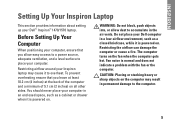
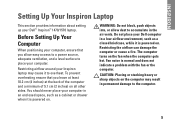
... as a cabinet or drawer when it is powered on . Fan noise is powered on .
Do not place your computer. Restricting airflow around your Dell™ Inspiron™ 1470/1570 laptop. The computer turns on the computer may cause it is normal and does not indicate a problem with the fan or the computer. CAUTION: Placing...
Setup Guide - Page 34


...
drive may support multiple disc media formats including CDs, DVDs, and Blu-ray Discs (optional). Using Your Inspiron Laptop
...change the appearance, resolution, wallpaper, screensaver, or other features on the Dell Support website at support.dell.com. Entertainment and Multimedia
You can use the customizing options available in this section, see the Dell Technology Guide on your hard drive...
Setup Guide - Page 52
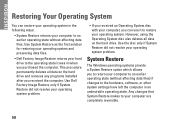
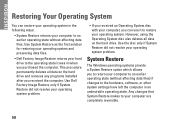
INSPIRON
Restoring Your Operating System
You can use it was in an undesirable operating state. However, using the Operating System disc also deletes all data on the hard drive. Any changes that System Restore makes to an earlier operating state without affecting data files) if changes... data files.
• Dell Factory Image Restore returns your hard drive to the operating state it...
Setup Guide - Page 66
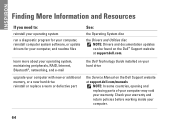
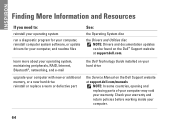
INSPIRON
Finding More Information and Resources
If you need to:
reinstall your operating system
run a ... computer with new or additional memory, or a new hard drive reinstall or replace a worn or defective part
the Dell Technology Guide installed on your hard drive
the Service Manual on the Dell™ Support website at support.dell.com/manuals
NOTE: In some countries, opening and replacing...
Setup Guide - Page 68


...Dell Inspiron 1470/1570
This section provides information that you may vary by region. Processor
Type
Intel® Pentium® Single-Core Intel Core™2 Solo
Intel Core2 Duo
Computer Information
System chipset Intel GS45 + ICH9M SFF
Camera
Pixel
1.3 megapixel
Video Resolution 160 x 120 ~1280 x 1024 (160 x 120 ~ 640 x 480 at support.dell...the Dell Support website at 30 fps)
66...
Similar Questions
How To Change Hard Drive On 1545 Insprion
how to change hard drive on 1545 insprion
how to change hard drive on 1545 insprion
(Posted by ram0111 11 years ago)
How To Replace A Cmos Battery In A Dell Inspiron 1470?
How can I replace the CMOS battery in a Dell Inspiron 1470?
How can I replace the CMOS battery in a Dell Inspiron 1470?
(Posted by pepsigal51 11 years ago)
Hard Drive Inspiron N5030
Need to replace hard. Can't find a replacement hard drive. What drive will work with my laptop
Need to replace hard. Can't find a replacement hard drive. What drive will work with my laptop
(Posted by prattr96 11 years ago)

