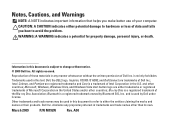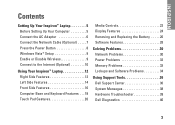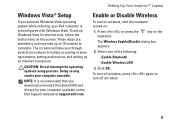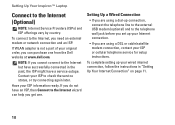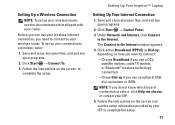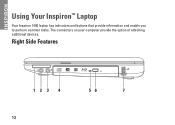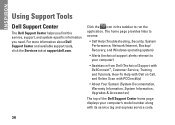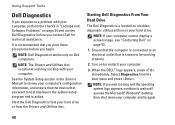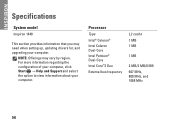Dell Inspiron 1440 Support Question
Find answers below for this question about Dell Inspiron 1440.Need a Dell Inspiron 1440 manual? We have 3 online manuals for this item!
Question posted by redpe on March 3rd, 2014
How To Use Wireless Switch Dell Inspiron 1440 For Bluetooth
The person who posted this question about this Dell product did not include a detailed explanation. Please use the "Request More Information" button to the right if more details would help you to answer this question.
Current Answers
Related Dell Inspiron 1440 Manual Pages
Similar Questions
How To Activate Bluetooth Using Wireless Switch In Dell Inspiron 1440
(Posted by susjjense 9 years ago)
Dell Inspiron Wireless Switch
My wireless internet connection is lost on my dell inspiron 1440 laptop and it keeps saying to turn ...
My wireless internet connection is lost on my dell inspiron 1440 laptop and it keeps saying to turn ...
(Posted by lauriekknight 11 years ago)
How To Activate Bluetooth Using Wireless Switch In Dell Inspiron 1464
(Posted by lan8 11 years ago)
I Get A Option To Activate Bluetooth Using Wireless Switch On Dell Inspiron N505
When I tried to install the bluetooth driver from Dell web sites namedR302514 , I start the Installa...
When I tried to install the bluetooth driver from Dell web sites namedR302514 , I start the Installa...
(Posted by rauther1 11 years ago)