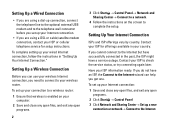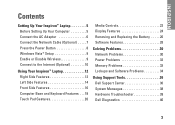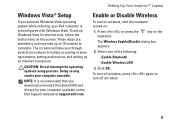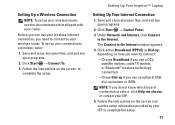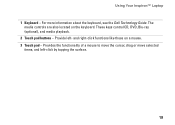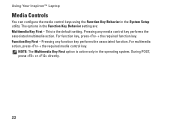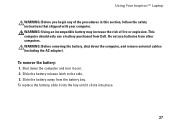Dell Inspiron 1440 Support Question
Find answers below for this question about Dell Inspiron 1440.Need a Dell Inspiron 1440 manual? We have 3 online manuals for this item!
Question posted by lauriekknight on March 13th, 2013
Dell Inspiron Wireless Switch
My wireless internet connection is lost on my dell inspiron 1440 laptop and it keeps saying to turn the switch on. Where is this switch or function key? The internet is working fine on the other computer.
Current Answers
Answer #1: Posted by NiranjanvijaykumarAtDell on March 14th, 2013 2:49 AM
Hello lauriekknight,
I am from Dell Social Media and Community.
Dell Inspiron 1440 does not have a separate wireless switch. You need to push and hold Fn+F2 key to enable or disable wireless connectivity.
If you have any issues connecting to the wireless network. Please follow the link below.
http://dell.to/XxMHZM
If this has not helped you or if you need any further assistance, feel free to message me on Twitter(@NiranjanatDell). I will be happy to assist.
Dell-Niranjan
I am from Dell Social Media and Community.
Dell Inspiron 1440 does not have a separate wireless switch. You need to push and hold Fn+F2 key to enable or disable wireless connectivity.
If you have any issues connecting to the wireless network. Please follow the link below.
http://dell.to/XxMHZM
If this has not helped you or if you need any further assistance, feel free to message me on Twitter(@NiranjanatDell). I will be happy to assist.
Dell-Niranjan
NiranjanAtDell
Dell Inc
Related Dell Inspiron 1440 Manual Pages
Similar Questions
How To Get Function Keys To Work On Dell Inspiron N4030
(Posted by Vaandr 9 years ago)
Where To Find Wireless Switch On Dell Inspiron 1440 Specs
(Posted by itakipr 10 years ago)
Where Is The Wireless Switch On A Dell Inspiron 1440
(Posted by marilpau 10 years ago)
Function Key For Wireless Dell E6320
Is there a function key shortcut to turn wireless on and off on the Dell E6320.
Is there a function key shortcut to turn wireless on and off on the Dell E6320.
(Posted by lorisalinas 11 years ago)
Dell Inspiron 1440 Wireless Switch For Blue Tooth How Can I Turn It On
i have installed the driver formy inspiron 1440 for blue tooth but the messae is appearing that u ha...
i have installed the driver formy inspiron 1440 for blue tooth but the messae is appearing that u ha...
(Posted by wasiq99 12 years ago)