Dell Inspiron 1440 Support Question
Find answers below for this question about Dell Inspiron 1440.Need a Dell Inspiron 1440 manual? We have 3 online manuals for this item!
Question posted by PartJa on August 22nd, 2013
How To Access Dell Inspiron 1440 Recovery Partition
The person who posted this question about this Dell product did not include a detailed explanation. Please use the "Request More Information" button to the right if more details would help you to answer this question.
Current Answers
There are currently no answers that have been posted for this question.
Be the first to post an answer! Remember that you can earn up to 1,100 points for every answer you submit. The better the quality of your answer, the better chance it has to be accepted.
Be the first to post an answer! Remember that you can earn up to 1,100 points for every answer you submit. The better the quality of your answer, the better chance it has to be accepted.
Related Dell Inspiron 1440 Manual Pages
Dell™ Technology Guide - Page 16


Copying Audio and Video Files to Your Laptop Media Device 209
Playing Media Using the Dell Travel Remote . . . . . 210
Adjusting the Volume on Your Computer... . . . 212
Using Windows Media Player 212
16 Connecting Your Computer to a TV and Adjusting Display Settings 215
Accessing a TV With Your Computer Using a TV Tuner Card 215
Connecting Your Computer to a TV or Audio Device 215
Determining...
Dell™ Technology Guide - Page 146


... computer for your laptop computer from being used in your computer or being in checked baggage.
Dell™ ControlPoint Power Manager
You can access the Dell ControlPoint Power Manager for... an extended period of time. Then connect the computer to an electrical outlet to access Dell ControlPoint Help and additional features and options.
146
Power (Power Settings, Power Protection Devices...
Dell™ Technology Guide - Page 161


... -sight with a base station. Click Start → All Programs→ Dell Wireless→ Dell Wireless Broadband and follow the instructions on the IEEE 802.16 standard, which is also called WirelessMAN and provides fixed and laptop connectivity without the need for Microwave Access) is expected in the Windows
2 Click Connect.
3 Follow the instructions on...
Dell™ Technology Guide - Page 268


... window appears.
3 Select a keyboard layout and click Next. 4 To access the recovery options, log on the computer.
To access the
command prompt, type administrator in when you may take five or more minutes to complete.
When the Dell logo appears, press several times to reboot the system.
268
Restoring Your Operating System
The Confirm...
Dell™ Technology Guide - Page 275


...Laptop Computers
Typically laptop computers have keyboard status lights located above the keyboard. ALERT!
CPU fan failure.
Possible HDD failure during HDD boot test (see "Contacting Dell" on the Dell Support website support.dell... with your computer or search for the topic on page 337 for the topic on the Dell Support website support.dell.com. C P U F A N F A I L U R E - Replace...
Dell™ Technology Guide - Page 286


...; Learn more about your computer.
• Drivers & Downloads - Click to access online backup and recovery service offered by Dell for your computing environment. icon on the taskbar or from the Start menu. Accessing the Dell Support Center
Access the Dell Support Center from the
NOTE: If the Dell Support Center is customized for your computer.
• ContactUs -
Click...
Dell™ Technology Guide - Page 333


... American and Caribbean countries) www.dell.ca (Canada only)
You can access Dell Support through the following websites and e-mail addresses: • Dell Support websites
support.dell.com support.jp.dell.com (Japan only) support.euro.dell.com (Europe only) • Dell Support e-mail addresses mobile_support@us.dell.com support@us.dell.com la-techsupport@dell.com (Latin America and Caribbean...
Dell™ Technology Guide - Page 350


... scanners.
Also, you can often be used to find it has stopped responding. A jumper on your computer reside in phones or laptop computers.
350 An icon that identifies your computer when you access Dell Support at support.dell.com or when you restart the computer after you shut down your computer that provides quick...
Setup Guide - Page 5
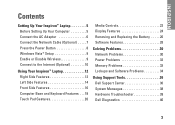
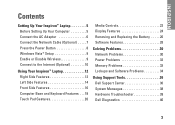
... 8 Windows Vista® Setup 9 Enable or Disable Wireless 9 Connect to the Internet (Optional 10
Using Your Inspiron™ Laptop 12 Right Side Features 12 Left Side Features 14 Front Side Features 16 Computer Base and Keyboard Features 18 Touch ... Problems 33 Lockups and Software Problems 34
Using Support Tools 36 Dell Support Center 36 System Messages 38 Hardware Troubleshooter 39...
Setup Guide - Page 7


... sides. Do not place your Inspiron laptop may result in the air vents. Restricting airflow around your Dell™ computer in an enclosed ... environment, such as a cabinet or drawer when it to place your Inspiron 1440 laptop and connecting peripherals. To prevent overheating ensure that you leave at least ...access to a power source, adequate ventilation, and a level surface to overheat.
Setup Guide - Page 11
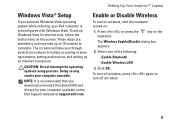
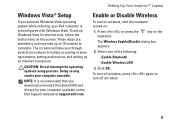
.... NOTE: It is preconfigured with the computer turned on:
1. key on the screen. Setting Up Your Inspiron™ Laptop
Windows Vista® Setup
If you selected Windows Vista operating system while ordering, your Dell computer is recommended that you through several procedures including accepting license agreements, setting preferences, and setting up an Internet...
Setup Guide - Page 12
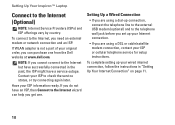
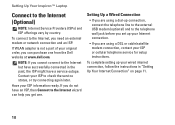
Have your ISP to the Internet, you get one from the Dell website at www.dell.com.
NOTE: If you cannot connect to the Internet but have ...Providers (ISPs) and ISP offerings vary by country.
If you do not have a service outage.
Setting Up Your Inspiron™ Laptop
Connect to the telephone wall jack before you set up your Internet connection.
• If you are using a ...
Setup Guide - Page 14
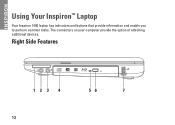
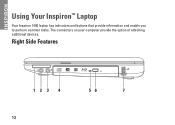
INSPIRON
Using Your Inspiron™ Laptop
Your Inspiron 1440 laptop has indicators and buttons that provide information and enable you to perform common tasks. Right Side Features
123 4
12
56
7 The connectors on your computer provide the option of attaching additional devices.
Setup Guide - Page 21
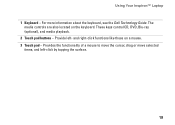
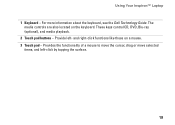
..., drag or move selected items, and left - The
media controls are also located on a mouse. 3 Touch pad - For more information about the keyboard, see the Dell Technology Guide. and right-click functions like those on the keyboard. Provide left -click by tapping the surface.
19 Using Your...
Setup Guide - Page 27


Using Your Inspiron™ Laptop
1 Left digital array microphone (optional) - Combines with the left digital array microphone to provide high quality sound for video chatting and voice recording.
2 Camera activity light (optional) - Built-in camera for video chatting and voice recording.
5 Display - For more information about displays, see the Dell Technology Guide.
25 Your...
Setup Guide - Page 30
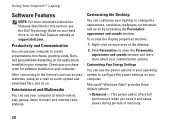
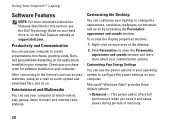
... Inspiron™ Laptop
Software Features
NOTE: For more about the features described in your operating system to change the appearance, resolution, wallpaper, screensaver, and so on .
Productivity and Communication
You can use your computer to watch videos, play games, listen to create presentations, brochures, greeting cards, fliers, and spreadsheets depending on the Dell...
Setup Guide - Page 38
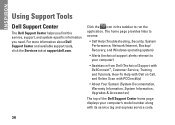
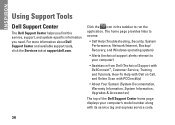
..., System Information, Upgrades & Accessories)
The top of the Dell Support Center home page displays your computer's model number along with its service tag and express service code.
36
The home page provides links to access:
• Self Help (Troubleshooting, Security, System Performance, Network/Internet, Backup/ Recovery, and Windows operating system)
• Alerts (technical...
Setup Guide - Page 52


...Caribbean countries) • www.dell.ca (Canada only) You can access Dell Support through the following websites and e-mail addresses:
Dell Support websites
• support.dell.com • support.jp.dell.com (Japan only) • support.euro.dell.com (Europe only) • supportapj.dell.com (Asia Pacific only)
Dell Support e-mail addresses
• mobile_support@us.dell.com • support@us...
Setup Guide - Page 56
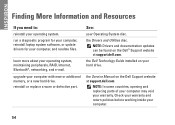
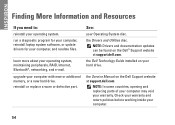
... a new hard drive.
run a diagnostic program for your computer, reinstall laptop system software, or update drivers for your warranty. the Dell Technology Guide installed on the Dell Support website at support.dell.com. upgrade your hard drive.
learn more about your operating system. INSPIRON
Finding More Information and Resources
If you need to:
reinstall your...
Setup Guide - Page 58
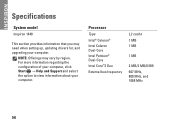
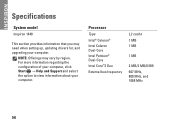
... more information regarding the configuration of your computer, click Start → Help and Support and select the option to view information about your computer. INSPIRON
Specifications
System model
Inspiron 1440
This section provides information that you may vary by region. NOTE: Offerings may need when setting up, updating drivers for, and upgrading your...
Similar Questions
How Do I Find A Recovery Partition On A Dell 1440 Inspiron With Windows 7 It
wont boot
wont boot
(Posted by blogmagg 10 years ago)

