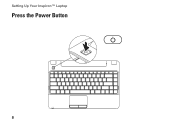Dell Inspiron 1320 Support Question
Find answers below for this question about Dell Inspiron 1320.Need a Dell Inspiron 1320 manual? We have 2 online manuals for this item!
Question posted by ganplso on May 16th, 2011
Turning On The Hw Switch
How to turn on the wireless capability of my laptop?
Current Answers
There are currently no answers that have been posted for this question.
Be the first to post an answer! Remember that you can earn up to 1,100 points for every answer you submit. The better the quality of your answer, the better chance it has to be accepted.
Be the first to post an answer! Remember that you can earn up to 1,100 points for every answer you submit. The better the quality of your answer, the better chance it has to be accepted.
Related Dell Inspiron 1320 Manual Pages
Dell™ Technology Guide - Page 146


... notebook and the notebook is switched Off. After a long storage period, recharge the battery fully before you like.
This is useful, for your laptop computer from the electrical outlet ... not operate your computer using battery power until the battery is longer with the computer turned on the taskbar.
The Dell ControlPoint icon appears on .
US Department of Transportation (DOT...
Dell™ Technology Guide - Page 157


... is located, see your computer's documentation. Other computers may include a wireless switch. Enabling/Disabling the Wireless Card With a Wireless Switch Your laptop computer may use the wireless switch to find out if your computer has a wireless switch and where it is turned Off while shipping your wireless card on or off. FOR MORE INFORMATION: To learn more about how to scan for...
Setup Guide - Page 5
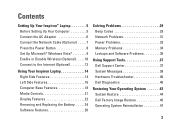
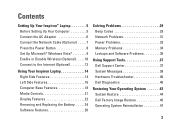
... AC Adapter 6 Connect the Network Cable (Optional 7 Press the Power Button 8 Set Up Microsoft® Windows Vista 9 Enable or Disable Wireless (Optional 10 Connect to the Internet (Optional 12
Using Your Inspiron Laptop 14 Right Side Features 14 Left Side Features 16 Computer Base Features 18 Media Controls 21 Display Features 22 Removing...
Setup Guide - Page 7


...Inspiron 1320 laptop. Restricting the airflow can damage the computer or cause a fire. The computer turns on the computer may cause it is normal and does not indicate a problem with the fan or the computer. INSPIRON
Setting Up Your Inspiron™ Laptop... minimum of 5.1 cm (2 inches) on . Do not store your Inspiron laptop may result in a low-airflow environment, such as a cabinet or drawer...
Setup Guide - Page 8


... adapter family PA-12, PA-2E, and PA-3E with electrical outlets worldwide. However, power connectors and power strips vary among countries. Setting Up Your Inspiron™ Laptop
Connect the AC Adapter
Connect the AC adapter to the computer and then plug the other end to your computer.
6
Setup Guide - Page 9


Setting Up Your Inspiron™ Laptop
Connect the Network Cable (Optional)
To use a wired network connection, connect the network cable.
7
Setup Guide - Page 11


... Windows Vista for the first time, follow the instructions on the screen. CAUTION: Do not interrupt the operating system's setup process. Setting Up Your Inspiron™ Laptop
Set Up Microsoft® Windows Vista®
Your computer is preconfigured with Windows Vista operating system if you ordered it while purchasing your computer unusable...
Setup Guide - Page 13
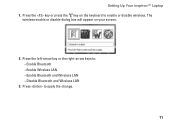
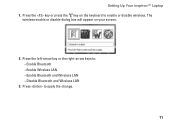
... on your screen.
2. The
wireless enable or disable dialog box will appear on the keyboard to : --Enable Bluetooth --Enable Wireless LAN --Enable Bluetooth and Wireless LAN --Disable Bluetooth and Wireless LAN
3. Press the left-arrow key or the right-arrow keys to enable or disable wireless. Setting Up Your Inspiron™ Laptop 1. Press to apply the change...
Setup Guide - Page 14


... modem connection, contact your ISP or cellular telephone service for setup instructions
Setting Up a Wireless Connection
Before you can purchase one from the Dell website at www.dell.com.
Follow ...Connect To.
4. Setting Up Your Inspiron™ Laptop
Connect to the Internet (Optional)
To connect to the Internet, you can use your wireless Internet connection, you are using either a wired ...
Setup Guide - Page 15


... the past, the ISP might have an ISP, the Connect to the Internet wizard can help you do not have a service outage. Setting Up Your Inspiron™ Laptop
3.
Click Network and Internet→Network and Sharing Center→Setup a Connection→Connect to the Internet window appears. Contact your ISP for the...
Setup Guide - Page 16


... slot.
Blanks protect unused slots from other particles. Supports one ExpressCard. NOTE: Your computer ships with a plastic blank
installed in the ExpressCard slot. INSPIRON
Using Your Inspiron Laptop
Your Inspiron 1320 laptop has indicators and buttons that provide information and enable you to perform common tasks. blanks from dust and other computers may not fit your...
Setup Guide - Page 17
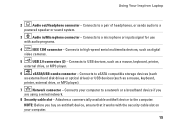
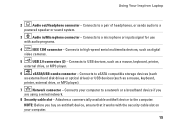
Using Your Inspiron Laptop
2
Audio out/Headphone connector - Connects your computer.
15 Connects to USB devices, such as a mouse, keyboard,
printer, external drive, or MP3 player).
7
Network connector -
NOTE: ...
Setup Guide - Page 19


... not fit your computer.
17
NOTE: When used with a plastic blank installed in -1 Media Card Reader - Blanks protect unused slots from other particles. Using Your Inspiron Laptop
1
AC adapter connector -
Setup Guide - Page 21


...
Breathing white off
standby off/hibernate
Battery charge level
n/a 90%
Battery
Solid white
on
>10%
Breathing white
standby
>10%
Solid amber
on/standby Using Your Inspiron Laptop
1
Power/Battery indicator light - The light indicates the following states when powered
using an AC adapter or a battery.
Setup Guide - Page 22


... the Dell Support website at support.dell.com.
4 Touch pad - These keys control CD, DVD, and media playback. Using Your Inspiron Laptop
2
Hard drive activity light -
Provides the functionality of data, never turn off the computer while the hard drive activity light is flashing.
3 Keyboard - and right-click functions like those on when...
Setup Guide - Page 23


... Eject the disc from optional USB/eSATA optical drive
21 The options in the System Setup (BIOS) utility to perform the associated action. Using Your Inspiron Laptop
Media Controls
The media control keys are : Multimedia Key First - For multimedia key, press + the required multimedia key.
Setup Guide - Page 26


...position. 3. To replace the battery: 1. WARNING: Before removing the battery, shut down the computer and turn it clicks into place.
24 Push the battery until it over. 2. This computer should only use batteries ... it . Align the battery with your computer.
Using Your Inspiron Laptop
Removing and Replacing the Battery
WARNING: Before you begin any of fire or explosion. To remove the...
Setup Guide - Page 60
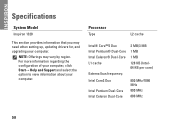
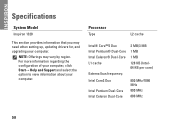
NOTE: Offerings may need when setting up, updating drivers for, and upgrading your computer.
INSPIRON
Specifications
System Model
Inspiron 1320
This section provides information that you may vary by region.
For more information regarding the configuration of your computer, click Start→ Help and Support ...
Similar Questions
How To Wireless Capability Turn On Dell Inspiron 4110
(Posted by dadobob 10 years ago)
How Do I Turn On Wireless Capability On Inspiron N5110 Laptop
(Posted by gigaRaj 10 years ago)