Dell Inspiron 1200 Support Question
Find answers below for this question about Dell Inspiron 1200.Need a Dell Inspiron 1200 manual? We have 1 online manual for this item!
Question posted by davaRO on March 27th, 2014
How To Remove Hard Drive Dell Inspiron 1200
The person who posted this question about this Dell product did not include a detailed explanation. Please use the "Request More Information" button to the right if more details would help you to answer this question.
Current Answers
There are currently no answers that have been posted for this question.
Be the first to post an answer! Remember that you can earn up to 1,100 points for every answer you submit. The better the quality of your answer, the better chance it has to be accepted.
Be the first to post an answer! Remember that you can earn up to 1,100 points for every answer you submit. The better the quality of your answer, the better chance it has to be accepted.
Related Dell Inspiron 1200 Manual Pages
Owner's Manual - Page 7


... System 71 Using Microsoft Windows XP System Restore 71 Using Dell PC Restore by Symantec 72
10 Adding and Replacing Parts
Before You Begin 75 Recommended Tools 75 Turning Off Your Computer 75 Before Working Inside Your Computer 76
Memory 77
Hard Drive 79
11 Appendix
Specifications 81
Using the System Setup Program...
Owner's Manual - Page 11


... not be
as memory, the hard drive, and the operating system available in all regions.
• Customer Care - Computer documentation, details on my computer configuration, product specifications, and white papers
• Downloads - NSS provides critical updates for Dell™ 3.5-inch USB floppy drives, Intel® Pentium® M processors, optical drives, and USB devices.
Certified...
Owner's Manual - Page 20
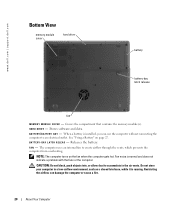
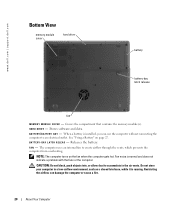
... and does not indicate a problem with the fans or the computer. www.dell.com | support.dell.com
Bottom View
memory module cover
hard drive
battery
battery-bay latch release
fan
M E M O R Y M O D U L E C O V E R -
F A N -
HARD DRIVE - B A Y L A T C H R E L E A S - NOTE: The computer turns on page 27. B A T T E R Y / B A T T E R Y B A Y - B A T T E R Y - Do not store your...
Owner's Manual - Page 26
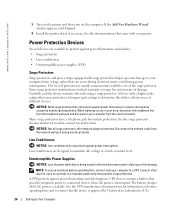
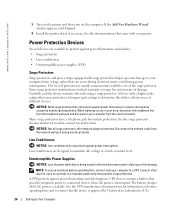
...battery that provides temporary power to connected devices when AC power is being saved to the hard drive may result in your area, disconnect the telephone line from the telephone wall jack and ... level of the surge protector. A device with the cost of protection is available. www.dell.com | support.dell.com
3 Turn on the printer and then turn on battery operating time and to ensure ...
Owner's Manual - Page 36


...Management Wizard, see page 35. Keep the default Portable/Laptop power scheme to manage power consumption and monitor battery charge ...area on the hard drive and then completely turning off computer, press and hold , and then click
Hibernate. NOTICE: You cannot remove devices or ... hibernate mode. Press the power button. - www.dell.com | support.dell.com
To exit standby mode, press the power button...
Owner's Manual - Page 53


... the computer to Use the Dell Diagnostics
If you experience a problem with your hard drive.
See "Contacting Dell" on Dell™ computers.
NOTE: If your hard drive. Then shut down the error code(s) and contact Dell before you contact Dell for technical assistance. Solving Problems
Dell Diagnostics
CAUTION: Before you begin the Dell Diagnostics. • During the assessment...
Owner's Manual - Page 56


... before turning it up by clicking any boxes that are checked. See page 70.
A hot hard drive may cause noise, which does not indicate a defect in all DVD drives. www.dell.com | support.dell.com
C H E C K F O R H A R D W A R E I N C O M P A T I B I L I T I C S - R U N T H E D E L L D I A G N O S T I E S - NOTE: Because of your screen. • Ensure that the volume is turned up . •...
Owner's Manual - Page 58
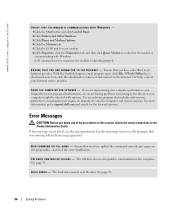
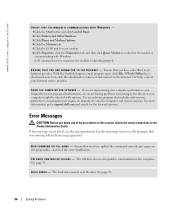
... provider.
Ensure that you are having problems connecting to scan the computer and remove spyware. S C A N T H E C O M P U T E R F O R S P Y W A R E - D A T A E R R O R -
C D D R I V E C O N T R O L L E R F A I L E N A M E - See page 53. The hard drive cannot read the data. www.dell.com | support.dell.com
VERIFY THAT THE MODEM IS COMMUNICATING WITH WINDOWS - 1 Click the Start...
Owner's Manual - Page 59


... E T T E R > : \ I S N O T A C C E S S I B L E . Reinstall the hard drive, see page 91). A R E Q U I N G S YS T E M N O T F O U N D - The...remove. 4 Click Remove or Change/Remove and follow the safety instructions in the Product Information Guide.
O P E R A T I R E D . If the problem persists, contact Dell (see page 79. Solving Problems
57 I N S E R T B O O T A B L E M E D I N - Remove...
Owner's Manual - Page 62


...blue screen appears
TU R N T H E C O M P U T E R O F F -
USE A VIRUS-SCANNING PROGRAM TO CHECK THE HARD DRIVE, FLOPPY DISKS, OR CDS.
60
Solving Problems See the software documentation for an earlier Windows operating system
R U N T H E P R O G R A M C O M P A T I B I L I T Y W I O N -
www.dell.com | support.dell.com
A program crashes repeatedly
NOTE: Software usually includes installation...
Owner's Manual - Page 72


... in the Search Results list. 4 In the Hardware Troubleshooter list, click I need to your hard drive, click the Start button and right-click My Computer. 2 Click Properties. 3 Click the Hardware...the appropriate driver appears, click Next. 10 Click Finish and restart your computer. www.dell.com | support.dell.com
6 Right-click the device for which you are installing the driver. 6 Click...
Owner's Manual - Page 73
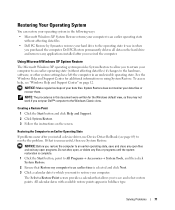
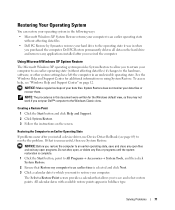
...to an earlier operating state (without affecting data files. • Dell PC Restore by Symantec restores your hard drive to the Windows Classic view. NOTICE: Make regular backups of your ... driver, use System Restore. Dell PC Restore permanently deletes all data on page 12.
To access help, see "Windows Help and Support Center" on the hard drive and removes any files or programs until ...
Owner's Manual - Page 74


...are permanently deleted from the hard drive.
Using Dell PC Restore by Symantec
Use Dell PC Restore by Symantec only as the last method to restore your hard drive to All Programs→ ...documents, spreadsheets, e-mail messages, digital photos, music files, and so on the hard drive and removes any files or programs until the system restoration is automatically selected. To change the ...
Owner's Manual - Page 75
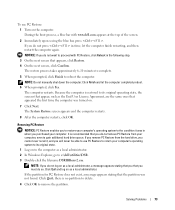
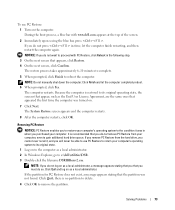
...computer finish restarting, and then restart the computer again. If you do not remove PC Restore from the hard drive, you purchased your computer's operating system to its original operating state, the ...must do not want to proceed with www.dell.com appears at the top of the screen.
2 Immediately upon seeing the blue bar, press .
Removing PC Restore
NOTICE: PC Restore enables you to...
Owner's Manual - Page 79


... Begin" on page 75.
2 Turn the computer over, loosen the captive screw in the memory module cover, and lift the cover away from the bay.
8 Remove the hard drive (see page 79). See page 82 for your computer memory by your computer. NOTICE: To avoid damaging the system board, you must...
Owner's Manual - Page 81
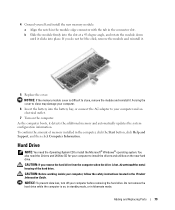
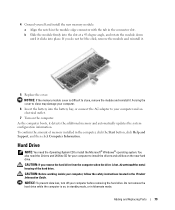
... battery bay, or connect the AC adapter to your computer before removing the hard drive. Forcing the cover to install the Microsoft® Windows® operating system.
You also...Do not remove the hard drive while the computer is hot, do not feel the click, remove the module and reinstall it . If you remove the hard drive from the computer when the drive is on the new hard drive. CAUTION...
Owner's Manual - Page 82


... force, you may damage the connector.
6 Slide the hard drive into place. even a slight bump can damage the drive. To replace the hard drive in the hard drive bay: 1 Follow the procedures in the Product Information Guide.
4 Slide the hard drive out of the computer. 5 Remove the new drive from sources other than Dell. NOTICE: Use firm and even pressure to secure...
Owner's Manual - Page 89
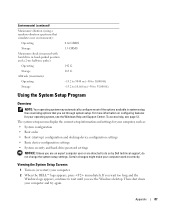
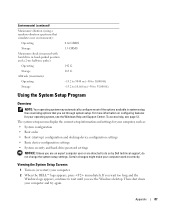
...
Maximum shock (measured with hard drive in head-parked position and...Dell technical support, do not change the system setup settings. Certain changes might make your computer, such as: • System configuration • Boot order • Boot (start-up) configuration and docking-device configuration settings • Basic device-configuration settings • System security and hard-drive...
Owner's Manual - Page 111
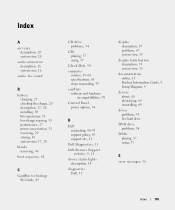
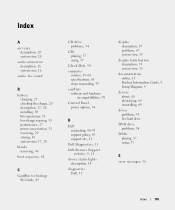
..., 9, 11
device status lights description, 14
diagnostics Dell, 51
display description, 13 problems, 67 system view, 13
display latch button description, 13 system view, 13
documentation online, 11 Product Information Guide, 9 Setup Diagram, 9
drivers about, 68 identifying, 69 reinstalling, 69
drives problems, 53 See hard drive
DVD drive problems, 54
DVDs playing, 37 using, 37...
Owner's Manual - Page 112
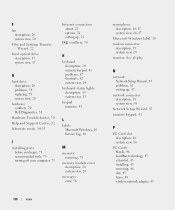
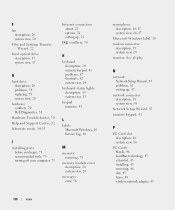
... Transfer Wizard, 22
fixed optical drive description, 17 system view, 17
H
hard drive description, 20 problems, 54 replacing, 79 system view, 20
hardware conflicts, 70 Dell Diagnostics, 51
Hardware Troubleshooter, 70...15
keypad numeric, 41
L
labels Microsoft Windows, 10 Service Tag, 10
M
memory removing, 78
memory module cover description, 20 system view, 20
messages error, 56
microphone ...
Similar Questions
How Do You Change The Cmos Battery On A Dell Inspiron 1200
(Posted by conswe 10 years ago)

