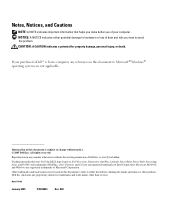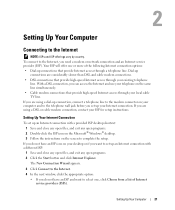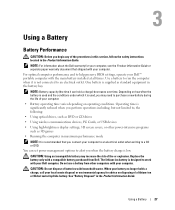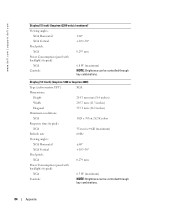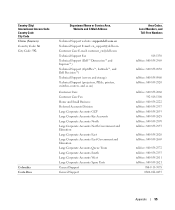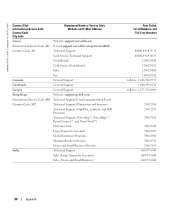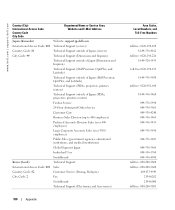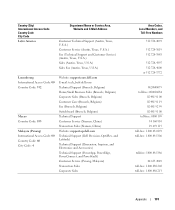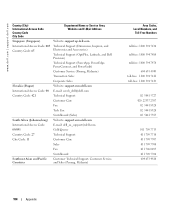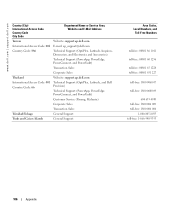Dell Inspiron 1200 Support Question
Find answers below for this question about Dell Inspiron 1200.Need a Dell Inspiron 1200 manual? We have 1 online manual for this item!
Question posted by Guitarmageddon5150 on August 13th, 2016
What Programs Come With This Specific Laptop?
i need to know what program the Dell Inspirion 1200 laptop cones with new.
Current Answers
Related Dell Inspiron 1200 Manual Pages
Similar Questions
How To Bypass Battery Calibration On Dell 1200 Laptop
(Posted by katetrit 9 years ago)
What Programs Come With A Dell Inspiron 1545 Model Pp41l
(Posted by kmpLoose 9 years ago)
What Do You Do If Your Laptop Screen Wont Come On For A Inspiron N4110
(Posted by vhamleon 10 years ago)