Dell Inspiron 1200 Support Question
Find answers below for this question about Dell Inspiron 1200.Need a Dell Inspiron 1200 manual? We have 1 online manual for this item!
Question posted by carjose69 on August 10th, 2014
How Do You Put Internet From Your Modem To Dell Inspiron 1200
The person who posted this question about this Dell product did not include a detailed explanation. Please use the "Request More Information" button to the right if more details would help you to answer this question.
Current Answers
There are currently no answers that have been posted for this question.
Be the first to post an answer! Remember that you can earn up to 1,100 points for every answer you submit. The better the quality of your answer, the better chance it has to be accepted.
Be the first to post an answer! Remember that you can earn up to 1,100 points for every answer you submit. The better the quality of your answer, the better chance it has to be accepted.
Related Dell Inspiron 1200 Manual Pages
Owner's Manual - Page 2
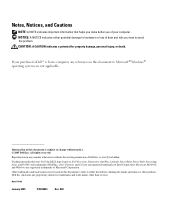
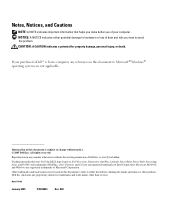
... in trademarks and trade names other than its own. Reproduction in any proprietary interest in this text: Dell, the DELL logo, Inspiron, Dell Precision, Dimension, OptiPlex, Latitude, PowerEdge, PowerVault, PowerApp, Axim, and DellNet are trademarks of Dell Inc. NOTICE: A NOTICE indicates either the entities claiming the marks and names or their products.
CAUTION: A CAUTION...
Owner's Manual - Page 6


...an unfamiliar scraping or grinding sound 54 Hard drive problems 54
E-Mail, Modem, and Internet Problems 55
Error Messages 56
Keyboard Problems 57 External Keyboard Problems 58 ... not start up 59 The computer stops responding 59 Slow computer performance or problems connecting to the Internet 59 A program stops responding 59 A program crashes repeatedly 60 A program is designed for an...
Owner's Manual - Page 12
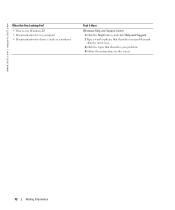
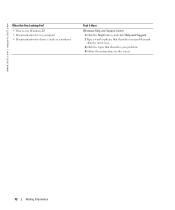
www.dell.com | support.dell.com
What Are You Looking For?
• How to use Windows XP • Documentation for my computer • Documentation for devices (such as a modem)
Find It Here
Windows Help and Support Center 1 Click the Start button and click Help and Support. 2 Type a word or phrase that describes your problem...
Owner's Manual - Page 16
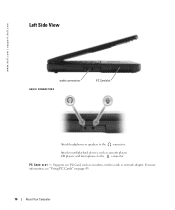
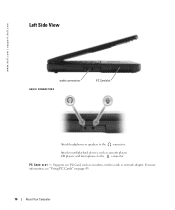
Attach record/playback devices, such as a modem, wireless card, or network adapter.
For more information, see "Using PC Cards" on page 45.
16
About Your Computer Supports one PC Card, such as cassette players CD players, and microphones to the connector. P C C A R D S L O T -
www.dell.com | support.dell.com
Left Side View
audio connectors
AUDIO CONNECTORS...
Owner's Manual - Page 18


... antitheft device to the computer. NETWORK CONNECTOR (RJ-45) NOTICE: The network connector is slightly larger than the modem connector. To avoid damaging the computer, do not plug a telephone line into the network connector. The lights next..., see the instructions included with your computer.
18
About Your Computer www.dell.com | support.dell.com
S E C U R I T Y C A B L E S L O T -
Owner's Manual - Page 21
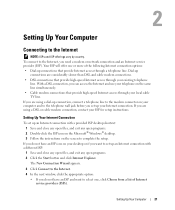
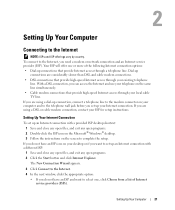
.... Setting Up Your Computer
21 If you do not have an ISP and want to set up your desktop or if you need a modem or network connection and an Internet service provider (ISP).
The New Connection Wizard appears.
3 Click Connect to the telephone wall jack before you do not have an ISP...
Owner's Manual - Page 22


...the old computer to the new computer by your ISP to step 6.
www.dell.com | support.dell.com
• If you have already obtained setup information from your ISP but ... between two computers, see Microsoft Knowledge Base Article #305621, titled How to the Internet, see "E-Mail, Modem, and Internet Problems" on setting up my connection manually, continue to complete the setup. Contact ...
Owner's Manual - Page 26
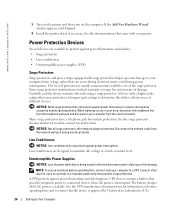
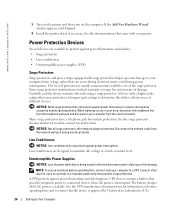
... the relative effectiveness of the surge protector. Many surge protectors have a telephone jack for modem connection instructions. NOTICE: Not all surge protectors offer network adapter protection. Connect other devices... is usually commensurate with a higher joule rating offers more protection. www.dell.com | support.dell.com
3 Turn on the printer and then turn on battery operating time...
Owner's Manual - Page 49


... into the network adapter connector on the computer. Do not plug the network cable into the modem connector on the computer. Do not plug a network cable into place, and then gently pull...of the network cable to guide you through the process of sharing files, printers, or an Internet connection between computers in a home or small office.
Network Setup Wizard
The Microsoft® Windows&#...
Owner's Manual - Page 50


... wireless networking capability is removed or corrupted, follow the instructions on the Dell Support website at support.dell.com.
48
Setting Up a Network The software is available on the... screen. NOTE: Selecting the connection method This computer connects directly to the Internet enables the integrated...
Owner's Manual - Page 58
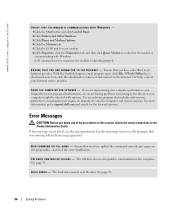
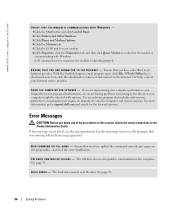
...to the Internet, your Internet service provider. If the message is operating properly. The CD drive does not respond to the Internet. If all commands receive responses, the modem is not... with Windows. For more information, go to support.dell.com and search for the keyword spyware.
www.dell.com | support.dell.com
VERIFY THAT THE MODEM IS COMMUNICATING WITH WINDOWS - 1 Click the Start ...
Owner's Manual - Page 84


www.dell.com | support.dell.com
PC Card CardBus controller
PC Card connector Cards supported PC Card connector size Data width (maximum)
Memory Integrated memory Memory module connector Memory module capacity Memory type Minimum memory Maximum memory
Ports and Connectors Audio
Modem Network adapter USB Video
Communications Modem:
Type Controller Interface Network adapter
Texas Instruments...
Owner's Manual - Page 86
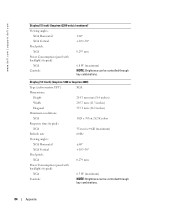
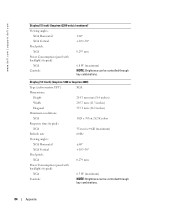
Display (14.1 inch) (Inspiron 1200 or Inspiron 2200)
Type (active-matrix TFT)
XGA
Dimensions:
Height
214.3 mm max (8.4...
XGA
6.8 W (maximum)
Controls
NOTE: Brightness can be controlled through key combinations.
84
Appendix
www.dell.com | support.dell.com
Display (15 inch) (Inspiron i2200 only) (continued)
Viewing angles:
XGA Horizontal
±40°
XGA Vertical
+10°/-30...
Owner's Manual - Page 97
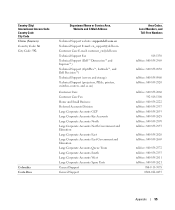
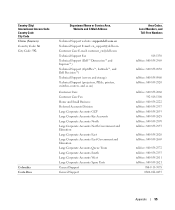
... Area, Website and E-Mail Address
Technical Support website: support.dell.com.cn Technical Support E-mail: cn_support@dell.com Customer Care E-mail: customer_cn@dell.com Technical Support Fax Technical Support (Dell™ Dimension™ and Inspiron™) Technical Support (OptiPlex™, Latitude™, and Dell Precision™) Technical Support (servers and storage) Technical Support...
Owner's Manual - Page 100
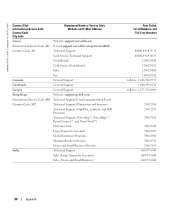
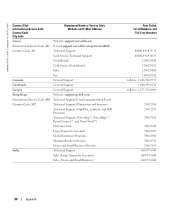
... Support
Guatemala
General Support
Guyana
General Support
Hong Kong
Website: support.ap.dell.com
International Access Code: 001 Technical Support E-mail: apsupport@dell.com
Country Code: 852
Technical Support (Dimension and Inspiron)
Technical Support (OptiPlex, Latitude, and Dell Precision)
Technical Support (PowerApp™, PowerEdge™, PowerConnect™, and PowerVault™...
Owner's Manual - Page 102
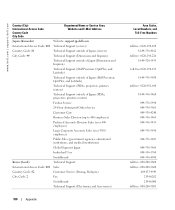
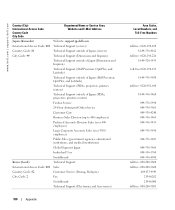
... Code: 81
Technical Support outside of Japan (servers)
City Code: 44
Technical Support (Dimension and Inspiron)
Technical Support outside of Japan (Dimension and Inspiron)
Technical Support (Dell Precision, OptiPlex, and Latitude)
Technical Support outside of Japan (Dell Precision, OptiPlex, and Latitude)
Technical Support (PDAs, projectors, printers, routers)
Technical Support outside of...
Owner's Manual - Page 103
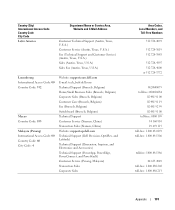
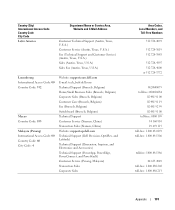
...) Switchboard (Brussels, Belgium) Technical Support Customer Service (Xiamen, China) Transaction Sales (Xiamen, China) Website: support.ap.dell.com Technical Support (Dell Precision, OptiPlex, and Latitude) Technical Support (Dimension, Inspiron, and Electronics and Accessories) Technical Support (PowerApp, PowerEdge, PowerConnect, and PowerVault) Customer Service (Penang, Malaysia) Transaction...
Owner's Manual - Page 106
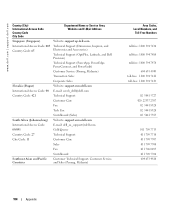
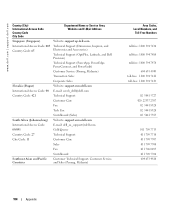
... Name or Service Area, Website and E-Mail Address
Singapore (Singapore)
Website: support.ap.dell.com
International Access Code: 005 Country Code: 65
Technical Support (Dimension, Inspiron, and Electronics and Accessories)
Technical Support (OptiPlex, Latitude, and Dell Precision)
Technical Support (PowerApp, PowerEdge, PowerConnect, and PowerVault)
Customer Service (Penang, Malaysia...
Owner's Manual - Page 108
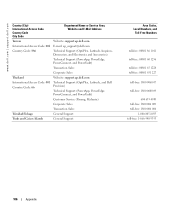
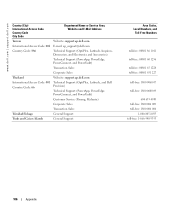
... Code City Code
Department Name or Service Area, Website and E-Mail Address
Taiwan
Website: support.ap.dell.com
International Access Code: 002 E-mail: ap_support@dell.com
Country Code: 886
Technical Support (OptiPlex, Latitude, Inspiron, Dimension, and Electronics and Accessories)
Technical Support (PowerApp, PowerEdge, PowerConnect, and PowerVault)
Transaction Sales
Corporate Sales...
Owner's Manual - Page 112
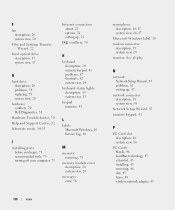
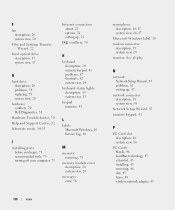
...16-17 system view, 16-17
Microsoft Windows label, 10 modem connector
description, 19 system view, 19 monitor. F
fan description..., 54 replacing, 79 system view, 20
hardware conflicts, 70 Dell Diagnostics, 51
Hardware Troubleshooter, 70 Help and Support Center, 12...begin, 75 recommended tools, 75 turning off your computer, 75
Internet connection about, 21 options, 21 setting up , 47
network connector...
Similar Questions
How Do I Reset My Dell Inspiron 1200 To Factory Settings
(Posted by sspcoll 10 years ago)
New Computer Wont Connect To Internet Dell Inspiron N5110
(Posted by deas 10 years ago)

