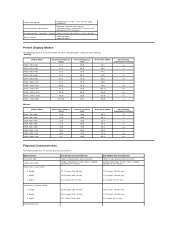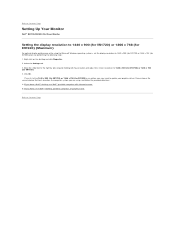Dell IN1720 Support Question
Find answers below for this question about Dell IN1720.Need a Dell IN1720 manual? We have 2 online manuals for this item!
Question posted by helvispwr on June 8th, 2013
I Need The User Guide For Dell In1720 Monitor
Current Answers
Answer #1: Posted by RathishC on June 8th, 2013 4:37 PM
You can download the manual for Dell IN1720 Monitor by clicking the link given below:
Hope this helps.
Thanks & Regards
Rathish C
#iworkfordell
Answer #2: Posted by SoCalWoman on June 8th, 2013 4:24 PM
Please Note: Because this is a pdf format, The link would not show as a link to click on. Therefore, you will need to use the copy (ctrl C) and paste (ctrl V) method.
Hope this helps
Much appreciation to those who acknowledge our members for their contribution toward finding a solution.
~It always seems impossible until it is done~
Nelson Mandela
Related Dell IN1720 Manual Pages
Similar Questions
need replacement for the 5 pin power adapter for the c22wfp monitor.
I am moving, have original box that monitor came in and attempting to use it. I can not figure out h...
Dell 1900FP - monitor. Self test works, but computer doesn't roconize new montior.
what is the ratio of this monitor? Im looking for a screen glare protector and I was informed I nee...