Dell IN1720 Support and Manuals
Most Recent Dell IN1720 Questions
I Need The User Guide For Dell In1720 Monitor
I wanna check something
I wanna check something
(Posted by helvispwr 10 years ago)
Popular Dell IN1720 Manual Pages
User's Guide - Page 1


... the problem. Model IN1720c/IN1920c/IN1920b/IN1920f January 2010 Rev. is a registered trademark of the U.S. Environmental Protection Agency. Dell Inc. NOTICE: A NOTICE indicates either the entities claiming the marks and names or their products.
Reproduction of these materials in trademarks and trade names other countries.
Dell™ IN1720/IN1920 Flat Panel Monitor User's Guide...
User's Guide - Page 2


... Your Monitor
Dell™ IN1720/IN1920 Flat Panel Monitor User's Guide Package Contents Product Features Identifying Parts and Controls Monitor Specifications Plug and Play Capability LCD Monitor Quality & Pixel Policy Maintenance Guidelines
Package Contents
Your monitor ships with your monitor. Ensure that you have received all the components shown below. Back to the monitor)
l Drivers and...
User's Guide - Page 3


The monitors features include: ■ IN1720: 17-inch (433.0 mm) viewable area display. 1440x900 resolution, plus full-screen support for lower resolutions. ■ IN1920: 18.5-inch (470.0 mm) viewable area display. 1366x768 resolution, plus full-screen support for lower resolutions. ■ Wide viewing angle to allow viewing from a sitting or standing position, or while moving from side-to-...
User's Guide - Page 6


...protocols so that the system can install the monitor in any Plug and Play compatible system. Most monitor installations are automatic.
TFT LCD TN 17 inches (17-inch wide viewable image size)
367.2 mm (14.5 inches) 229.5 mm (9.04 inches)
Dell IN1920 Flat Panel Monitor Active matrix -
Resolution Specifications
Model number Scan range
l Horizontal l Vertical
Dell IN1720
30 kHz to 83 kHz...
User's Guide - Page 7
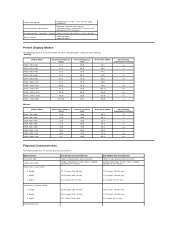
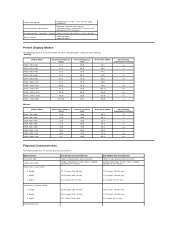
... the monitor physical characteristics:
Model Number Connector type Signal cable type Dimensions: (with stand)
l Height l Width l Depth
Dell IN1720 Flat Panel Monitor 15-pin D-subminiature, blue connector; Analog: Detachable, D-Sub, 15pins, shipped attached to the monitor
13.36 inches (339.34 mm) 17.48 inches (443.99 mm) 6.13 inches (155.70 mm)
10.42 inches (264.67 mm) 17.48 inches (443...
User's Guide - Page 8


...the antistatic coating. For best practices, follow the safety instructions before cleaning the monitor. For more pixels to become fixed in the list below while unpacking, cleaning, or handling your monitor:
l To clean your monitor:
Model Number Temperature
l Operating l Non-operating
Dell IN1720 Flat Panel Monitor
Dell IN1920 Flat Panel Monitor
0° to 40°C (32° to 104°...
User's Guide - Page 10


...interference that is convenient for sales, technical support, or customer service issues: 1.
NOTE: If you do not have an active Internet connection, you . Click Contact Us on your area. Visit support.dell.com. 2. Back to Contents Page
Appendix
Dell™ IN1720/IN1920 Flat Panel Monitor User's Guide Safety Instructions FCC Notice (U.S. Only) and Other Regulatory Information...
User's Guide - Page 11


...; to inquire about a graphics adapter that supports these resolutions. Go to Contents Page NOTE: If you have a Dell™ desktop or a Dell™ portable computer with internet access
1. After installing the drivers for your graphics card. 2. Back to Contents Page
Setting Up Your Monitor
Dell™ IN1720/IN1920 Flat Panel Monitor
If you are unable to set the resolution to 1440 x 900...
User's Guide - Page 12


... purchasing a graphics adapter that will support the video resolution of the window (e.g. Refer to Contents Page
Setting Up Your Monitor
Dell™ IN1720/IN1920 Flat Panel Monitor
If you are unable to set the resolution to Contents Page NVIDIA, ATI, Intel etc.). 5. Select the Settings tab. 3.
Back to the graphic card provider website for updated driver (for example, http://www.ATI...
User's Guide - Page 17


... for sports. Use or to adjust the hue from '0' to identify the monitor display difference between Normal and Enhanced.
You can set the color to manually adjust the color settings.
This is available only in the Video mode. l Standard: Loads the monitor's default color settings. Use or
to adjust the saturation from '0' to adjust the Red...
User's Guide - Page 20


Preset modes, 2. Auto Adjust.
Back
Press to go back to the factory preset values. OSD Messages
When the monitor does not support a particular resolution mode you to adjust shortcut key for: 1.
Allows you will see the following message: IN1720:
IN1920: Factory Reset Personalize
Resets all OSD settings to the main menu. Brightness / Contrast, 3.
User's Guide - Page 21


...: ¡ Go to support.dell.com, enter your service tag, and download the latest driver for your computer and download the latest graphic drivers. ¡ Go to 1440 x 900 (for IN1720) or 1366 x 768 (for IN1920 only)
Setting the Maximum Resolution
To set the Maximum resolution for the horizontal and vertical frequency ranges addressable by this monitor. Set the screen resolution...
User's Guide - Page 23
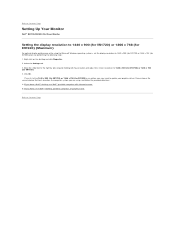
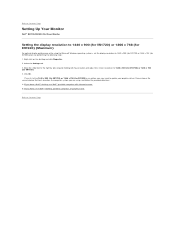
... Page
Setting Up Your Monitor
Dell™ IN1720/IN1920 Flat Panel Monitor
Setting the display resolution to 1440 x 900 (for IN1720) or 1366 x 768 (for IN1920) (Maximum)
For optimal display performance while using , and follow the provided directions: 1: If you have a Dell™ desktop or a Dell™ portable computer with internet access. 2: If you may need to update your graphics driver.
User's Guide - Page 24


..., Dell Inc.
Dell™ IN1720/IN1920 Flat Panel Monitor
User Guide Setting the display resolution to 1440 x 900 (for IN1720) or 1366 x 768 (for energy efficiency. Environmental Protection Agency. Other trademarks and trade names may be used in this text: Dell and the DELL logo are either the entities claiming the marks and names or their products. Model IN1720c/IN1920c/IN1920b/IN1920f...
User's Guide - Page 30


.... A gray screen appears. 4. Carefully inspect the screen for
IN1920). The color of smoke or sparks
l Do not perform any...problem occurs in self-test
mode. Safety Related Issues
Visible signs of the screen changes to Factory Settings.
l Check for bent or broken pins in diagnostics.
The test is depressed fully. l Check for any troubleshooting steps.
l Relocate the monitor...
Dell IN1720 Reviews
Do you have an experience with the Dell IN1720 that you would like to share?
Earn 750 points for your review!
We have not received any reviews for Dell yet.
Earn 750 points for your review!

