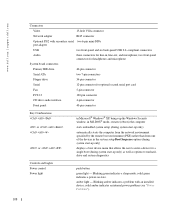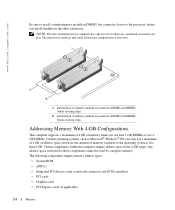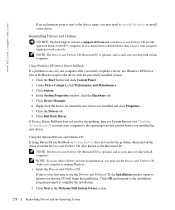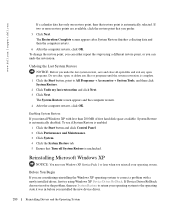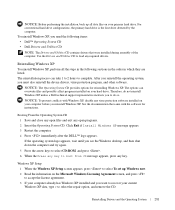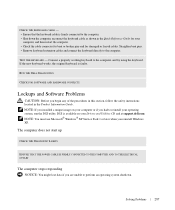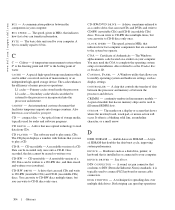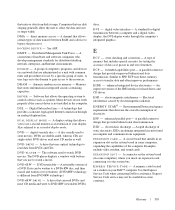Dell GX620 Support Question
Find answers below for this question about Dell GX620 - 3.6GHz Desktop 1GB RAM 80GB Windows XP SFF.Need a Dell GX620 manual? We have 1 online manual for this item!
Question posted by jamari on March 16th, 2014
How To Format Dell Optiplex Gx620 Using Legacyselect Technology Control
The person who posted this question about this Dell product did not include a detailed explanation. Please use the "Request More Information" button to the right if more details would help you to answer this question.
Current Answers
Related Dell GX620 Manual Pages
Similar Questions
Does The Dell Gx620 Motherboard Have A Digital Audio Connector
(Posted by yazdamary 9 years ago)
How To Replace Dell Gx620 Graphic Card
(Posted by zesporth 9 years ago)
How Do I Get Sm Bus Controller For Dell Gx620
(Posted by brekkis 9 years ago)
How To Perform System Restore, Optiplex Gx620, From Cd's
(Posted by sad0Ton 10 years ago)
What Causes A 'system Battery Is Low' Warning On A Dell Optiplex Gx620 Desktop?
After my desktop workstation has been shut down and power turned off, when rebooting I get a warning...
After my desktop workstation has been shut down and power turned off, when rebooting I get a warning...
(Posted by mdbghs 10 years ago)