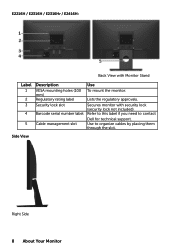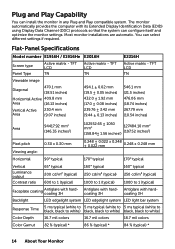Dell E2016H Support Question
Find answers below for this question about Dell E2016H.Need a Dell E2016H manual? We have 4 online manuals for this item!
Question posted by loconnor23 on January 17th, 2016
Dell E2016h Monitor
Current Answers
Answer #1: Posted by bernadette2013 on January 17th, 2016 1:16 PM
1. Turn off your computer and monitor and disconnect the cables.
2. Press and hold in the monitor power button for 5 seconds and reconnect the monitor to the computer with all the cables.
3. Turn on the monitor, then the computer and press the Menu button for 15 seconds to unlock the padlock feature.
Source: http://en.community.dell.com/support-forums/peripherals/f/3529/t/19326278
Hope this solution helps.
If you find the answer helpful, kindly accept it as a Solution.
Related Dell E2016H Manual Pages
Similar Questions
The monitor not show display all the wires are ok and high voltage is produce correctly but the vedi...
Ihave my laptop computer set for duel screens I can only see the laptop screen, however I have a Del...
I have a hard time seeing the items on the monitor
I plugged it VGA as a second monitor. Max resolution available is 1280X720.