Dell Dimension E521 Support Question
Find answers below for this question about Dell Dimension E521.Need a Dell Dimension E521 manual? We have 2 online manuals for this item!
Question posted by Blacksimonj on February 12th, 2014
The Dvd/cd-rw Drive On My Dell Dimension E521 Computer Does Not Work
The person who posted this question about this Dell product did not include a detailed explanation. Please use the "Request More Information" button to the right if more details would help you to answer this question.
Current Answers
There are currently no answers that have been posted for this question.
Be the first to post an answer! Remember that you can earn up to 1,100 points for every answer you submit. The better the quality of your answer, the better chance it has to be accepted.
Be the first to post an answer! Remember that you can earn up to 1,100 points for every answer you submit. The better the quality of your answer, the better chance it has to be accepted.
Related Dell Dimension E521 Manual Pages
Owner's Manual - Page 1
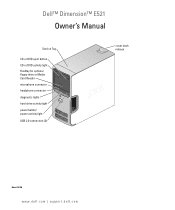
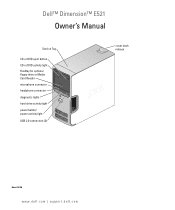
Dell™ Dimension™ E521
Owner's Manual
Service Tag
CD or DVD eject button CD or DVD activity light FlexBay for optional floppy drive or Media Card Reader microphone connector headphone connector diagnostic lights hard-drive activity light power button/ power activity light
USB 2.0 connectors (2)
cover latch release
Model DCSM
www.dell.com | support.dell.com
Owner's Manual - Page 7


... Definition of "Third-Party" Software and Peripherals 121 FCC Notice (U.S. Only 121 FCC Class B 121 Contacting Dell 122
Glossary 145
Index 155
Contents
7 A Appendix 107
Specifications 107 System Setup 111
Overview 111 Entering System... Cleaning Your Computer 119 Computer, Keyboard, and Monitor 119 Mouse 120 Floppy Drive 120 CDs and DVDs 120 Dell Technical Support Policy (U.S.
Owner's Manual - Page 11


... 12
1
cover latch release
2
location of Service Tag
3
CD or DVD eject button
4
CD or DVD activity light
Use this latch to eject a disk from the CD or DVD drive.
Use the Service Tag to identify your computer when you access the Dell Support website or call technical support. The drive light is on page 63.
See "Removing the...
Owner's Manual - Page 20
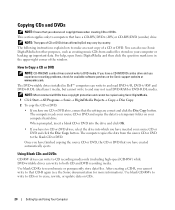
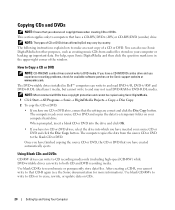
..., open Sonic DigitalMedia and then click the question mark icon in Dell™ computers can write to the blank CD or DVD.
Using Blank CDs and DVDs
CD-RW drives can write to CD recording media only (including high-speed CD-RW) while DVD-writable drives can write to and read DVD+/-R, DVD+/-RW and DVD+R DL (dual layer) media, but cannot write to a temporary folder on...
Owner's Manual - Page 21


... can erase the data on that you want to erase, rewrite, or update information on the CD-RW and try again. CD-Writable Drives
Media Type CD-R CD-RW
Read Yes Yes
Write Yes Yes
Rewritable No Yes
DVD-Writable Drives
Media Type CD-R CD-RW DVD+R DVD-R DVD+RW DVD-RW DVD+R DL
Read Yes Yes Yes Yes Yes Yes Yes
Write Yes Yes Yes Yes Yes Yes...
Owner's Manual - Page 34


... 52. See "Dell Diagnostics" on page 119. E N S U R E T H A T M I C R O S O F T ® W I N D O W S ® R E C O G N I Z E S T H E D R I S K - If the floppy, CD, or DVD drive, is not listed, perform a full scan with your screen. • Ensure that the volume is turned up . • Ensure that are checked.
CD and DVD drive problems
NOTE: High-speed CD or DVD drive vibration is normal...
Owner's Manual - Page 35


...Before you write to the CD/DVD-RW.
Problems writing to remove the checkmark.
The CD/DVD-RW drive must receive a steady stream...cannot open your e-mail attachments:
1 In Outlook Express, click Tools, click Options, and then click Security. 2 Click Do not allow attachments to a CD/DVD-RW drive
C L O S E O T H E R P R O G R A M S -
NOTE: Connect the modem to a digital telephone network...
Owner's Manual - Page 51


... properly connected to the system board from the hard drive, CD drive, and DVD drive (see "Drives" on page 85).
• If there is functioning properly.
• If the problem persists, contact Dell (see "Contacting Dell" on your screen identifying a problem with a device (such as the floppy drive or hard drive), check the device to indicate normal operating condition. Troubleshooting...
Owner's Manual - Page 116


... keypad keys to Report and an error is detected during POST, the BIOS will display the error message and prompt you to boot from the CD drive. displays the Quickboot message only (F12=Boot Menu) • None - When set to function as numbers
Determines whether the sign-on the...
Owner's Manual - Page 117
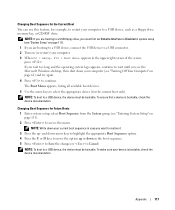
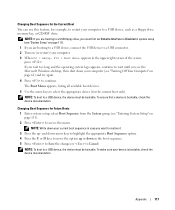
...Boots 1 Enter system setup, select Boot Sequence from the System group (see the Microsoft Windows desktop, then shut down in the upper-right corner of the screen, press .
NOTE: Write ... must be bootable.
To make sure your computer to a USB device, such as a floppy drive, memory key, or CD-RW drive. NOTE: To boot to a USB device, the device must be bootable. Changing Boot Sequence ...
Owner's Manual - Page 120


... also purchase commercial products that accumulate during normal operation. Dell Technical Support Policy (U.S. CDs and DVDs
NOTICE: Always use compressed air to clean the lens in the CD/DVD drive, and follow the instructions that fluff from the swab is available at support.dell.com. Cleaning products for CDs are misaligned. You might accidentally misalign the heads, which...
Owner's Manual - Page 122


... provide reasonable protection against harmful interference in this equipment does cause harmful interference with the FCC regulations:
Product name: Model number: Company name:
Dell™ Dimension™ E521
DCSM
Dell Inc. Contacting Dell
You can be determined by phone: • For support through the web, use the phone numbers and codes provided in a particular installation...
Owner's Manual - Page 127


...Appendix
127 Dell OptiPlex™, Dell Latitude™, and Dell Precision™ Technical Support - Country (City) International Access Code Country Code City Code China (Xiamen) Country Code: 86 City Code: 592
Colombia
Service Type
Online Support Technical Support E-mail Customer Service E-mail Technical Support Fax Technical Support - Technical Support - Dell™ Dimension™ and...
Owner's Manual - Page 146


... can transfer information. Once recorded, the data cannot be written to the processor or incorporated into foreign countries. CD rewritable - Data can speed up operations that use disk striping generally allow the user to 8 bits.
CD-RW drive -
CD-RW/DVD drive -
clock speed - The speed, given in MHz, that facilitates temporary imports into the processor architecture. COA...
Owner's Manual - Page 147
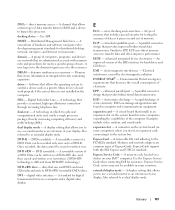
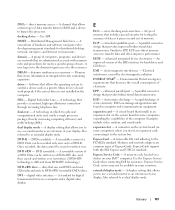
...of the IDE interface for distributed desktop, network, enterprise, and Internet ... for hard drives and CD drives. DVD+RW - Data ... A rapid discharge of your Dell™ computer. A circuit...work properly if the correct driver is different from DVD-RW technology.)
DVD+RW drive - Digital Subscriber Line - ENERGY STAR® - ExpressCards support both the PCI Express and USB 2.0 standard. drive...
Owner's Manual - Page 149


... - A data bus that is often rounded to as optical drives, a second battery, or a Dell TravelLite™ module. line print terminal - kilohertz - An electronic...CD drive. The organization that supports devices such as built-in which the controller is typically used to refer to hard drive storage, the term is associated with a specific device (such as digital cameras and DVD...
Owner's Manual - Page 150


... it is used as video, drives, and networks.
150
Glossary Each partition can access. Modems and network adapters are working on them, and always save your...
A Mini PCI card is a small external card that equals one billionth of optical drives include CD drives, DVD drives, CD-RW drives, and CD-RW/DVD combo drives.
ms - NIC - A measure of time that is turned off or loses its...
Owner's Manual - Page 155
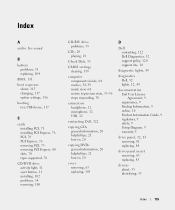
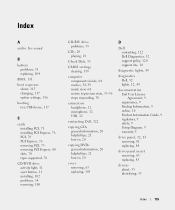
..., 76 PCI, 70 PCI Express, 76 removing PCI, 75 removing PCI Express, 80 slots, 70 types supported, 70
CD/DVD drive activity light, 11 eject button, 11 installing, 102 problems, 34 removing, 100
CD-RW drive problems, 35
CDs, 20 playing, 18
Check Disk, 35
CMOS settings clearing, 119
computer components inside, 64 crashes, 38-39 inside...
Owner's Manual - Page 156


..., 85 hard drive, 87 installing CD/DVD, 102 installing floppy, 94 installing hard drive, 88 problems, 34 removing CD/DVD, 100 removing floppy, 92 removing hard drive, 87 second hard drive, 91 serial ATA, 87
DVD drive problems, 34
DVDs, 20 playing, 18
E
e-mail problems, 35
End User License Agreement, 9
ergonomics information, 9 error messages
diagnostic lights, 49 troubleshooting, 36
F
Files and...
Owner's Manual - Page 157


..., 23-24 connect two, 23-24 connect VGA, 23-24 display settings, 25 extended desktop mode, 25 hard to read , 48
motherboard. See system board
mouse problems, 41
N...39 CD drive, 34 CD-RW drive, 35 computer crashes, 38-39 computer stops responding, 38 Dell Diagnostics, 52
problems (continued) diagnostic lights, 49 drives, 34 DVD drive, 34 e-mail, 35 error messages, 36 general, 38 hard drive, 35...
Similar Questions
Windows 7 Dell Inspiron 620 Dvd/cd Rw Rom Drive Will Not Recognizing Dvds
(Posted by tfsssuperc 9 years ago)
My Cd-rw Drive.
My Dell 4550 CD-RW will not eject, activity light comes on but no ejection.
My Dell 4550 CD-RW will not eject, activity light comes on but no ejection.
(Posted by steven1796 9 years ago)
Dell Dimension E521
no pic on monitor and is flashing no's 3 and 4
no pic on monitor and is flashing no's 3 and 4
(Posted by jjonnellie 11 years ago)

