Dell Dimension E521 Support Question
Find answers below for this question about Dell Dimension E521.Need a Dell Dimension E521 manual? We have 2 online manuals for this item!
Question posted by chflo on January 18th, 2014
How To Reformat Dell Dimension E521
The person who posted this question about this Dell product did not include a detailed explanation. Please use the "Request More Information" button to the right if more details would help you to answer this question.
Current Answers
There are currently no answers that have been posted for this question.
Be the first to post an answer! Remember that you can earn up to 1,100 points for every answer you submit. The better the quality of your answer, the better chance it has to be accepted.
Be the first to post an answer! Remember that you can earn up to 1,100 points for every answer you submit. The better the quality of your answer, the better chance it has to be accepted.
Related Dell Dimension E521 Manual Pages
Owner's Manual - Page 1
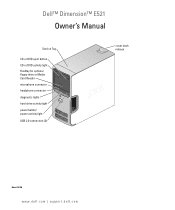
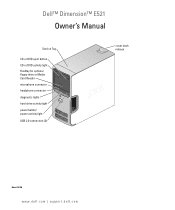
Dell™ Dimension™ E521
Owner's Manual
Service Tag
CD or DVD eject button CD or DVD activity light FlexBay for optional floppy drive or Media Card Reader microphone connector headphone connector diagnostic lights hard-drive activity light power button/ power activity light
USB 2.0 connectors (2)
cover latch release
Model DCSM
www.dell.com | support.dell.com
Owner's Manual - Page 2
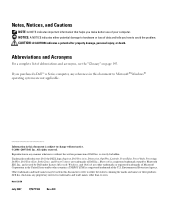
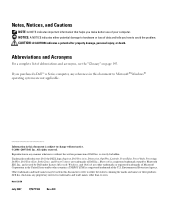
... in this document to Microsoft® Windows® operating systems are not applicable. Trademarks used in this text: Dell, the DELL logo, Inspiron, Dell Precision, Dimension, OptiPlex, Latitude, PowerEdge, PowerVault, PowerApp, DellNet, Dell TravelLite, Strike Zone, and PowerConnect are trademarks of your computer.
All rights reserved. Environmental Protection Agency. disclaims any...
Owner's Manual - Page 10


...; How to view the appropriate support site. If you reinstall the To download Desktop System Software:
operating system for Dell™ 3.5-inch USB floppy drives, optical drives, and USB devices. Configuration Utilities, and click Dell Desktop System
Software.
• How to support.dell.com and click Downloads. 2 Enter your Service Tag or product model. 3 In...
Owner's Manual - Page 27


...On (default) - Setting Up and Using Your Computer
27 To exit from hibernate mode, the desktop is called a scheme. If the computer's hard drive becomes corrupted, Windows XP recreates the hibernate...keyboard or moving the mouse does not bring the computer out of the computer memory, Dell creates an appropriately sized hibernate mode file before it entered hibernate mode.
Pressing a key...
Owner's Manual - Page 52


....
2 If a problem is located at the top of each test screen. If you cannot resolve the error condition, contact Dell (see the Microsoft® Windows® desktop. NOTICE: The Dell Diagnostics works only on Dell™ computers. 1 Turn on (or restart) your part.
Option Express Test
Extended Test Custom Test Symptom Tree
Function
Performs...
Owner's Manual - Page 59
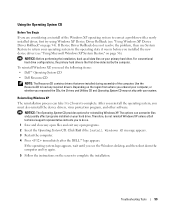
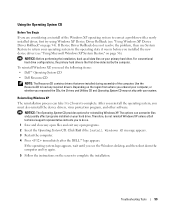
...Follow the instructions on your system. Use the ResourceCD to do not reinstall Windows XP unless a Dell technical support representative instructs you to load any open programs. 2 Insert the Operating System CD. ...operating state it was in before you installed the new device driver (see the Windows desktop, and then shut down the computer and try using Windows XP Device Driver Rollback (...
Owner's Manual - Page 111


...expert computer user, do not change , or remove any hardware in your computer. 2 When the blue DELL™ logo is displayed, you must watch for it is recommended that the keyboard has initialized. Entering ...make your computer (see the Microsoft® Windows® desktop.
Certain changes can appear very quickly, so you must watch for this F2 prompt appears, press immediately....
Owner's Manual - Page 122


... in the following measures:
• Reorient the receiving antenna.
• Relocate the system with the FCC regulations:
Product name: Model number: Company name:
Dell™ Dimension™ E521
DCSM
Dell Inc. If this document went to print and is no guarantee that this equipment does cause harmful interference with radio or television reception, which...
Owner's Manual - Page 123
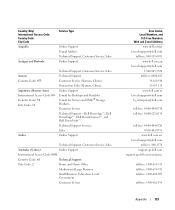
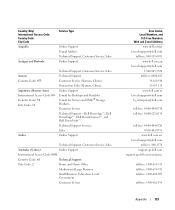
... Customer Service (Xiamen, China) Transaction Sales (Xiamen, China) Online Support E-mail for Desktops and Portables E-mail for Servers and EMC® Storage Products Customer Service Technical Support - Dell PowerApp™, Dell PowerEdge™, Dell PowerConnect™, and Dell PowerVault™ Technical Support Services Sales Online Support
Technical Support, Customer Service, Sales...
Owner's Manual - Page 127


Projectors, PDAs, Switches, Routers, etc. Dell™ Dimension™ and Dell Inspiron™ Technical Support - Servers and Storage Technical Support - Country (City) International Access Code Country Code City Code China (Xiamen) Country Code: 86 City Code: ...
Owner's Manual - Page 131
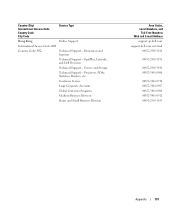
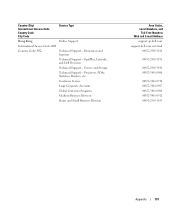
OptiPlex, Latitude, and Dell Precision
Technical Support - Servers and Storage
Technical Support - Projectors, PDAs, Switches, Routers, etc. Dimension and Inspiron
Technical Support - Country (City) International ...Area Codes, Local Numbers, and
Toll-Free Numbers Web and E-mail Address
support.ap.dell.com support.dell.com.cn/email
00852-2969 3188
00852-2969 3191
00852-2969 3196 00852-3416 0906
...
Owner's Manual - Page 132


... Desktop Support E-mail Portable Support E-mail Phone Numbers
Server Support E-mail Phone Numbers
Gold Support Only E-mail Phone Numbers
Customer Service Home and Small Business
Large Corporate Accounts
Sales Large Corporate Accounts Home and Small Business
Area Codes, Local Numbers, and
Toll-Free Numbers Web and E-mail Address
support.ap.dell.com...
Owner's Manual - Page 135
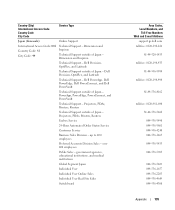
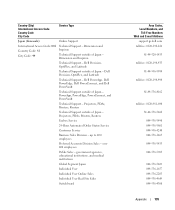
...Service Type
Japan (Kawasaki)
Online Support
International Access Code: 001 Country Code: 81 City Code: 44
Technical Support - Dimension and Inspiron
Technical Support - Dell PowerApp, Dell PowerEdge, Dell PowerConnect, and Dell PowerVault
Technical Support outside of Japan - PowerApp, PowerEdge, PowerConnect, and PowerVault
Technical Support - Projectors, PDAs, Printers, Routers...
Owner's Manual - Page 136
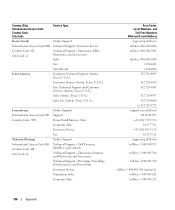
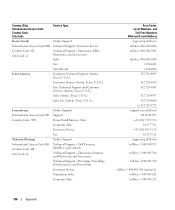
...-free: 1800 881 386
toll-free: 1800 881 306 (option 6) toll-free: 1 800 888 202 toll-free: 1 800 888 213
136
Appendix Dell Precision, OptiPlex, and Latitude Technical Support - Dimension, PDA, Electronics, and Accessories
Sales
Fax
Switchboard
Latin America
Customer Technical Support (Austin, Texas, U.S.A.)
Customer Service (Austin, Texas, U.S.A.)
Fax (Technical Support and...
Owner's Manual - Page 139
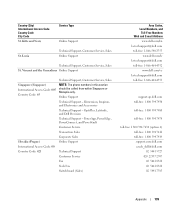
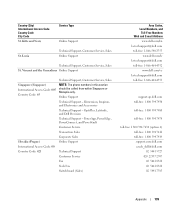
...option 6) toll-free: 1 800 394 7412 toll-free: 1 800 394 7419 support.euro.dell.com czech_dell@dell.com 02 5441 5727 420 22537 2707 02 5441 8328 02 5441 8328 02 5441 7585
Appendix
...Malaysia only. Country (City) International Access Code Country Code City Code
St. Dimension, Inspiron, and Electronics and Accessories
Technical Support - Lucia
Technical Support, Customer Service, Sales Online Support
...
Owner's Manual - Page 141


...: 1800 006 009
Transaction Sales
toll-free: 1800 006 006
Trinidad/Tobago
Online Support
www.dell.com/tt
la-techsupport@dell.com
Technical Support, Customer Service, Sales
toll-free: 1-888-799-5908
Appendix
141 OptiPlex, Latitude, Inspiron, Dimension, and Electronics and Accessories
toll-free: 0080 186 1011
Technical Support - Corporate
0848 821 721...
Owner's Manual - Page 143


Country (City) International Access Code Country Code City Code
Service Type
U.S.A. (Austin, Texas)
Dell Services for the Deaf, Hard-of-Hearing,
International Access Code: 011 or Speech-Impaired
Country Code: 1
Fax
Technical Support
Home and Home Office
Portable and Desktop AutoTech
Small Business
Medium and Large Business
State and Local Government
Federal Government...
Owner's Manual - Page 147
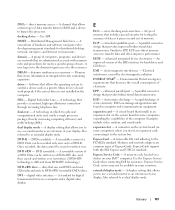
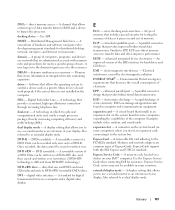
... card - A connector on to the domain to gain access to bypass the processor. See APR.
dual-core -
Use the Express Service Code when contacting Dell for distributed desktop, network, enterprise, and Internet environments. A display setting that includes special circuitry for use by electromagnetic radiation. A technology that provides bidirectional data transmission. EPP...
Owner's Manual - Page 152


...SIM card contains a microchip that supports resolutions up to your Windows desktop and double-click the icon, you call Dell for video cards and controllers that encrypts voice and data transmissions. ...not change the location of the platform base that identifies your computer when you access Dell Support at support.dell.com or when you can be used programs, files, folders, and drives. ...
Owner's Manual - Page 157


... connect TV, 23-24 connect two, 23-24 connect VGA, 23-24 display settings, 25 extended desktop mode, 25 hard to read , 48
motherboard. See system board
mouse problems, 41
N
network Network Setup...screen, 39 CD drive, 34 CD-RW drive, 35 computer crashes, 38-39 computer stops responding, 38 Dell Diagnostics, 52
problems (continued) diagnostic lights, 49 drives, 34 DVD drive, 34 e-mail, 35 error ...
Similar Questions
How To Perform A System Restore For A Dell Dimension E521
(Posted by nkelozatn 10 years ago)
How To Connect A Power Supply To A Dell Dimension E521
(Posted by jesusid 10 years ago)
Dell Dimension E521
no pic on monitor and is flashing no's 3 and 4
no pic on monitor and is flashing no's 3 and 4
(Posted by jjonnellie 11 years ago)
How Should The Component Sit Inside The Power Supply Of A Dell Dimension E521
one of the supply components has come away from its mooring? it has a rubber coated top and a plast...
one of the supply components has come away from its mooring? it has a rubber coated top and a plast...
(Posted by puffermacduff 11 years ago)

